Querying REST API
Creating Queries
Once you have connected to the REST API data source, you can easily write queries and interact with the REST API in the ToolJet application. Follow these steps to get started:
- Click on the + Add button in the query manager at the bottom panel of the editor.
- Select REST API from the Data Source section.
- Enter the required query parameters.
- Click Preview to view the data returned from the query or click Run to execute the query.
You can also transform the query results using the Transformations feature.
ToolJet supports the following REST HTTP methods:
- GET
- POST
- PUT
- PATCH
- DELETE
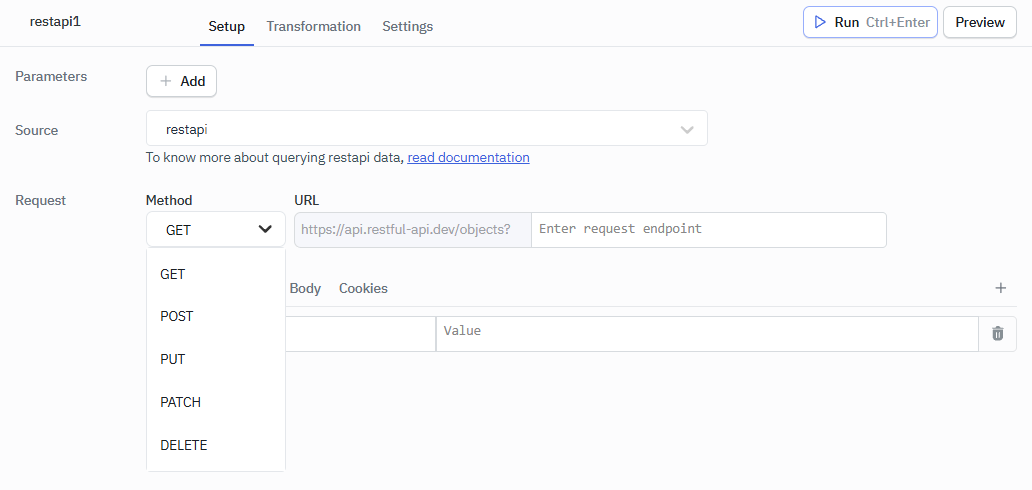
To receive the string "undefined" instead of an actual undefined value, it must be explicitly handled in the query manager.
Example: "address": "{{components.table1.selectedRow?.address ?? 'undefined'}}"
Additional header
Whenever a request is made to the REST API, a tj-x-forwarded-for header is added to the request, the value of the header will be the IP address of the user who is logged in to the ToolJet application. This header can be used to identify the user who is making the request to the REST API.
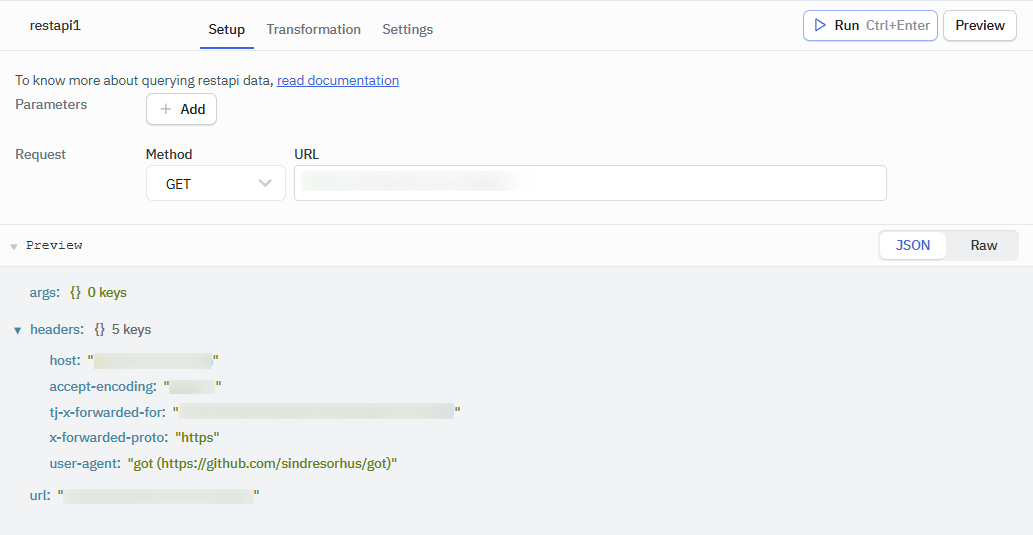
Request/Content Types
REST API sends a JSON formatted body by default. If you want to send a different type of body, you can enter the appropriate headers in the Headers section.
For example, to send a multipart/form-data body, you can add the following header:
Content-Type: multipart/form-data;
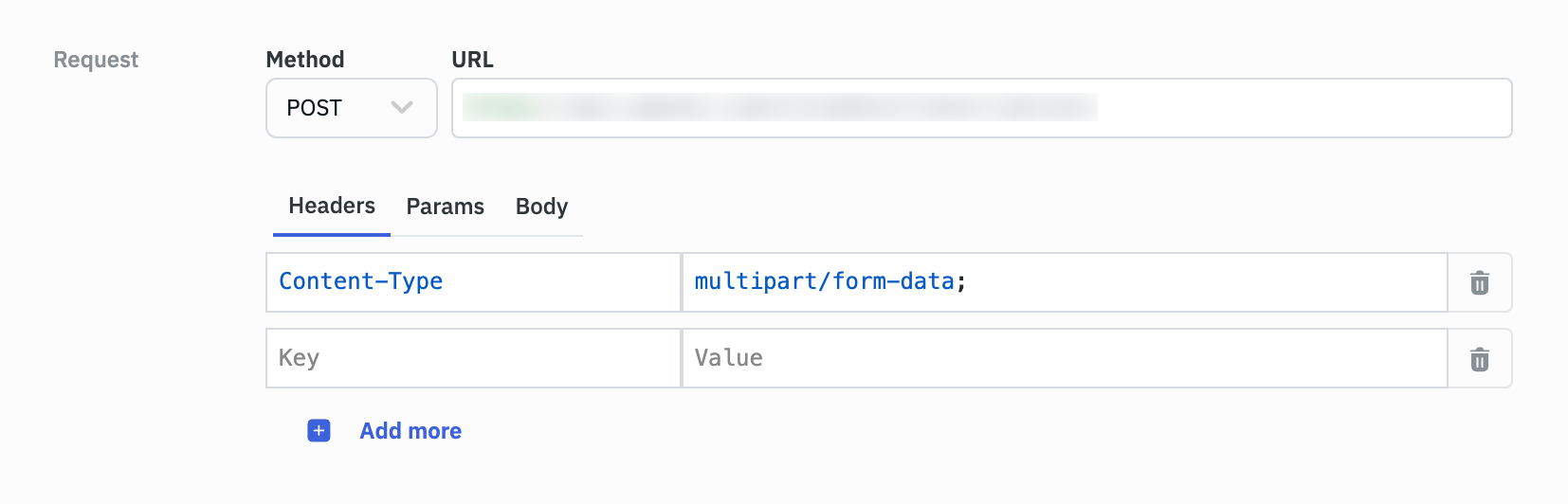
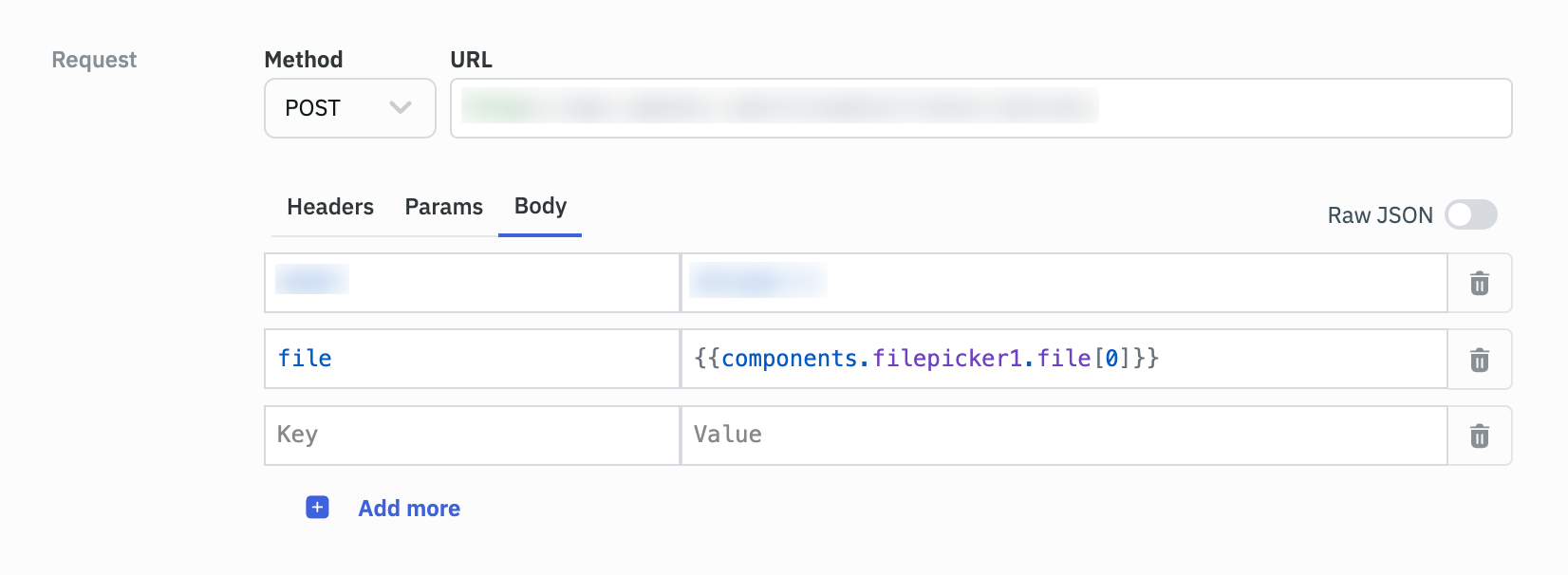
To obtain an OAuth token via REST API, add the following custom header:
Content-Type: application/x-www-form-urlencoded
Response Types and Handling
REST APIs can return data in a variety of formats, including JSON and Base64. JSON is a common format used for data exchange in REST APIs, while Base64 is often used for encoding binary data, such as images or video, within a JSON response. When the response content-type is image, the response will be a base64 string.
Example JSON response
[
{
"id": "3",
"name": "Apple iPhone 12 Pro Max",
"data": {
"color": "Cloudy White",
"capacity GB": 512
}
},
{
"id": "5",
"name": "Apple iPhone 13",
"data": {
"color": "Midnight",
"capacity GB": 256
}
},
{
"id": "10",
"name": "Apple iPad Pro",
"data": {
"color": "Space Gray",
"capacity GB": 128
}
}
]
The JSON response can be easily loaded on the components like table and listview using {{queries.<queryname>.data}}
You can also use JS methods like map to load data on components like dropdown using {{queries.restapi1.data.map(i => i.title)}}
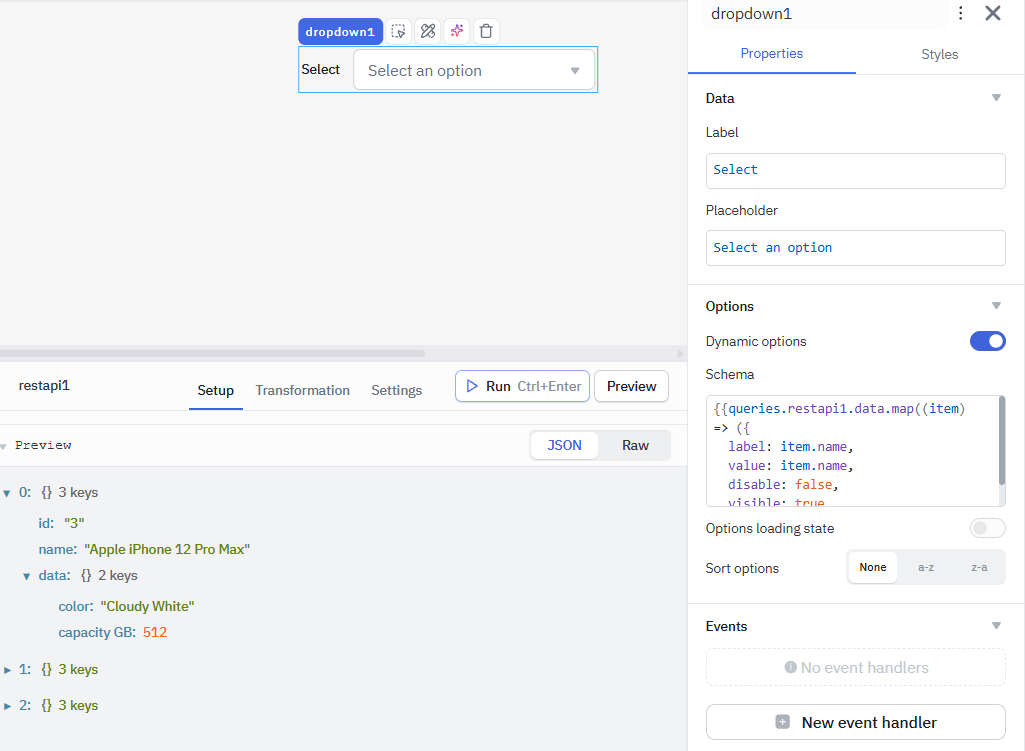
Example base64 response
iVBORw0KGgoAAAANSUhEUgAAAOEAAADhCAMAAAAJbSJIAAAA/FBMVEVAYt79/f1AYt/9/f79/ftAY9s/Y93v/P89ZNv8/v38/f/9/vj9/vr+/Pz//P49ZNw8ZddUb86QpMlCYOX1//9AYeI6XdaXp+C1x+nL2fj+/vU2WMZVb8iPnsU3Xt00WNY7ZtU0WMuJncs8W8JDY801W986V9BTacRleMF+kNClt+CsvuFtiNYvVMRcedaZq9Lb5/eCl9K8zOJJWcqlr9xdb8C6w+w7XsCmvt3S5fs5ac1whs7l8v/6//B9j8wvVLrO2+o+Y7t6kMODotxPbL0+WOLf3/aesdVmfbvL5PentOmDl99RbtdMXcGOnNqTqdp+luIyVrLr7Pq/2/3mMzS8AAAKxUlEQVR4nO2cC1vbthrHLVmWJUuW3dlywWYkIRAorG1K6SgjgV5g3a3jbOf7f5fzygngcCvbeobN8/7a8rQl7eO/Jf3fiyV7HoIgCIIgCIIgCIIgCIIgCIIgCIIgCIIgCIIgCIIgCIIgCIIgCIIgCIIgCIL8H+CBI0kSzj3OA5Gm9V8EQojAsw99dV8DUMg5tzYDLLWgktbAb4CHvrqvwWwM6zETMJJpmgqRwg9qLeXiMUisFcK4cZifqxsbvXMKmtlHpNDrjarNrWdPt3d2luZ8JzzL004rdGvNERSD5y9eLo9DMkc7yDfrAYxr8MAX+XdxvunWmfPLwf6r3VASIiVjMYkJ/IzhK/mmECLrrEKPJmm/vy5sb3i4O5FRzMg1uq2QOmMRxej13liWpWKxeWwKnXfa3ovtEPQxwvwoemwKPS6qN9+HqixjYyLHo1IIJpMV+29DCbOTMOVm6XV9XVTo4h73wD8Tz1ZnIZGRE8ZqHo/CIEhFElTfHeRSkxtm5iNQmP4gNl7v5ErFxpfSRb/HpVCAh1aHk7zUxhg91ezRKYRM5vV2Pi1Bn/HZzQbTSYVgnlDtwQB6xQ9jaUzMyrLU0Q1R/gKfkA+FCLKgGwrTxEKVIIQdHYXEj30ia//0b1EXRQxuA/ku5WC8XagtKOTZnqvcs9FZLu+cmBcKGajfTD3riYe++ntBaZCmCaXPvydTJV3h8AWdkrBS58cCbk43Jilk2Wk/Fe8PdBzrmYbaQ28zGqYNm8p3VRcm6JwAbGb9/UGuiGlG+dvWIVMmLuV2QR/6uu8PLKji/YGMIqXmqmQjVviMRX5z3rLSN2V+tNoJhbCQXDaa2c1JTPxIsplCJiM11eO1N09enB3kGuLjZWyUxDCp2eT9Q1/7/eFBulFBGFyYiFJOXg0Lm9nB8GUOsaG5Jk2sS7JbPfR13w+oJayl6XBZl5crEEYpVuGbDYgFaSq86izXrKnfmHIqj2wnJil4jLVeMlxmoEk2FJr8Q5GlPF3vwwwevpOqqdCt18l+1hmFXnq8k8NKK7XvX0QIOd7niQD1NIOJuiZVvKCQkbdVK8fQXdP8ocOcwKNi+BHK3CiS9eidx4OdHuUW5mia9pPiDdELCmUsT1rZCqYZFQIGhQ6qwWhQOYaD0fGHUF4NfYy8LJLUlRpQcFBvhUC8uPxubNTSIG3lGEL9zr3R52c7yw0gGlxLXpjeGdnz50pUHBK1cAtYfrgqaCsVJnTwfu9PKbUq6868Zlorra8KhJg+Oc4srzVQWr2UC7NU5u+q7KG13Ai1XvUxJE4TY1o5Yqa0jK4k2j6sw/zVwNLZIKZ/jBe9VOZbvcy2MeemdLgkQRJoAkCYjHy//u3VdegbGZ4EM4V8/YMslbn4BNyOn0c2pS1TSF0d7w13ZclchyKGWVp3CSHXNjd0KyKj1MFm4W6KV2z9GU/PFcInYU4/O7X9llkpzdJ1TqvvCVGs7l+fd0ChkPevVUlQIhpd5pO1/UFRHB+F7hOzWQpVhVTkx+e2bSMIK1CIZHhG3Hh9oQs6V65Vnufjt5/ejqPmFGYxfOOoeGg9V6EeDaitPkifKPWlPu8MpWB16lKD7ZaNIfYlDP7y/kMLugaYvqDFYVi7p38/hRqSz3JaSskgWrJZtsPg7qh4ctLK3gwvPo/rBprv31a5L+CEgeeC386fOs3+lR9ruTd4aDE3we1gj6j6KZl/d5u3lgdOEysF4vyYXaxbxiT8EVJy58uzHLcd0CQBl6FbOcyx6F7jdy5o4Y++0XCH1DTcKtq2S4jzhHM+3M2Z+SsCrw+sli6EbFde0rJIkXC3p+KnUM4LpL8JK6UxSv+8T2nbHlUIDgIHu1DD/kOFviFy8p5n7VOYQAKyImNtIA/9BwqVgVz1MF21om21L7iMV237cWx8yD/dZp/4fMvPPYHlC2FGxiQ/G0F2K9L22GiN6NtsM3T1EqsLQlan3sb4vpQ37bC4Thzp6dQ3U/1LL6n/y5Yp9FKe/RpeI/eZi3j3mZ8liSDzZvnusdey+VlDsyD1fjtZucpTQspS3U8hjDozcnmYijbuCKYZTUUg6Oo5s72+We/bHOra+1gP064DrA72My5a2X3i1BOCpw04FyJNh9/m7IuVlMtr/MiHSH+wX1ietHEMvZTaQCT1luxgvjHbbbrg2fDbO/eSOHyXqYMdKbI8zGgAJVgbx7DuRHjzveezn/Uv6w3W8hJKjdsdNYJcFKoLJuXS/motrp0CbwFm7/CbHIr+Ut+m0Jdag9FMIRkNvFa2R2/k/EIFzfhw7U5HZYoZCKL5WWVtG+PEzVyMBKzEzA5qR731aTbECS0nTwb9fvqQ1/w3qX2Dg6MSdrtCn+jdz6c27bctF70der7/3nPOKpI7HRWybZiiG+7sCE14J2wGErjMZQCXtnG3o0ods6erwcWxhNbjLtSd5uGurTEbkrsdNVJOYWcmaP1kBpIZqGHT/nlD8G5HjRTrlkKv3uW8QbnbfzDjbkftlMJ6TqaJ5dWvK+40z7wTcbejyg4pnFkF5KjH2/n4xIOJOpPI3Yav2lFv2kwKCklHFFIL6Tf3RNZbIkaNV/ru/CC/dFQKjqpcJ2Zhz0UcO4VFJxR6roSCL71fpCGxnGyKdO6oNTNHlQYyGLOgUMvOKAygRqS297vURkdK/7iZWueoc4XgqN5wTfpQSiwqhAKyI7PUc3u4OX8RljFzYRwmKhWXjprWjvrJGWrzkFrs2lW/d0Qh5Fw8PV6GtcZkvTt0stlwVFE76lYOCnVjezcojMizrii0VKy/IjKXkfadzrJ2VDHfJ8WdyidhqV1PNbpUaAzZ6kjhlNr++v6YESn9+rESY/5kxSbNrgR9Ehq28MjJ9aDCzW7s0ONpJtaPmp013+STTds8S2BBoSYLh0V9ow8Gqw932X8BnlpbLTd3d0FlpMZPmi1eN4ZaNhVGpJRnvVY+074CrZ9ArYSzfTMzCayMVf6f4m6FchoOW7ev5Gao109eLZS6vlH505G4TWH9FWLF3qDfyh7pFdzB8/76LjNmdt4Hph9jJv9Y9a86zeUY+u5UkByvix9sFyRCOLB/TAxziadSzEDIV5OjChK3xmcuFYLRGshvGAu3NsT6bJa23VB5kJ1IwzSLIohxUNDny5sDzwbNFlpzDCEswt3IfyoyLjoSLfjqM1lHu9ht22Ph09enGU0WbLKpMNJlSSY/VVmW8NNOKPSC3ieoAN0zFqV1tDQsAtci9LIb1mGdD+RKHmxuQCLUmU5pMFrSsdsuJPNwaWsEhYVLvPk1p6lzmpgwOdmrYAFCRSK6InHwzm3Dk2R8tjIKkoSvur6iaE7TVVBI3HEnyOv+3DsZ9hPIzGlmk9a7jOdK/OzzRJPw3aeV54V75QWft4abSTVkbao+7zNZ2no+8gJeb/PuTKc0efLfnVcrw4F7Z8lsb/O1z8AYlpHMD9ZOKtoN/2zC+/1qULjn2zaZr6trGmAdynz3qCq4O5Lxb1/hP8Zt/QLTSO56O9dKuHsyPLX1C8v+zWv7OoBpBvVLulwmessA/Xb4mvJT1xZPu6eQu/d0uQNB1rvlAL17jlGcZn337jk+exLTrZlKvfmL5O78DKUBP//44+TRCkMQBEEQBEEQBEEQBEEQBEEQBEEQBEEQBEEQBEEQBEEQBEEQBEEQBEEQBEGQr8n/ABGyzAUL7/lcAAAAAElFTkSuQmCC
Read the guide on loading base64 data.
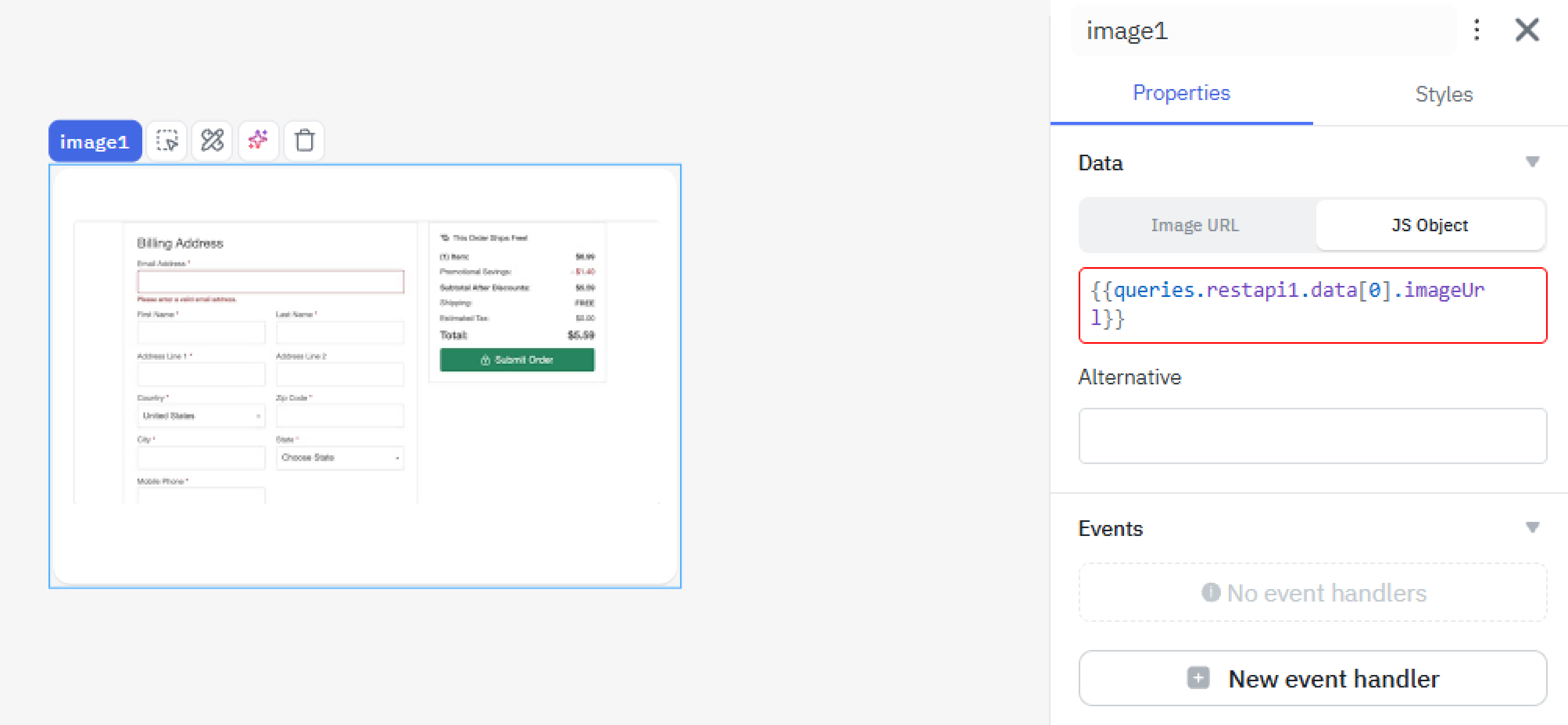
Retry on Network Errors
ToolJet provides an option to automatically retry REST API requests in case of certain network errors or specific HTTP status codes. By default, this feature is enabled and will retry the request up to 3 times in case of failure. This feature can be toggled on or off at both the data source level and the individual query level. When enabled, retries will occur for the following scenarios:
- Specific HTTP status codes: 408, 413, 429, 500, 502, 503, 504, 521, 522, 524.
- Network errors:
- ETIMEDOUT: One of the timeout limits was reached.
- ECONNRESET: Connection was forcibly closed by a peer.
- EADDRINUSE: Could not bind to any free port.
- ECONNREFUSED: Connection was refused by the server.
- EPIPE: The remote side of the stream being written has been closed.
- ENOTFOUND: Couldn't resolve the hostname to an IP address.
- ENETUNREACH: No internet connection.
- EAI_AGAIN: DNS lookup timed out.
You can configure this feature at two levels:
Data Source Level
In the REST API data source configuration, you'll find a toggle for Retry on network errors This sets the default behavior for all queries using this data source.
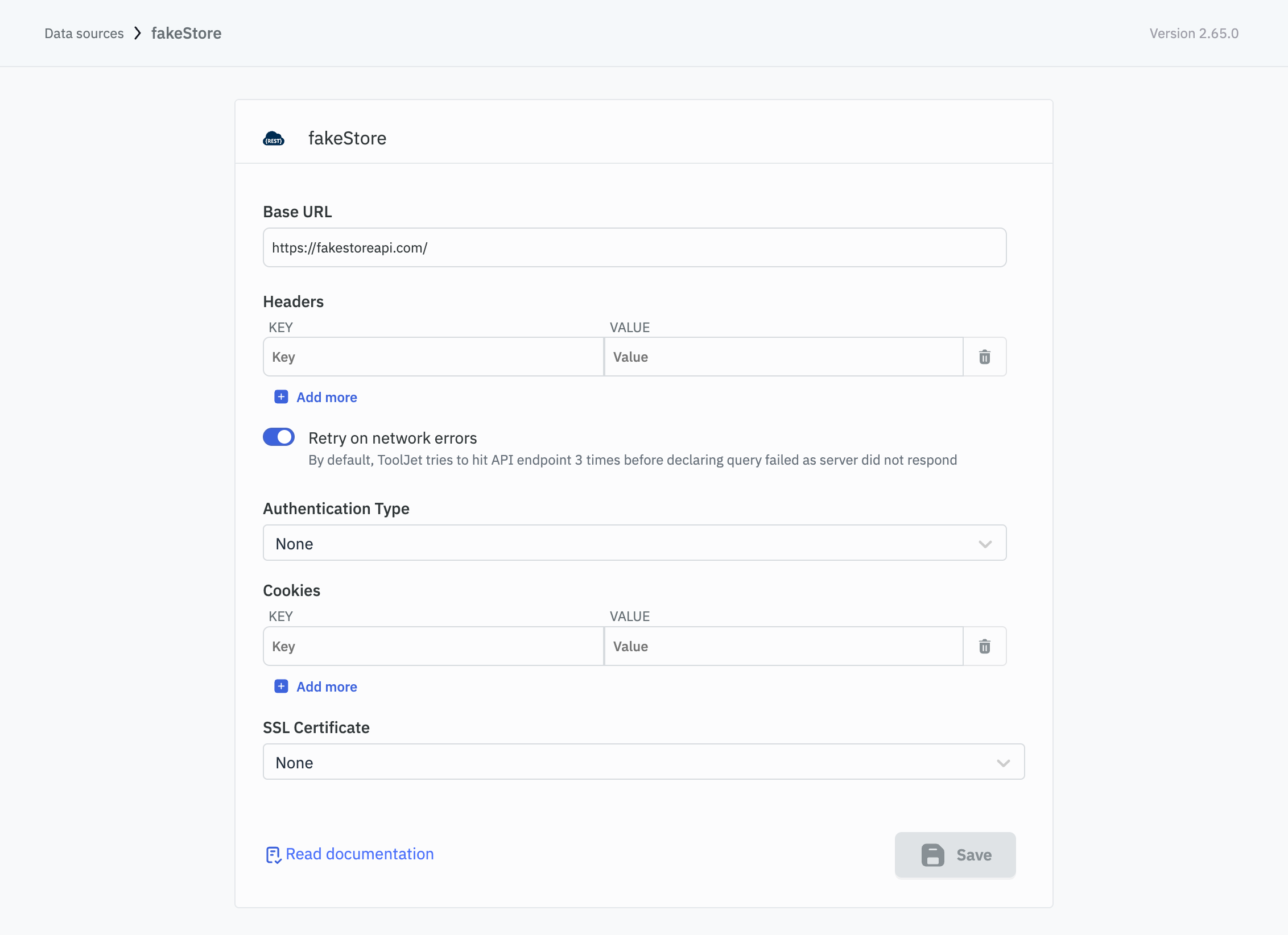
Query Level
In the query builder for each REST API query, you'll find a similar toggle for for Retry on network errors under the Settings tab. This sets the behavior for that specific query.
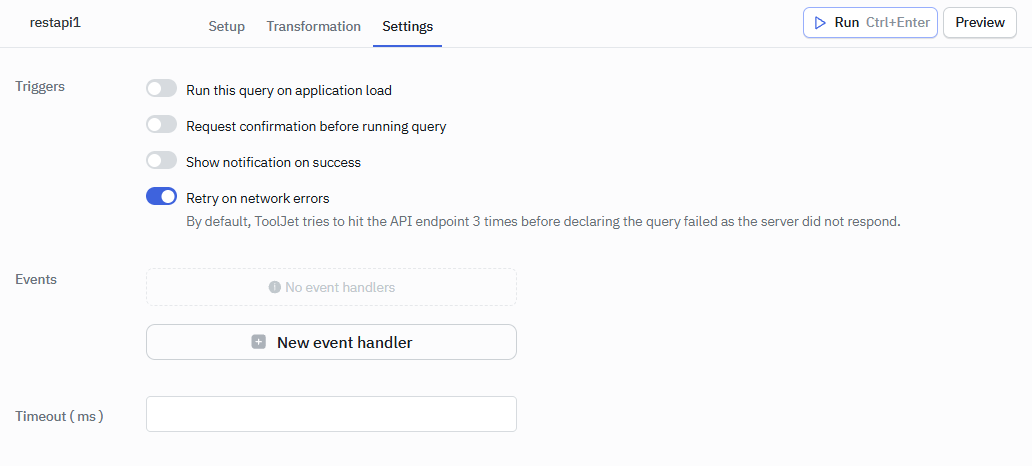
If the data source-level configuration is enabled but a specific query has it disabled, the query-level setting takes precedence.