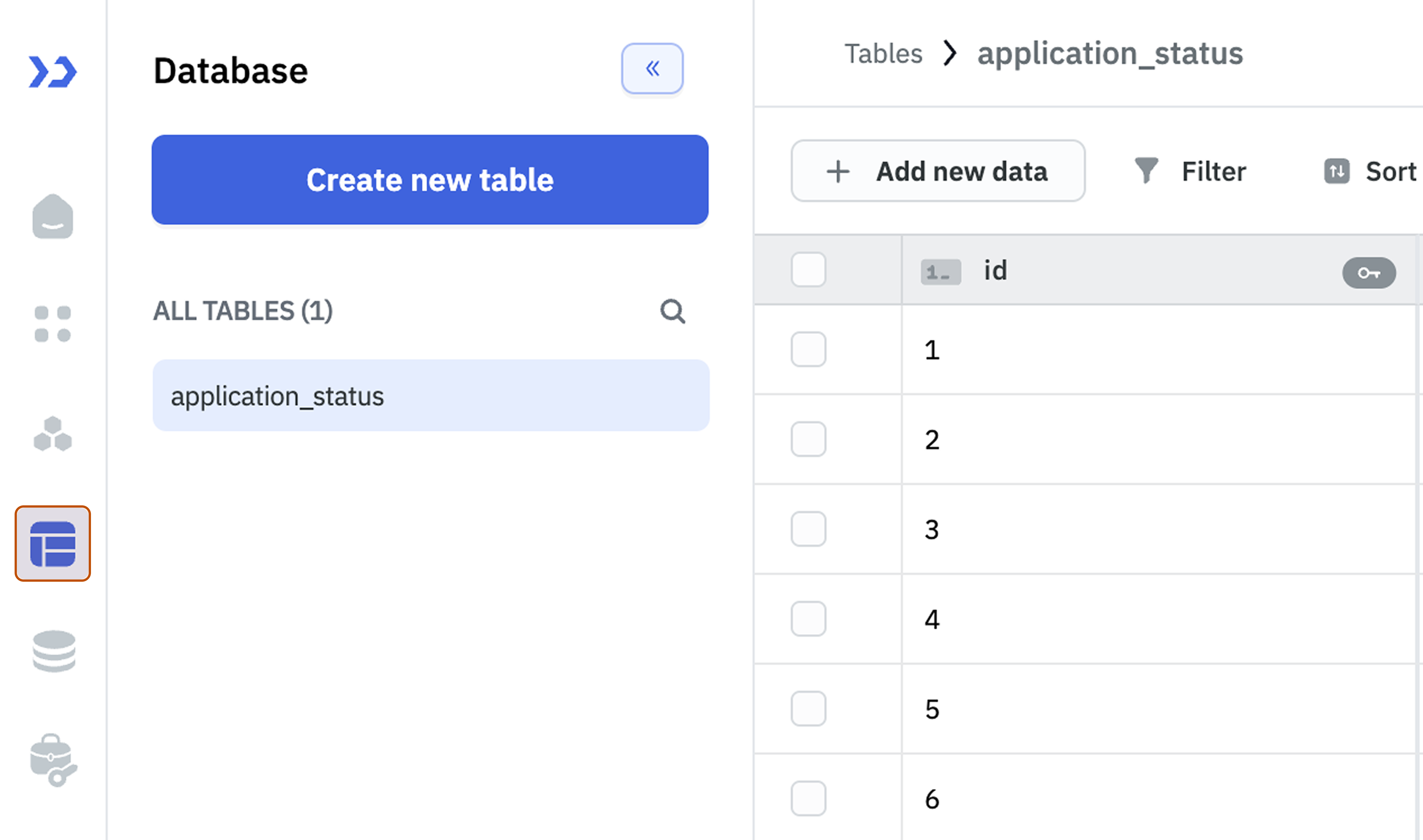ToolJet Database Overview
Use the ToolJet-hosted database to build apps faster, and manage your data with ease. ToolJet database require no setup and gives you a powerful user interface for managing your data.
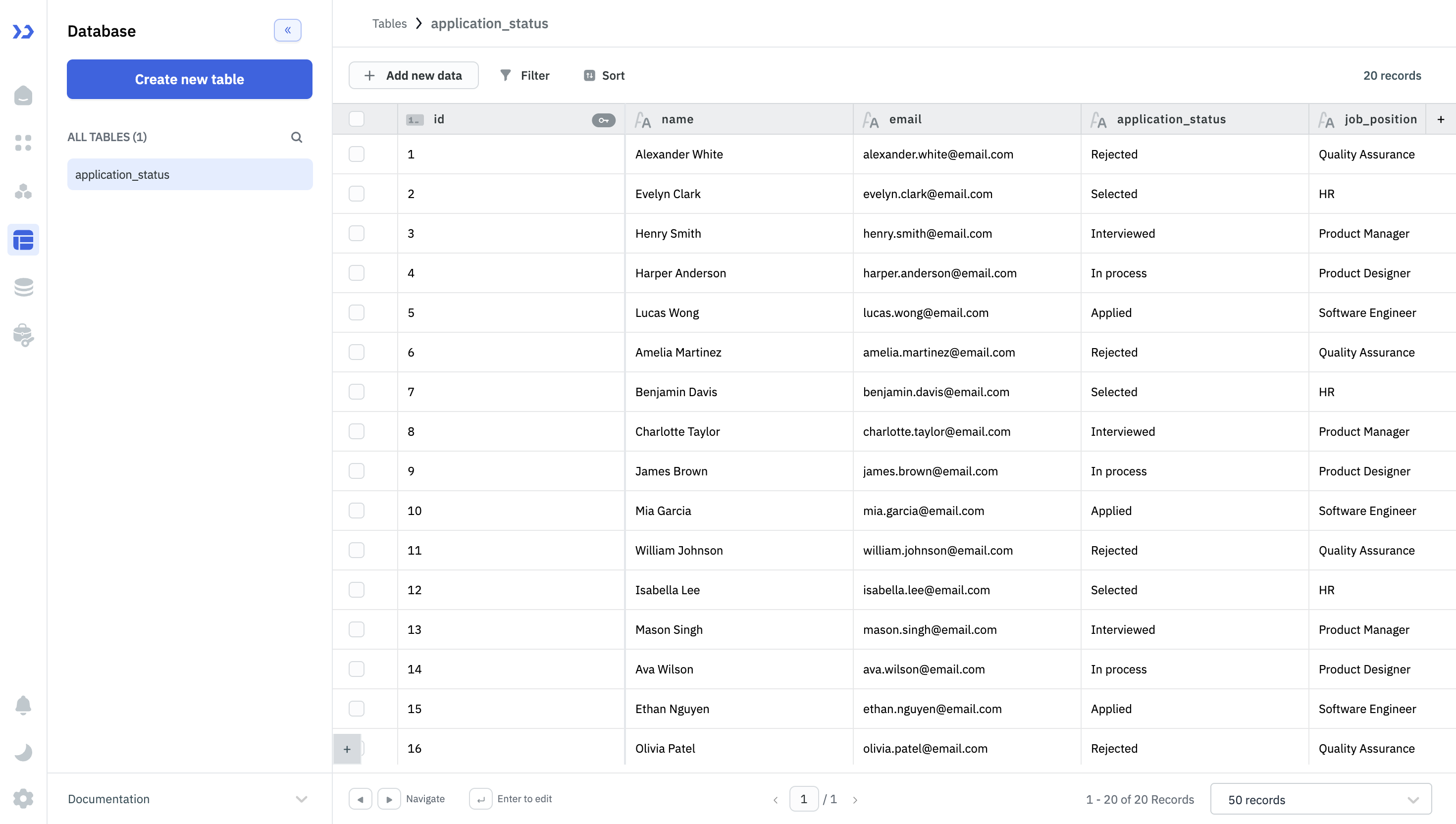
Features
ToolJet database allows you to:
- Maintain tables of data in a secure database that's only accessible within your ToolJet organization.
- Edit, search, filter, sort, and filter data using a spreadsheet-like interface.
- Use the SQL editor to write and execute complex SQL queries directly on your ToolJet database, providing more advanced data manipulation and retrieval capabilities.
- Quickly build applications and write queries to interact with the ToolJet Database, just like any other datasource but without any setup.
- Export schema from the ToolJet Database to a JSON file.
- Uniquely identify each record in a table using Primary Keys, ensuring data integrity and enabling efficient querying and indexing.
- Establish relationships between tables using Foreign Keys, allowing you to create associations based on the Primary Key of one table and maintain referential integrity.
Accessing ToolJet Database
Once you log-in to your ToolJet account, from the left sidebar of the dashboard you can navigate to ToolJet Database.
The ToolJet Database is available on both ToolJet Cloud and Self Hosted deployment. You can manage your database and its data using the Database editor UI.