Elasticsearch
ToolJet allows you to connect to your Elasticsearch cluster to perform data read/write operations and execute various queries.
Connection
To connect to an Elasticsearch data source in ToolJet, you can either click the + Add new data source button on the query panel or navigate to the Data Sources page in the ToolJet dashboard.
Please make sure the Host/IP of the database is accessible from your VPC if you have self-hosted ToolJet. If you are using ToolJet cloud, please whitelist our IP.
To connect to your Elasticsearch cluster, the following details are required:
- Host
- Port
- Username
- Password
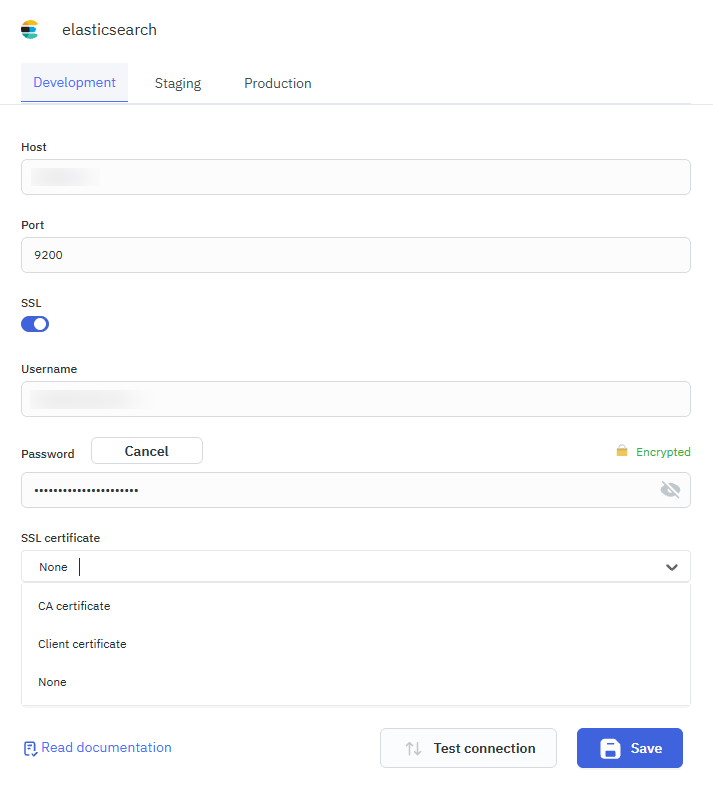
ToolJet also supports SSL certificate-based connections:
- CA certificate
- Client certificate
Querying Elasticsearch
- Click the + Add button in the query manager at the bottom of the editor and select the Elasticsearch data source added earlier.
- Choose the operation you want to perform on your Elasticsearch cluster.
Query results can be transformed using transformations. Refer to our transformations documentation for more details: link
Supported Operations
ToolJet supports the following Elasticsearch operations:
- Search
- Index a Document
- Get a Document
- Update a Document
- Delete a Document
- Bulk Operation
- Count Documents
- Check Document Existence
- Multi Get
- Scroll Search
- Clear Scroll
- Get Cat Indices
- Get Cluster Health
Search
This operation executes a search query and returns matching search hits. For more details, see the Elasticsearch search guide here.
Required Parameter
- Index: The name of the index to search in.
- Query: The search query in JSON format.
Optional Parameter
- Scroll: Scroll time.
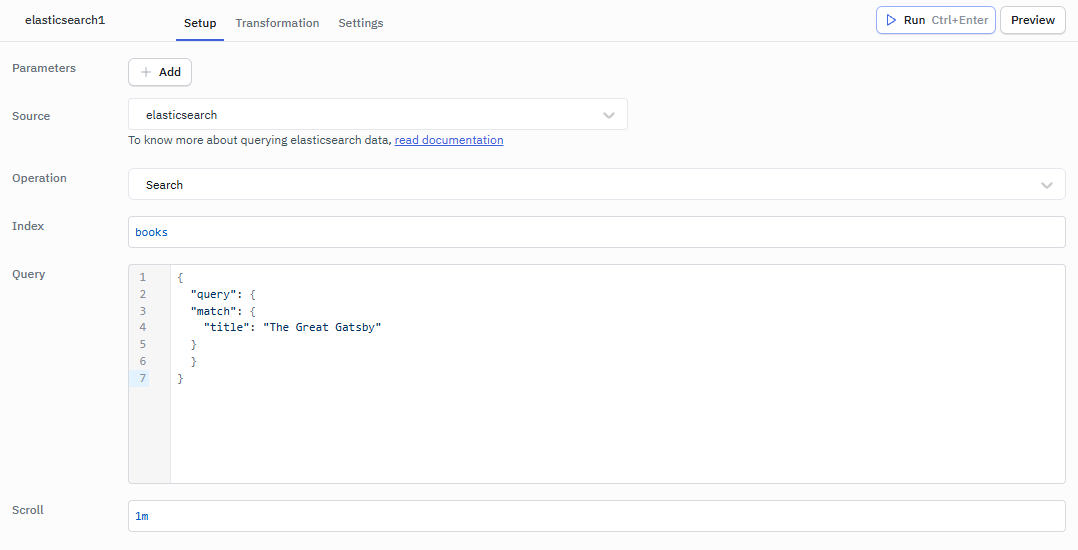
Example:
Index: books
Query: { "query": { "match": { "title": "The Great Gatsby" } }, "size": 20 }
Scroll: 1m # Can be in the format of 1m, 1h, 1d.
Index a Document
This operation adds a JSON document to the specified index or data stream. For more details, see the Elasticsearch index guide here.
Required Parameter
- Index: The name of the index to add the document to
- Body: The document body in JSON format
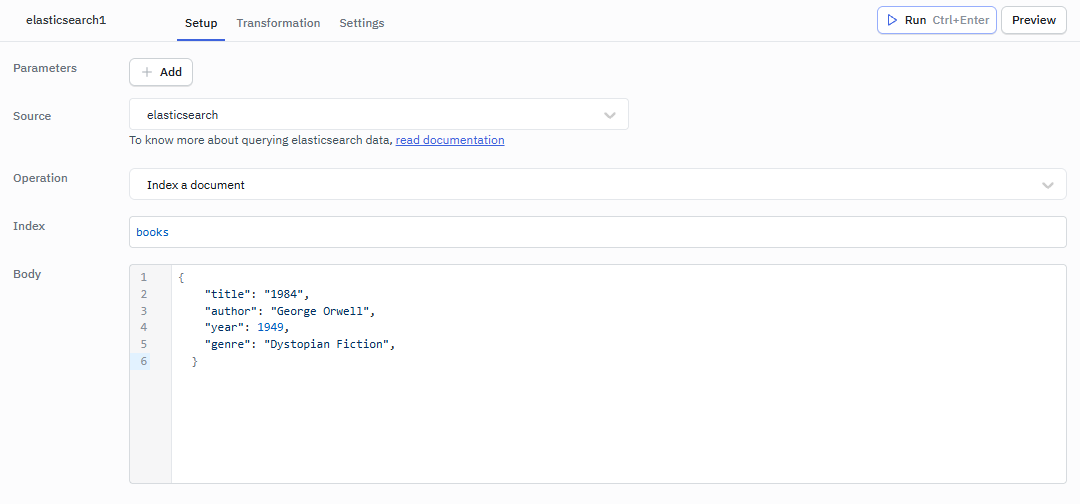
Example:
Index: books
Body:
{
"title": "1984",
"author": "George Orwell",
"year": 1949,
"genre": "Dystopian Fiction",
}
Get a Document
This operation retrieves the specified JSON document from the index. For more details, see the Elasticsearch get guide here.
Required Parameter
- Index: The name of the index to get the document from
- Id: The ID of the document to retrieve
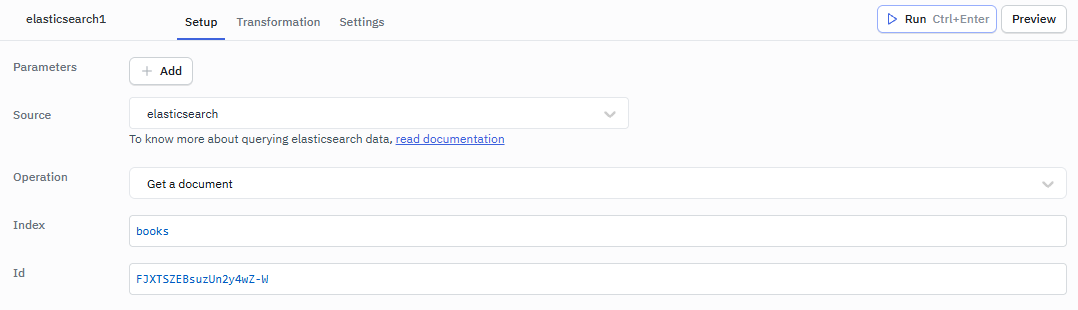
Example:
Index: books
Id: FJXTSZEBsuzUn2y4wZ-W
Update a Document
This operation updates a document using the specified script. For more details, see the Elasticsearch update guide here.
Required Parameter
- Index: The name of the index containing the document
- Id: The ID of the document to update
- Body: The update script or partial document in JSON format
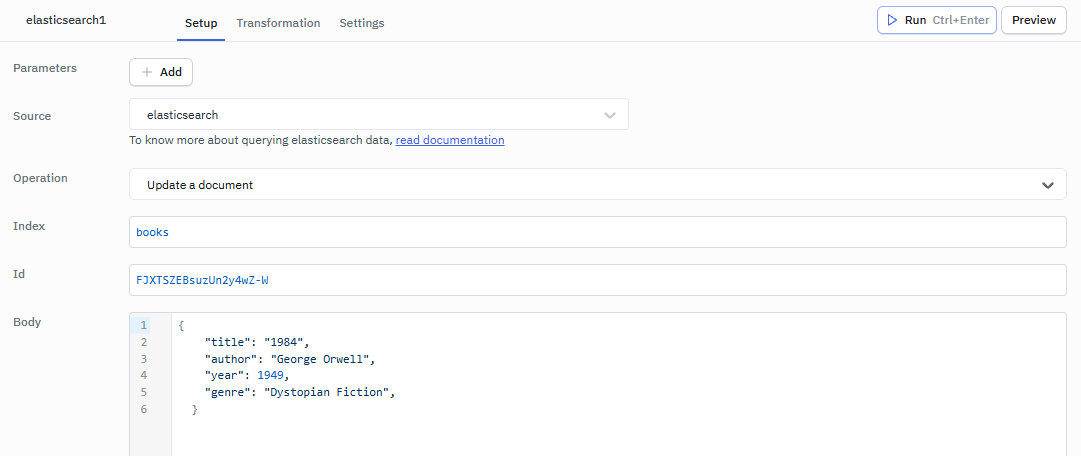
Example:
Index: books
Id: FJXTSZEBsuzUn2y4wZ-W
Body:
{
"doc": {
"title": "1984",
"author": "George Orwell",
"year": 1949,
"genre": "Fiction"
}
}
Delete a Document
This operation removes a JSON document from the specified index. For more details, see the Elasticsearch delete guide here.
Required Parameter
- Index: The name of the index containing the document
- Id: The ID of the document to delete
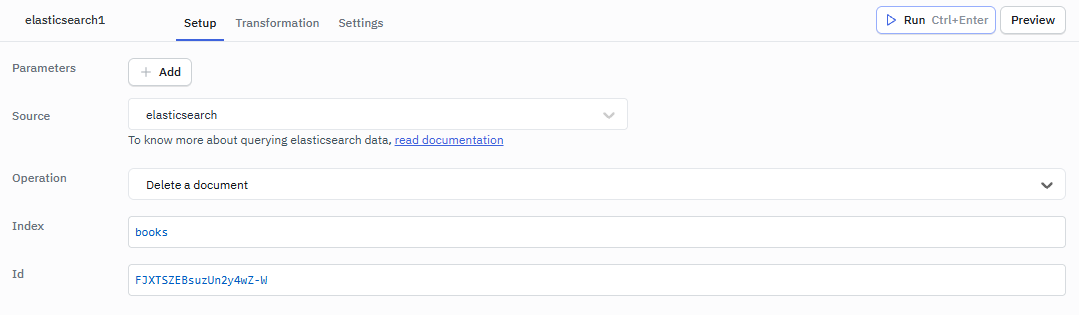
Example:
Index: books
Id: FJXTSZEBsuzUn2y4wZ-W
Bulk Operation
This operation performs multiple index/update/delete operations in a single API call. For more details, see the Elasticsearch bulk guide here.
Required Parameter
- Operations: The bulk operations to perform in JSON format
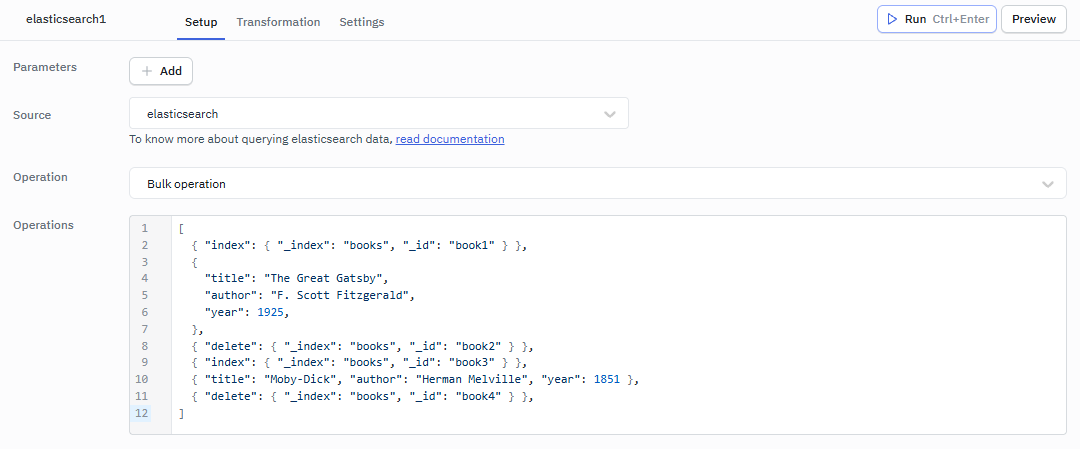
Example:
[
{ "index": { "_index": "books", "_id": "book1" } },
{
"title": "The Great Gatsby",
"author": "F. Scott Fitzgerald",
"year": 1925,
},
{ "delete": { "_index": "books", "_id": "book2" } },
{ "index": { "_index": "books", "_id": "book3" } },
{ "title": "Moby-Dick", "author": "Herman Melville", "year": 1851 },
{ "delete": { "_index": "books", "_id": "book4" } },
]
Count Documents
This operation returns the number of matches for a search query. For more details, see the Elasticsearch count guide here.
Required Parameter
- Index: The name of the index to count documents in.
Optional Parameter
- Query: The query to filter documents in JSON format
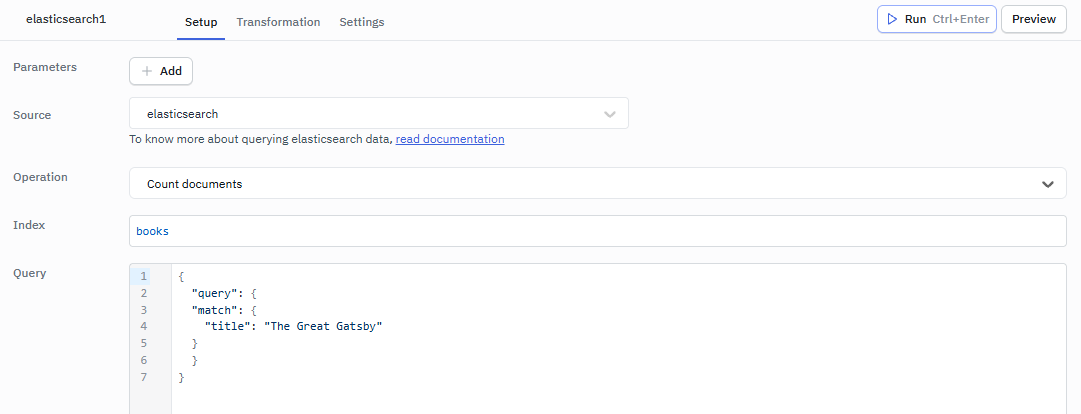
Example:
{ "query": { "range": { "timestamp": { "gte": 1901 } } } }
Check Document Existence
This operation checks if a document exists in an index. For more details, see the Elasticsearch exists guide here.
Required Parameter:
- Index: The name of the index to check for document existence
- Id: The ID of the document to check
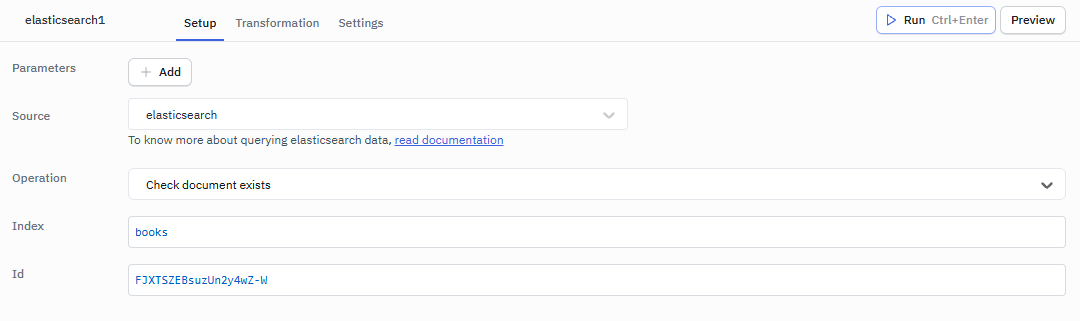
Example:
Index: books
Id: FJXTSZEBsuzUn2y4wZ-W
Multi Get
This operation retrieves multiple documents in a single request. For more details, see the Elasticsearch multi-get guide here.
Required Parameter
- Operations: The multi-get operations to perform in JSON format
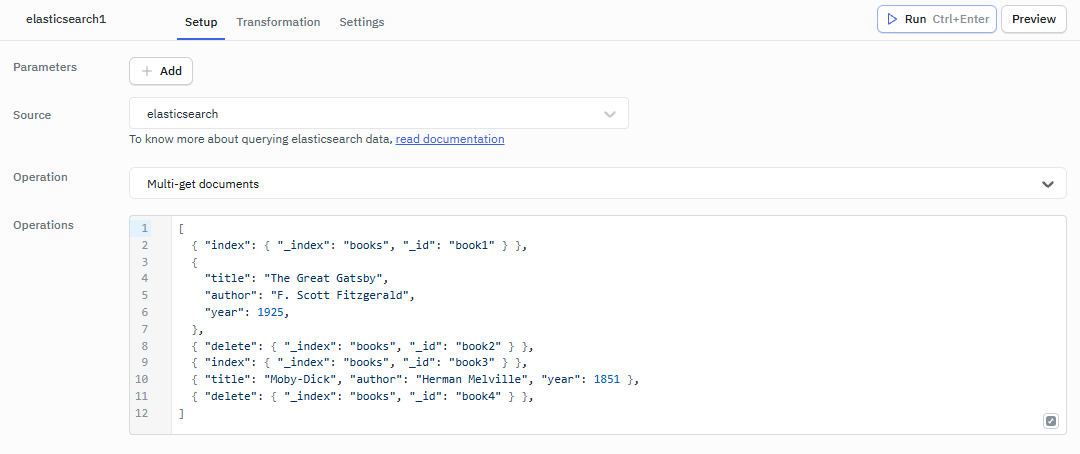
Example:
{
"docs":
[
{ "_index": "books", "_id": "book124" },
{ "_index": "books", "_id": "book125" },
],
}
Scroll Search
This operation retrieves large numbers of results from a single search request. For more details, see the Elasticsearch scroll guide here.
Required Parameter
- Scroll ID: The scroll ID for the search
- Scroll: The scroll time
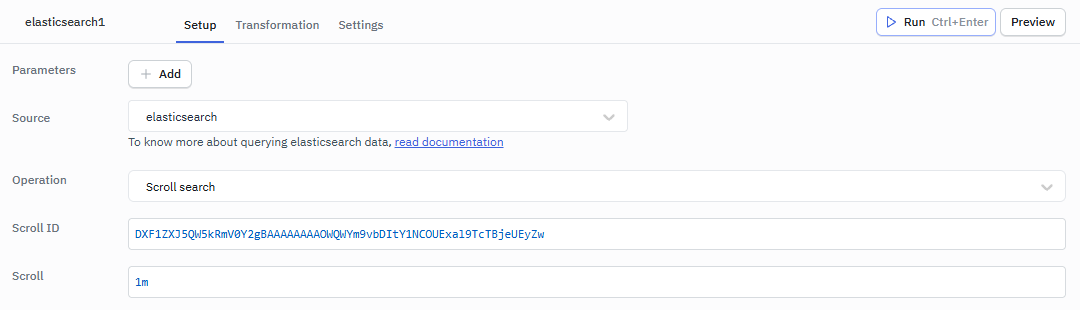
Example:
Scroll ID: DXF1ZXJ5QW5kRmV0Y2gBAAAAAAAAOWQWYm9vbDItY1NCOUExal9TcTBjeUEyZw
Scroll: 60m
Clear Scroll
This operation clears the search context for a scroll. For more details, see the Elasticsearch clear scroll guide here.
Required Parameter
- Scroll ID: The scroll ID to clear
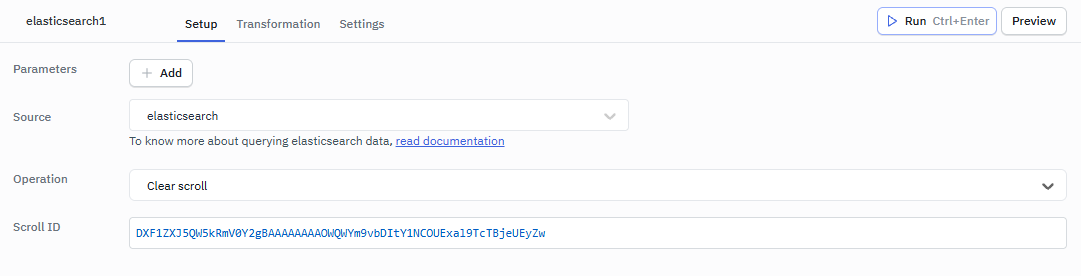
Example:
Scroll ID: DXF1ZXJ5QW5kRmV0Y2gBAAAAAAAAOWQWYm9vbDItY1NCOUExal9TcTBjeUEyZw
Get Cat Indices
This operation provides a compact, column-aligned view of indices in a cluster. For more details, see the Elasticsearch cat indices guide here.
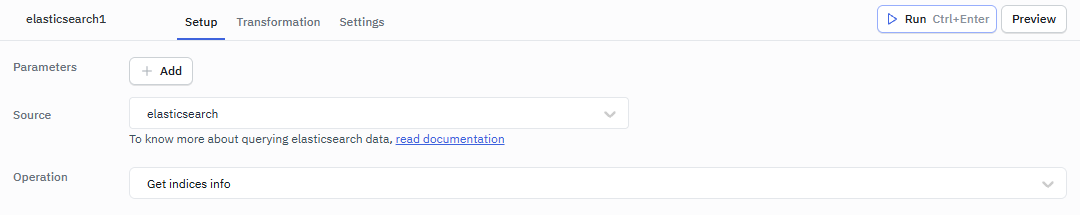
Response Example
{
"body": [
{
"health": "yellow",
"status": "open",
"index": "1",
"uuid": "JQOzqxK7Rdar7ROOlqXwkA",
"pri": "1",
"rep": "1",
"docs.count": "2",
"docs.deleted": "0",
"store.size": "9.2kb",
"pri.store.size": "9.2kb"
},
{
"health": "yellow",
"status": "open",
"index": "recipes",
"uuid": "eNGdAsG4TMWvs9f0eLERlQ",
"pri": "1",
"rep": "1",
"docs.count": "20",
"docs.deleted": "0",
"store.size": "30kb",
"pri.store.size": "30kb"
},
{
"health": "yellow",
"status": "open",
"index": "read_me",
"uuid": "EbE4V-5RRE2y-_P4z_auVQ",
"pri": "1",
"rep": "1",
"docs.count": "1",
"docs.deleted": "0",
"store.size": "5.1kb",
"pri.store.size": "5.1kb"
}
],
"statusCode": 200,
"headers": {
"x-elastic-product": "Elasticsearch",
"content-type": "application/json",
"content-length": "558"
},
"meta": {
"context": null,
"request": {
"params": {
"method": "GET",
"path": "/_cat/indices",
"body": null,
"querystring": "format=json",
"headers": {
"user-agent": "opensearch-js/1.2.0 (linux 6.5.0-1021-aws-x64; Node.js v22.15.1)"
},
"timeout": 30000
},
"options": {},
"id": 1
},
"name": "opensearch-js",
"connection": {
"url": "http://xx.2xx.183.199:9200/",
"id": "http://xx.2xx.183.199:9200/",
"headers": {},
"deadCount": 0,
"resurrectTimeout": 0,
"_openRequests": 0,
"status": "alive",
"roles": {
"master": true,
"data": true,
"ingest": true
}
},
"attempts": 0,
"aborted": false
}
}
Get Cluster Health
This operation retrieves the status of the cluster’s health. For more details, see the Elasticsearch cluster health guide here.
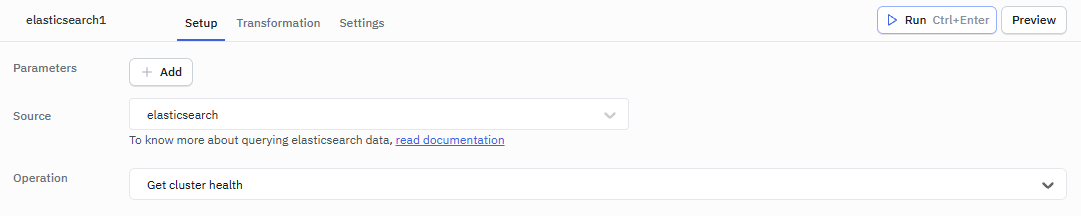
Response Example
{
"body": {
"cluster_name": "docker-cluster",
"status": "yellow",
"timed_out": false,
"number_of_nodes": 1,
"number_of_data_nodes": 1,
"active_primary_shards": 10,
"active_shards": 10,
"relocating_shards": 0,
"initializing_shards": 0,
"unassigned_shards": 3,
"delayed_unassigned_shards": 0,
"number_of_pending_tasks": 0,
"number_of_in_flight_fetch": 0,
"task_max_waiting_in_queue_millis": 0,
"active_shards_percent_as_number": 76.92307692307693
},
"statusCode": 200,
"headers": {
"x-elastic-product": "Elasticsearch",
"content-type": "application/json",
"content-length": "405"
},
"meta": {
"context": null,
"request": {
"params": {
"method": "GET",
"path": "/_cluster/health",
"body": null,
"querystring": "",
"headers": {
"user-agent": "opensearch-js/1.2.0 (linux 6.5.0-1021-aws-x64; Node.js v22.15.1)"
},
"timeout": 30000
},
"options": {},
"id": 1
},
"name": "opensearch-js",
"connection": {
"url": "http://xx.2xx.183.199:9200/",
"id": "http://xx.2xx.183.199:9200/",
"headers": {},
"deadCount": 0,
"resurrectTimeout": 0,
"_openRequests": 0,
"status": "alive",
"roles": {
"master": true,
"data": true,
"ingest": true
}
},
"attempts": 0,
"aborted": false
}
}