Deploying ToolJet on Amazon ECS
You should setup a PostgreSQL database manually to be used by ToolJet. We recommend using an RDS PostgreSQL database. You can find the system requirements here.
ToolJet runs with built-in Redis for multiplayer editing and background jobs. When running separate worker containers or multi-pod setup, an external Redis instance is required for job queue coordination.
To use ToolJet AI features in your deployment, make sure to whitelist https://api-gateway.tooljet.com and https://python-server.tooljet.com in your network settings.
Automated Deployment Options
ToolJet provides Infrastructure as Code (IaC) templates for automated ECS deployment.
Deploy using Terraform
Use Terraform if: You manage infrastructure with version-controlled Terraform configurations.
ToolJet provides Terraform modules that provision all required AWS resources including VPC, ECS cluster, task definitions, load balancers, and security groups.
Deploy using CloudFormation
Use CloudFormation if: You prefer AWS-native infrastructure automation or need one-click deployments.
ToolJet provides CloudFormation templates to automate resource provisioning and configuration.
Complete Infrastructure Setup (Recommended for new deployments)
Use this template to deploy ToolJet with all infrastructure components (VPC, subnets, security groups, load balancers, ECS cluster, RDS, ElastiCache):
curl -LO https://tooljet-deployments.s3.us-west-1.amazonaws.com/cloudformation/Cloudformation-template-one-click.yml
Deploy into Existing Infrastructure
Use this template if you have an existing VPC, RDS database, or ElastiCache cluster:
curl -LO https://tooljet-deployments.s3.us-west-1.amazonaws.com/cloudformation/Cloudformation-deploy.yml
Deploying ToolJet
The setup below is just a template. Feel free to update the task definition and configure parameters for resources and environment variables according to your needs.
Follow the steps below to deploy ToolJet on an ECS cluster.
-
Setup PostgreSQL databases
ToolJet requires two separate PostgreSQL databases - one for core application data and one for ToolJet Database feature data.
-
Create a target group and an application load balancer to route traffic onto ToolJet containers. You can reference AWS docs to set it up. Please note that ToolJet server exposes
/api/health, which you can configure for health checks. -
Create task definition for deploying ToolJet app as a service on your preconfigured cluster.
-
Select Fargate as launch type compatibility
-
Configure IAM roles and set operating system family as Linux.
-
Select task size to have 3GB of memory and 1vCpu
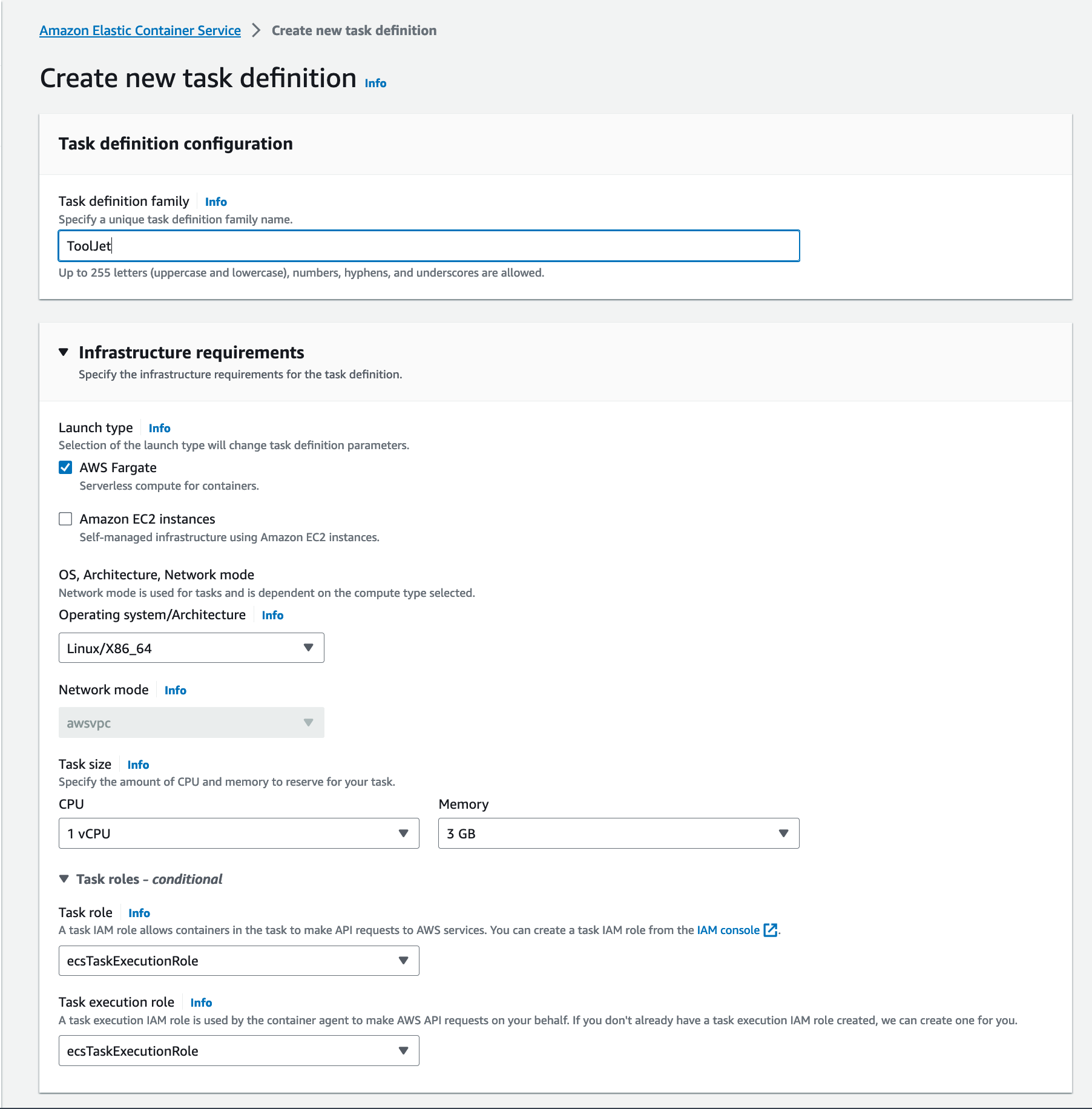
-
Add container details that is shown:
Specify your container name ex:ToolJet
Set the image you intend to deploy. ex:tooljet/tooljet:ee-lts-latest
Update port mappings at container port3000for tcp protocol.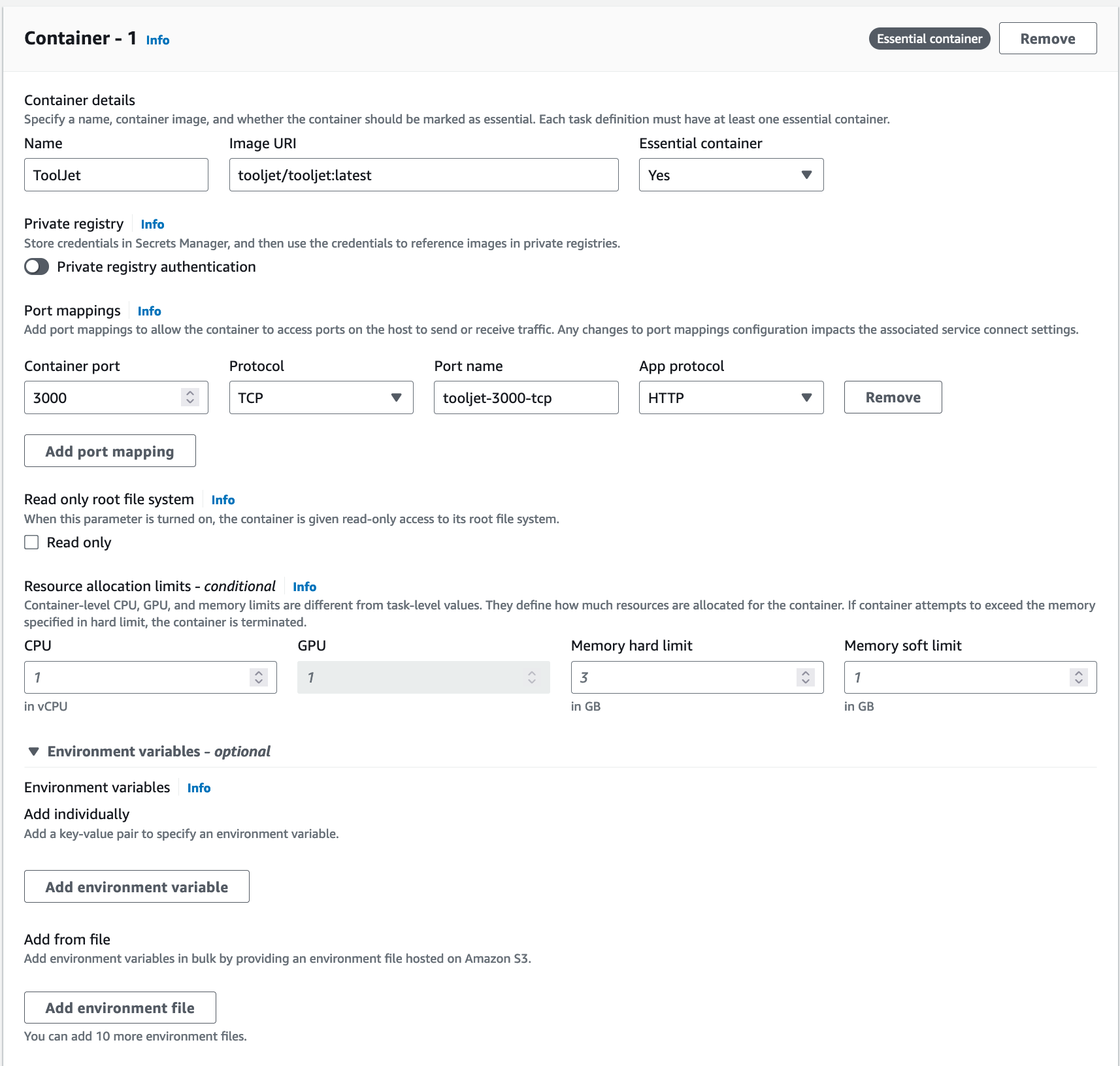
Specify environmental values for the container. You'd want to make use of secrets to store sensitive information or credentials, kindly refer the AWS docs to set it up. You can also store the env in S3 bucket, kindly refer the AWS docs .
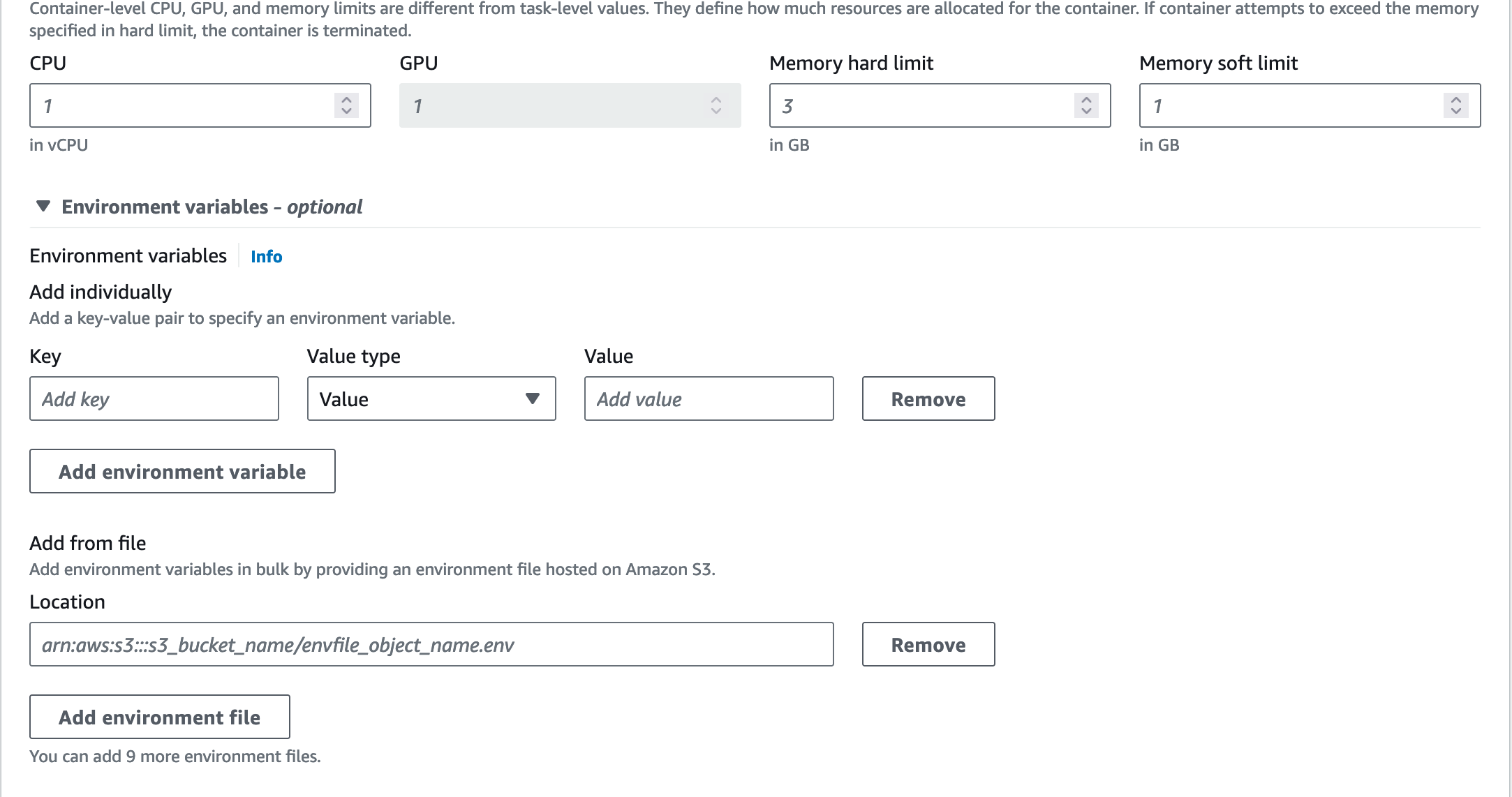
Configure all required environment variables:
Application Configuration
TOOLJET_HOST=<Endpoint url>
LOCKBOX_MASTER_KEY=<generate using openssl rand -hex 32>
SECRET_KEY_BASE=<generate using openssl rand -hex 64>Database 1: Application Database (PG_DB)
This database stores ToolJet's core application data including users, apps, and configurations.
PG_USER=<username>
PG_HOST=<postgresql-instance-ip>
PG_PASS=<password>
PG_DB=tooljet_production # Must be a unique database name (do not reuse across deployments)Database 2: Internal Database (TOOLJET_DB)
This database stores ToolJet's internal metadata and tables created within ToolJet Database feature.
TOOLJET_DB=tooljet_db # Must be a unique database name (separate from PG_DB and not shared)
TOOLJET_DB_HOST=<postgresql-database-host>
TOOLJET_DB_USER=<username>
TOOLJET_DB_PASS=<password>warningCritical:
TOOLJET_DBandPG_DBmust be different database names. Using the same database for both will cause deployment failure.Why does ToolJet require two databases?
ToolJet requires two separate database names for optimal functionality:
- PG_DB (Application Database): Stores ToolJet's core application data including user accounts, application definitions, permissions, and configurations
- TOOLJET_DB (Internal Database): Stores ToolJet Database feature data including internal metadata and tables created by users within the ToolJet Database feature
This separation ensures data isolation and optimal performance for both application operations and user-created database tables.
Deployment Flexibility:
- Same PostgreSQL instance (recommended for most use cases): Create both databases within a single PostgreSQL server
- Separate PostgreSQL instances (optional, for scale): Host each database on different PostgreSQL servers based on your performance and isolation requirements
PostgREST Configuration (Required)
PostgREST provides the REST API layer for ToolJet Database. These variables are mandatory:
tipUse
openssl rand -hex 32to generate a secure value forPGRST_JWT_SECRET. PostgREST will refuse authentication requests if this parameter is not set.PGRST_HOST=localhost:3001
PGRST_LOG_LEVEL=info
PGRST_DB_PRE_CONFIG=postgrest.pre_config
PGRST_SERVER_PORT=3001
PGRST_JWT_SECRET=<generate using openssl rand -hex 32>
PGRST_DB_URI=postgres://TOOLJET_DB_USER:TOOLJET_DB_PASS@TOOLJET_DB_HOST:5432/TOOLJET_DBSSL Configuration for AWS RDS PostgreSQL
warningImportant: When connecting to PostgreSQL 16.9 on AWS RDS with SSL enabled, you need to configure SSL certificates. The
NODE_EXTRA_CA_CERTSenvironment variable is critical for resolving SSL certificate chain issues and for connecting to self-signed HTTPS endpoints.For AWS RDS PostgreSQL connections, add these environment variables to your container:
PGSSLMODE=require
NODE_EXTRA_CA_CERTS=/certs/global-bundle.pemYou'll also need to:
- Download the AWS RDS global certificate bundle on your ECS container instances:
mkdir -p /opt/ssl-certs
wget -O /opt/ssl-certs/global-bundle.pem https://truststore.pki.rds.amazonaws.com/global/global-bundle.pem - Add a volume mount in your task definition:
- Volume name:
ssl-certs - Source path:
/opt/ssl-certs(on host) - Container path:
/certs(in container) - Read only: Yes
- Volume name:
-
Make sure
Use log collection checkedandDocker configurationwith the commandnpm run start:prod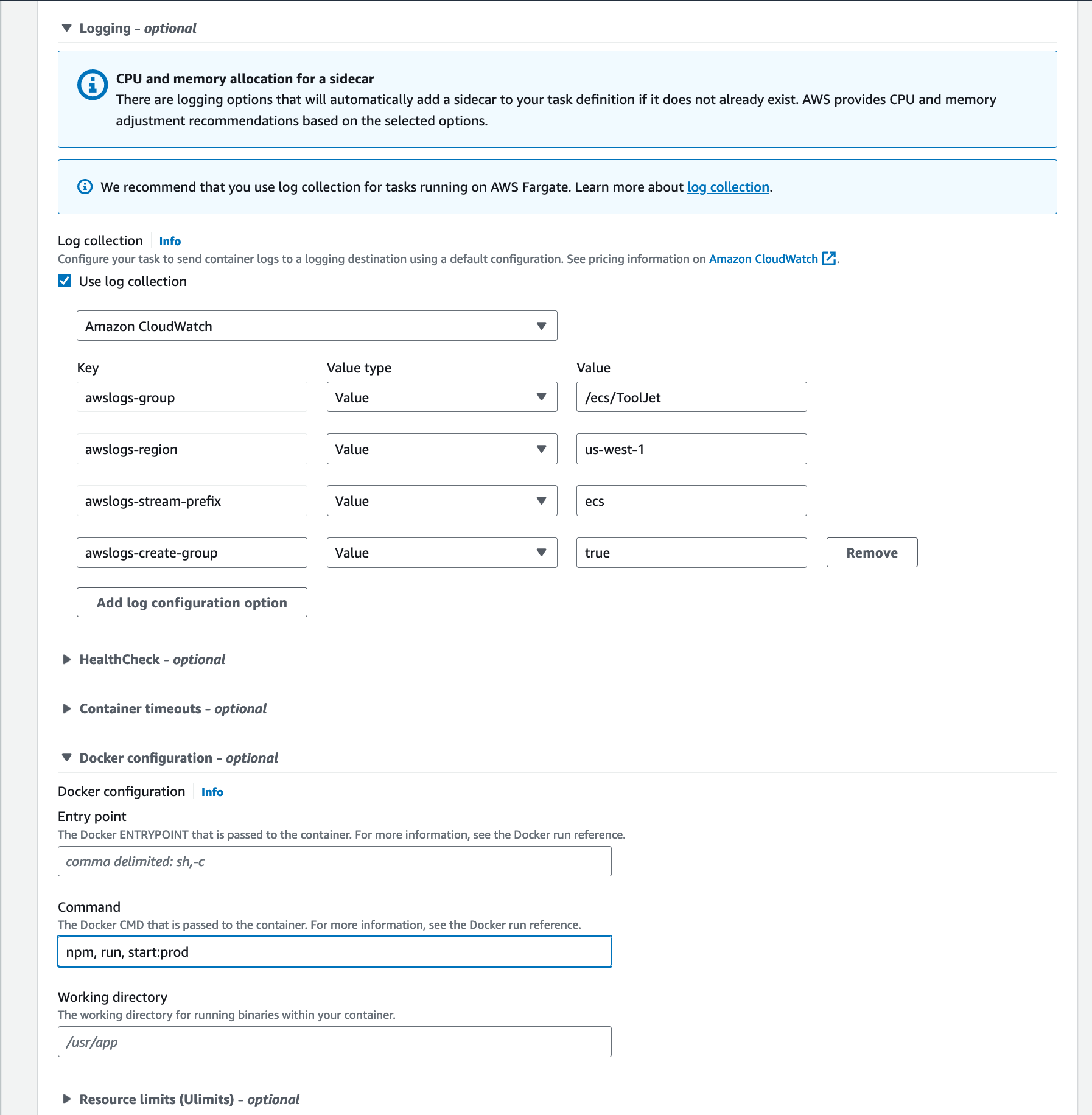
-
-
Create a service to run your task definition within your cluster.
- Select the cluster which you have created
- Select launch type as Fargate
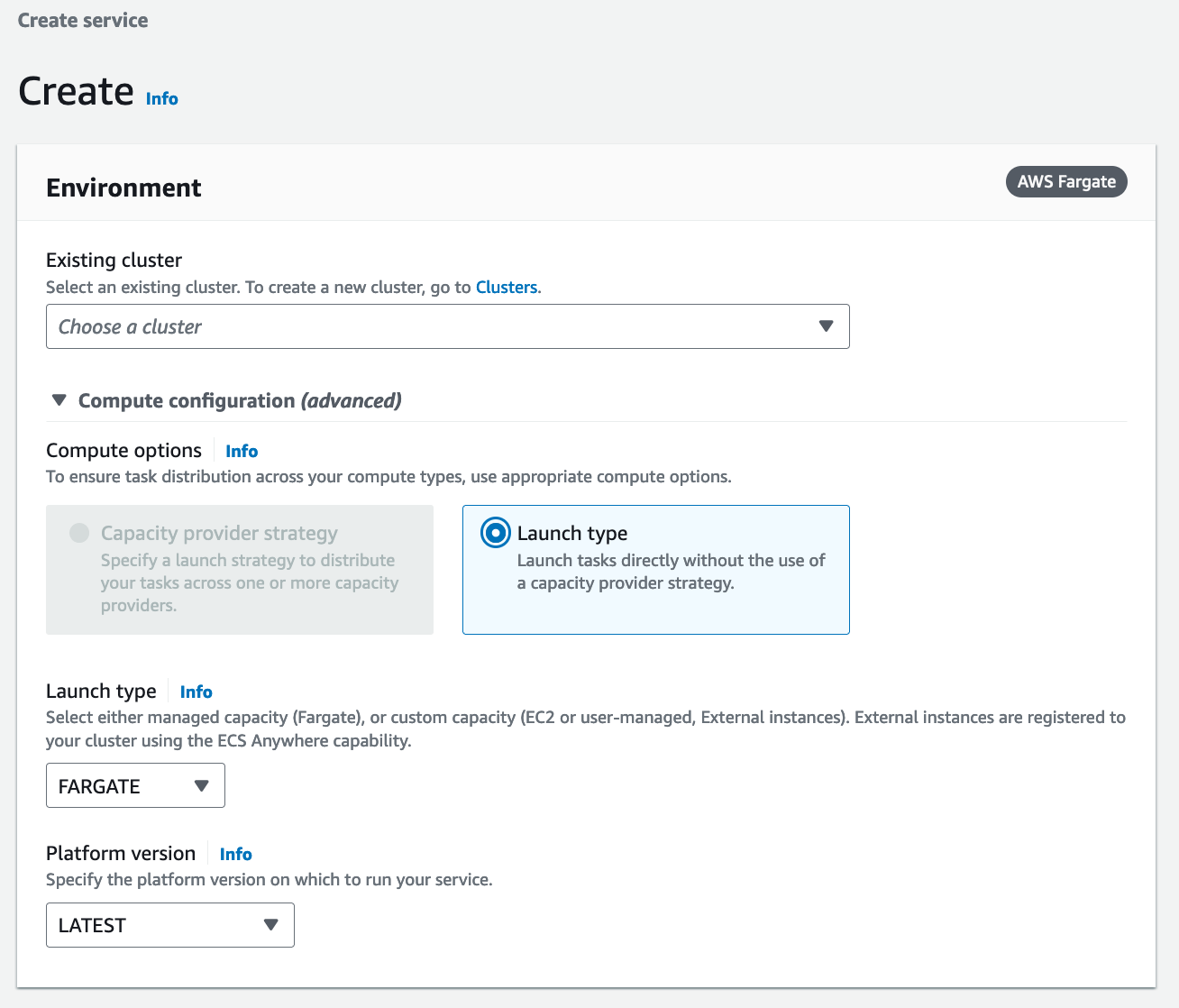
- Select the cluster and set the service name
- You can set the number of tasks to start with as two
- Rest of the values can be kept as default
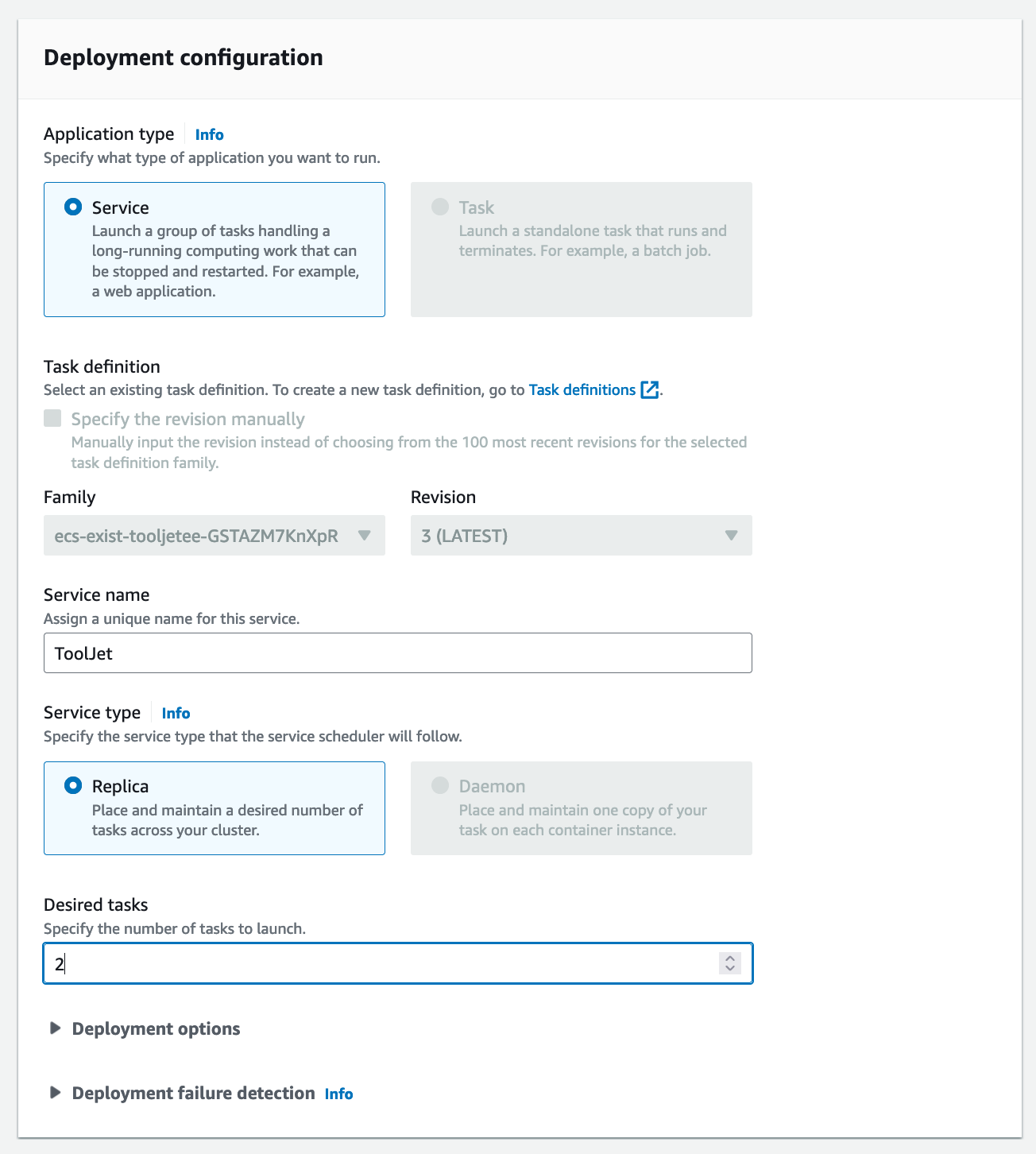
- Click on next step to configure networking options
- Select your designated VPC, Subnets and Security groups. Kindly ensure that the security group allows for inbound traffic to http port 3000 for the task.
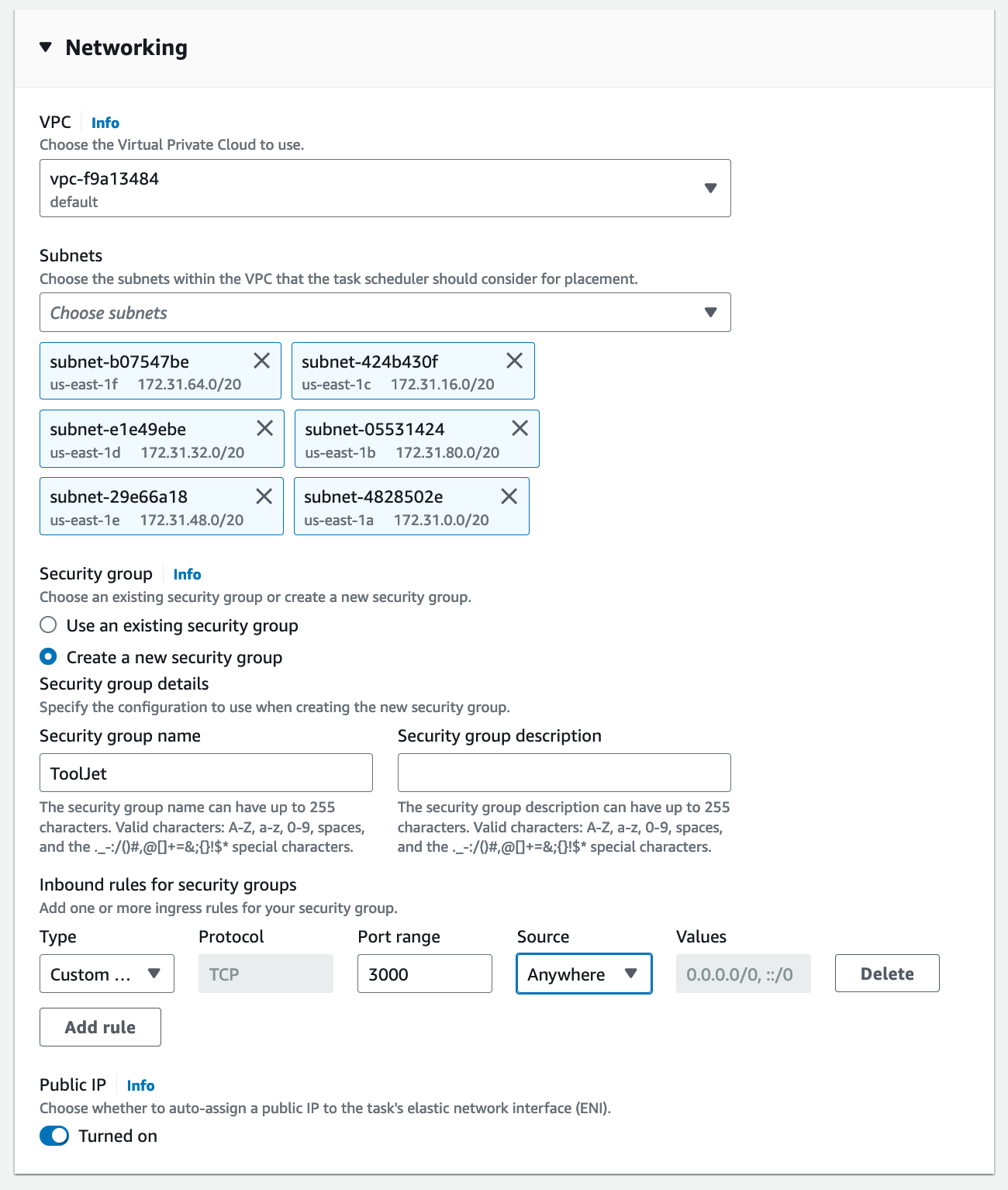
- Since migrations are run as a part of container boot, please specify health check grace period for 900 seconds. Select the application loadbalancer option and set the target group name to the one we had created earlier. This will auto populate the health check endpoints.
ToolJet Database is a built-in feature that allows you to build apps faster and manage data with ease. Learn more about this feature here.
Workflows
ToolJet Workflows allows users to design and execute complex, data-centric automations using a visual, node-based interface. This feature enhances ToolJet's functionality beyond building secure internal tools, enabling developers to automate complex business processes.
For users migrating from Temporal-based workflows, please refer to the Workflow Migration Guide.
Enabling Workflow Scheduling
To activate workflow scheduling, set the following environment variables in your ECS task definition:
# Worker Mode (required)
# Set to 'true' to enable job processing
# Set to 'false' or unset for HTTP-only mode (scaled deployments)
WORKER=true
# Workflow Processor Concurrency (optional)
# Number of workflow jobs processed concurrently per worker
# Default: 5
TOOLJET_WORKFLOW_CONCURRENCY=5
Environment Variable Details:
- WORKER (required): Enables job processing. Set to
trueto activate workflow scheduling - TOOLJET_WORKFLOW_CONCURRENCY (optional): Controls the number of workflow jobs processed concurrently per worker instance. Default is 5 if not specified
External Redis Requirement: When running separate worker containers or multiple instances, an external stateful Redis instance is required for job queue coordination. The built-in Redis only works when the server and worker are in the same container instance (single instance deployment).
Setting Up Redis for Workflows
We recommend using Amazon ElastiCache for Redis with the following configuration:
For production deployments, ensure your ElastiCache Redis cluster is in the same VPC as your ECS tasks and configure security groups to allow traffic on port 6379.
- Create an ElastiCache Redis cluster with these settings:
- Engine version: Redis 7.x
- Node type: cache.t3.medium or higher
- Number of replicas: At least 1 (for high availability)
- Automatic failover: Enabled
- Configure Redis settings:
- maxmemory-policy: Must be set to
noeviction(critical for BullMQ) - appendonly: Set to
yesfor AOF persistence - appendfsync: Set to
everysec
- maxmemory-policy: Must be set to
- Add Redis environment variables to your ECS task definition:
REDIS_HOST=<your-elasticache-endpoint>
REDIS_PORT=6379
REDIS_PASSWORD=<your-redis-password> # If auth is enabled
Optional Redis Configuration:
REDIS_USERNAME=- Redis username (ACL)REDIS_DB=0- Redis database number (default: 0)REDIS_TLS=true- Enable TLS/SSL for secure connections
For additional environment variables, refer to our environment variables documentation.
Upgrading to the Latest LTS Version
If this is a new installation of the application, you may start directly with the latest version. This upgrade guide is only for existing installations.
New LTS versions are released every 3-5 months with an end-of-life of at least 18 months. To check the latest LTS version, visit the ToolJet Docker Hub page. The LTS tags follow a naming convention with the prefix LTS- followed by the version number, for example tooljet/tooljet:ee-lts-latest.
Prerequisites for Upgrading
Before starting the upgrade process, perform a comprehensive backup of your PostgreSQL instance to prevent data loss. Your backup must include both required databases:
- PG_DB (Application Database) - Contains users, apps, and configurations
- TOOLJET_DB (Internal Database) - Contains ToolJet Database feature data
Ensure both databases are included in your backup before proceeding with the upgrade.
- Users on versions earlier than v2.23.0-ee2.10.2 must first upgrade to this version before proceeding to the latest LTS version.
- ToolJet 3.0+ Requirement: Deploying ToolJet Database is mandatory from ToolJet 3.0 onwards. For information about breaking changes, see the ToolJet 3.0 Migration Guide.
Need Help?
- Reach out via our Slack Community
- Or email us at [email protected]
- Found a bug? Please report it via GitHub Issues