Sort Operation
This guide explains how to implement a server side sort operation on the Table component in ToolJet.
Add Table Component
Before implementing the sort operation, add the Table component and populate it with data:
- Drag a Table component from the right component library to the canvas.
- Select a data source and create a new query using the query panel at the bottom. We are going to use ToolJet’s sample data source (Postgres) in this guide. Add the following query to fetch the data from the database:
SELECT * FROM public.sample_data_orders
LIMIT 100
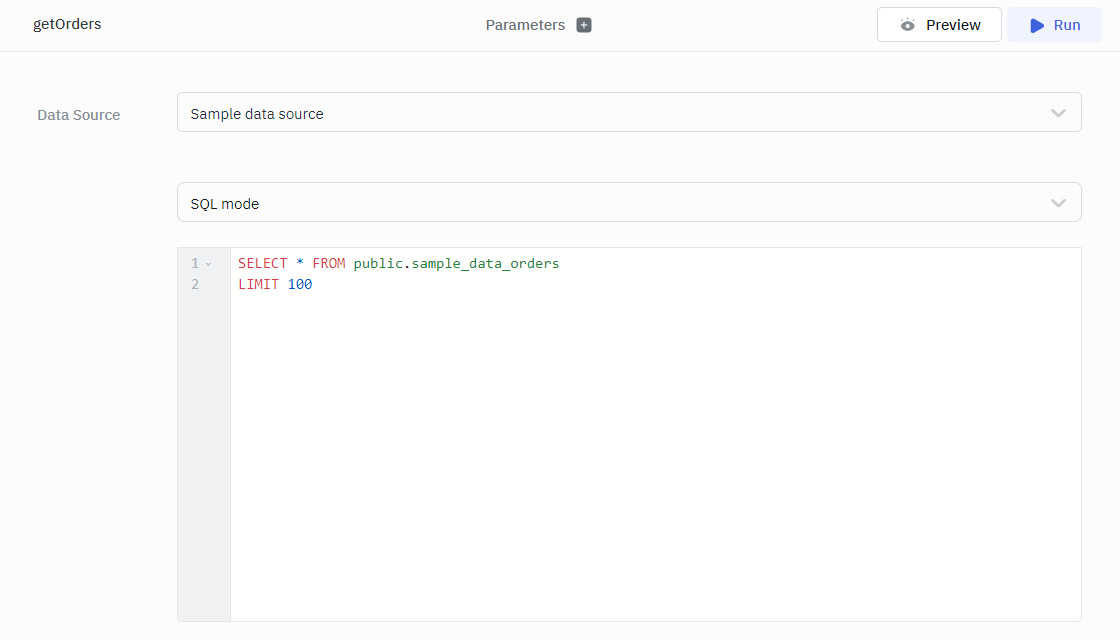
- Set the value of the Data property of the Table component to
{{queries.<query_name>.data}}to populate the Table component with the data retrieved by the query.
Server Side Sort
Follow the mentioned steps to perform server side sort operation on the Table component:
- Enable Server Side Sort under the Table component properties.

- Enter the following query:
SELECT *
FROM public.sample_data_orders
{{components.table1.sortApplied ? `
ORDER BY ${components.table1.sortApplied[0].column}
${components.table1.sortApplied[0].direction}
` : ""}}
LIMIT 100

Note: Make sure to replace table1 with your Table name.
- Add an Event Handler to the Table component:
Event: Sort applied
Action: Run Query
Query: Select Your Query

This will run the query and fetch the data every time a sort is applied.
- Go to the Additional Actions section in the Table component's properties. Click the fx icon next to the Loading State and enter
{{queries.getOrders.isLoading}}in the field to add a Loading State. Note: Make sure to replace getOrders with your query name.

This is how server side sort operation is implemented in ToolJet's Table component. When sorting is applied to a column in the Table component, the query is executed on the server, enabling sorting across the entire dataset. This ensures that the sorting is not limited to the data loaded into the Table but covers all records in the database.