Supabase
ToolJet connects to your Supabase database, allowing you to directly interact with your Supabase back-end from within your ToolJet application.
info
NOTE: Before following this guide, it is assumed that you have already completed the process of Using Marketplace plugins.
Connection
- To connect to Supabase you need to have the Project URL and Service Role Secret. You can find these credentials in your API Settings on the Supabase dashboard. Make sure to copy the Service Role Secret key. This key has the ability to bypass Row Level Security.
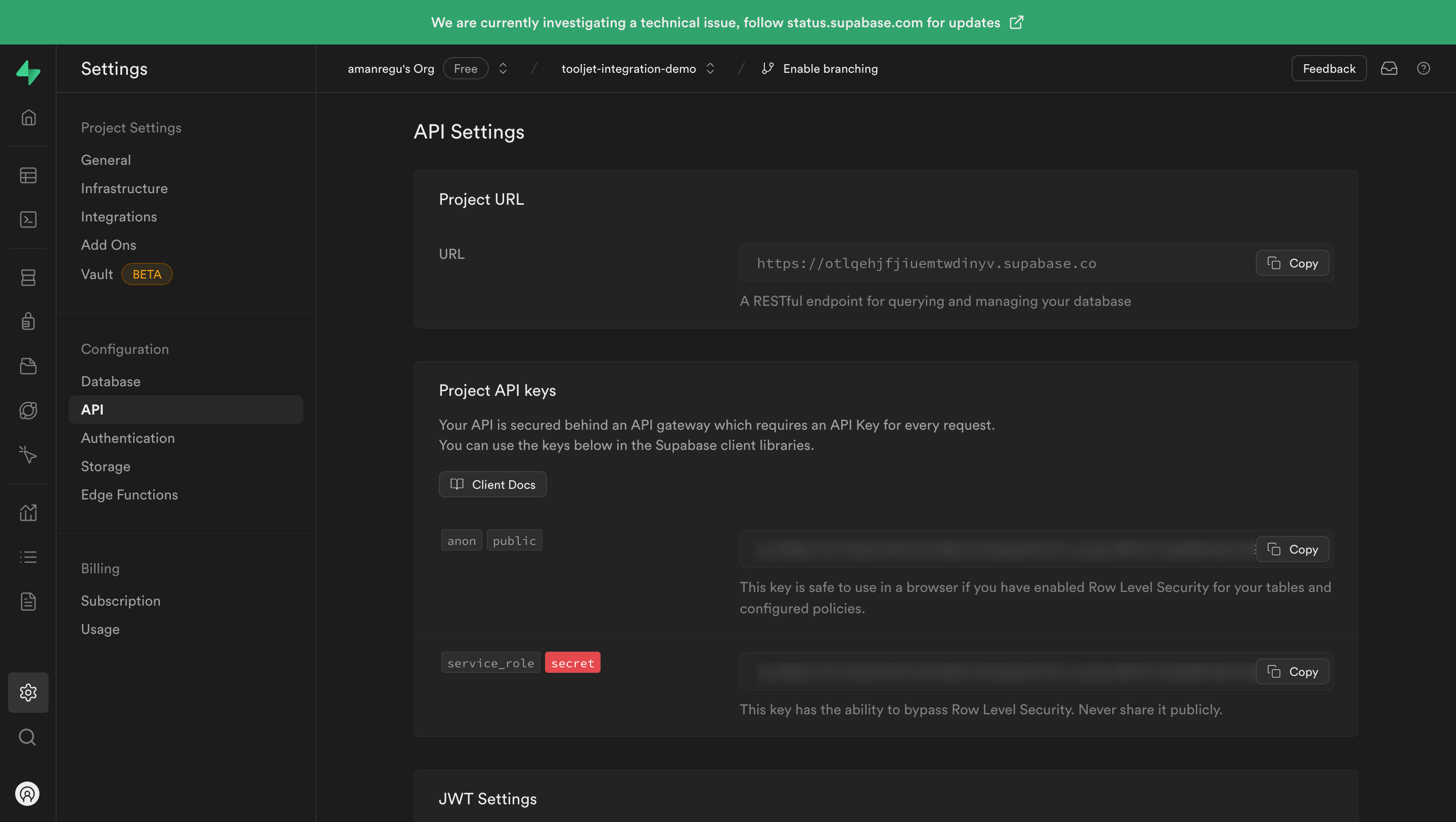
- Establish a connection to Supabase by either clicking
+Add new Data sourceon the query panel or navigating to the Data Sources page from the ToolJet dashboard. - Enter your Project URL and Service Role Secret into their designated fields.
- Click Test Connection to validate your credentials. Click Save to store the data source.
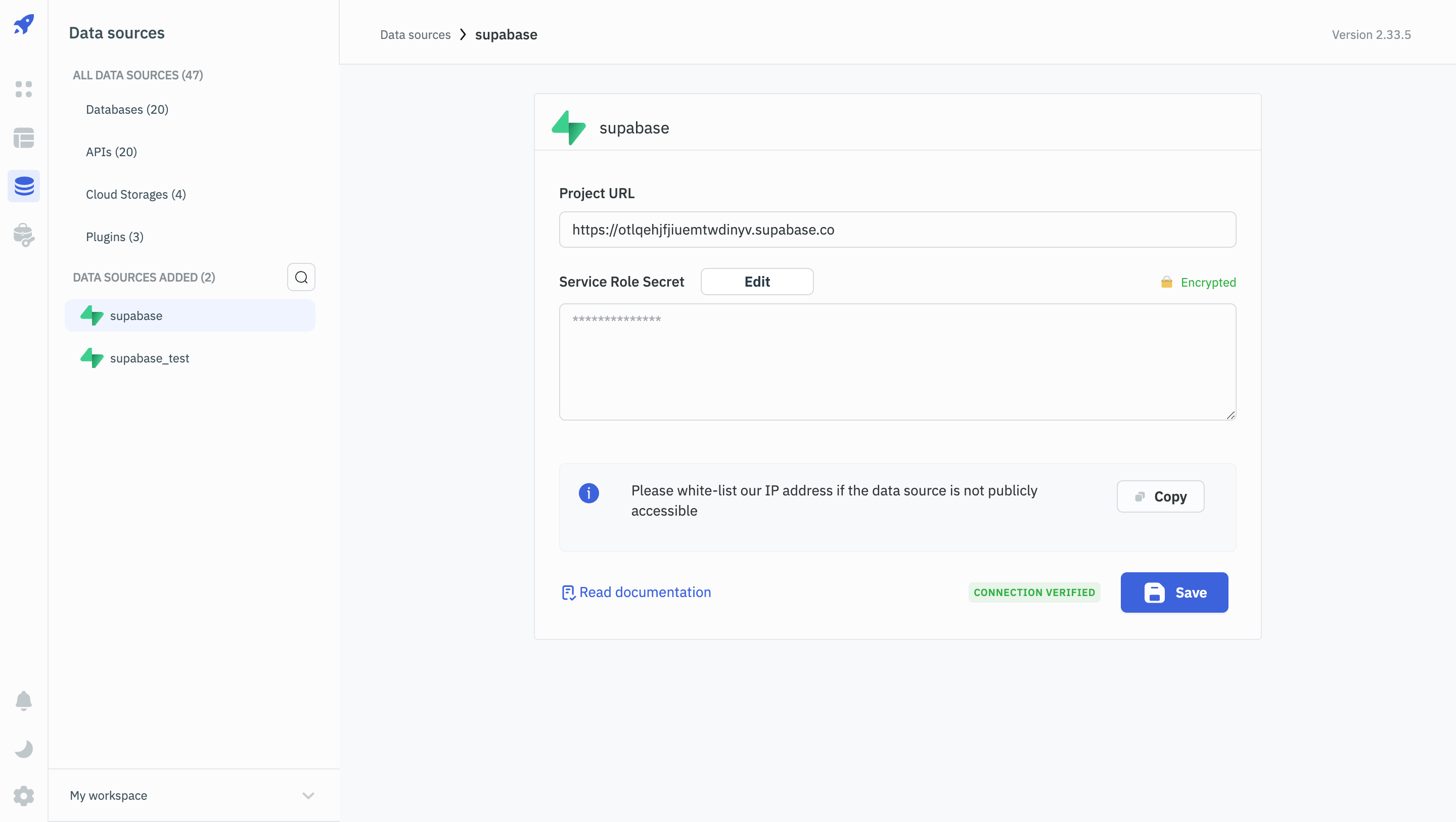
Querying Supabase
- To perform queries on Supabase in ToolJet, click the +Add button in the query manager located at the bottom panel of the editor.
- Select the previously configured Supabase datasource.
- In the Operation dropdown, select the desired operation type. ToolJet currently supports five query types for Supabase interactions.
- Enter the table name and other required parameters for the selected operation and click on Run button to run the query.
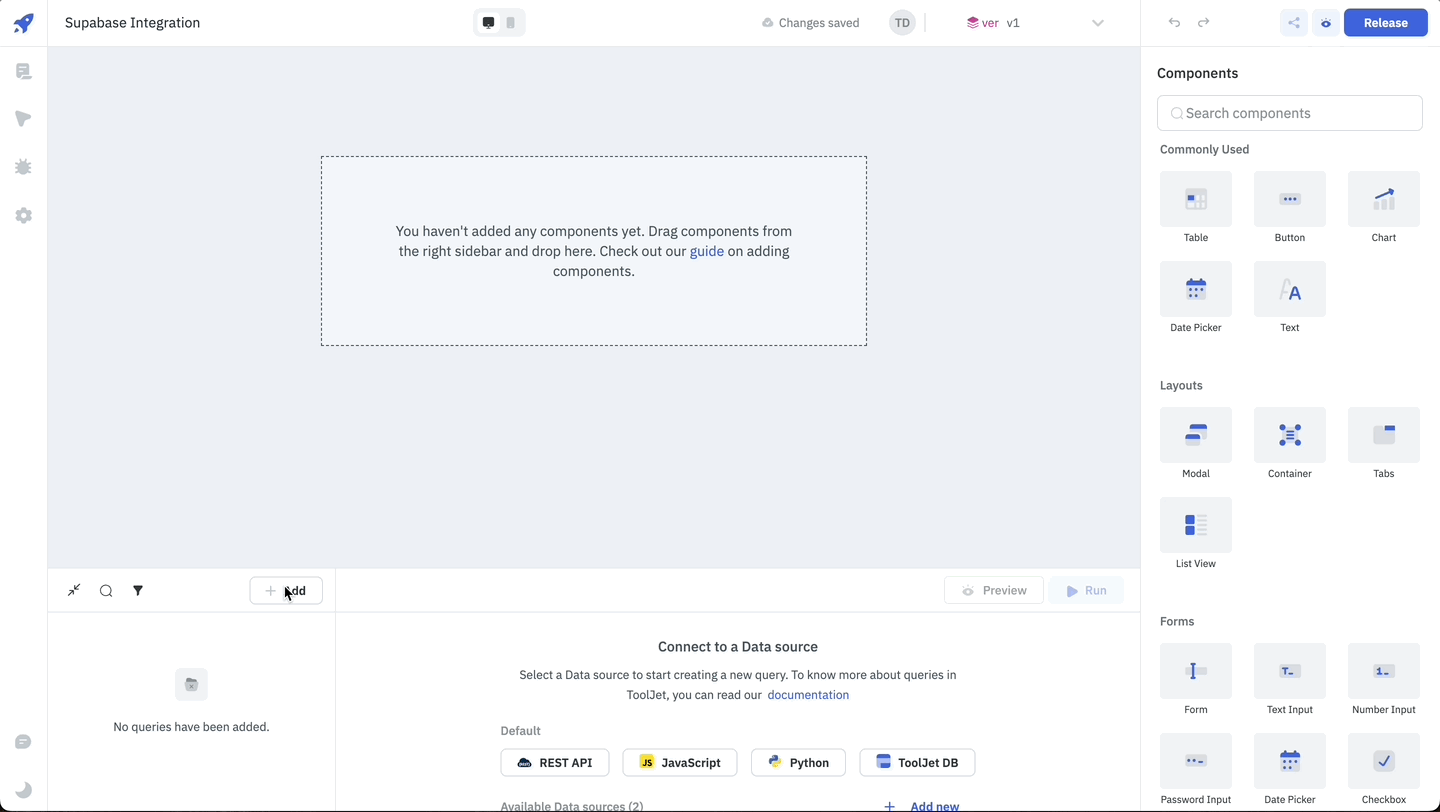
info
Query results can be transformed using transformations. Read our transformations documentation.
Supported Operations
You can create query for Supabase data source to perform several operations such as:
Get Rows
Required parameters:
- Table - Database table name.
Optional Parameters:
- Where - Filter rows based on a condition.
- Sort - Sort rows based on a column.
- Limit - Limit the number of rows returned.
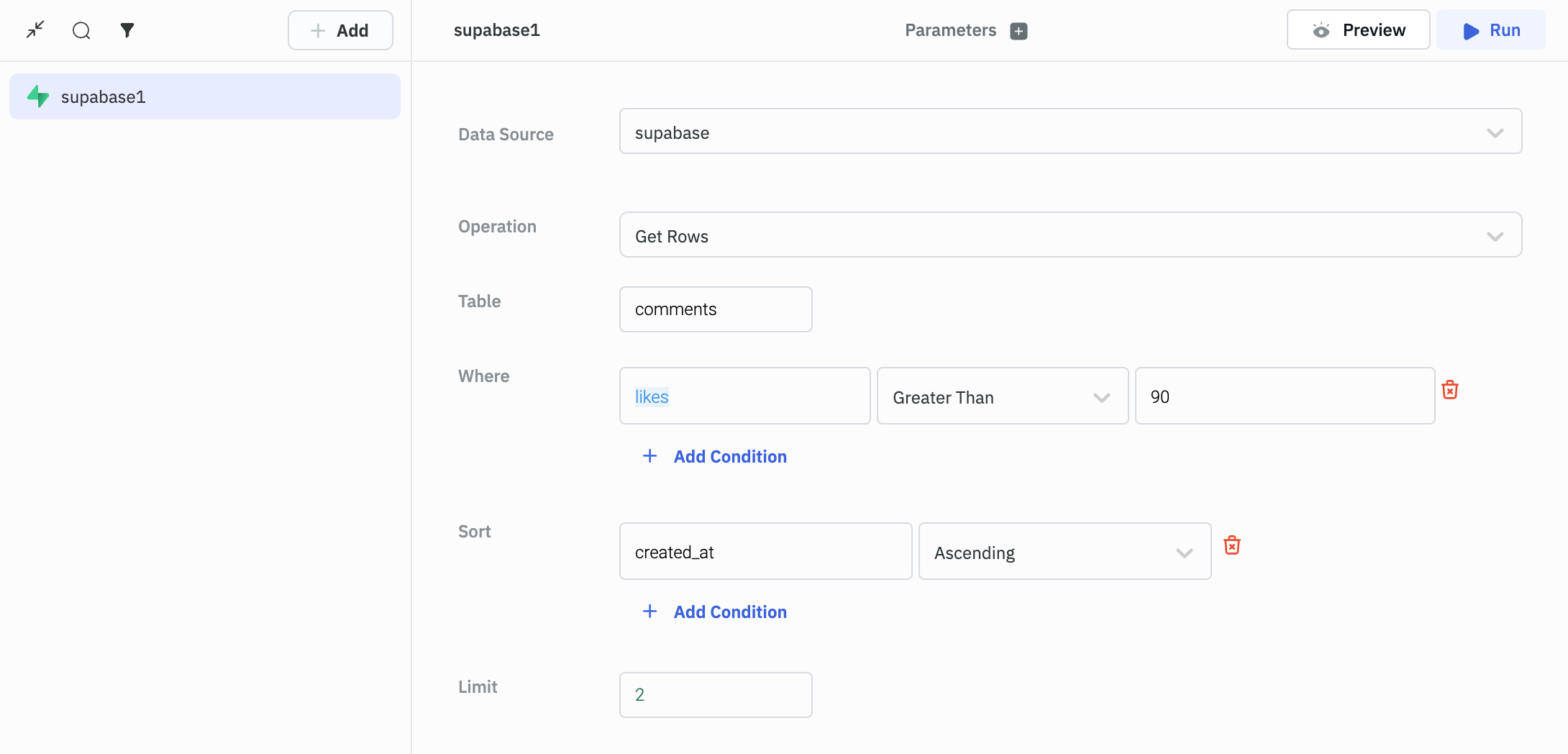
Example Response
[
{
"id": 1,
"created_at": "2025-02-12T08:50:25.780412+00:00",
"likes": 99,
"content": "CFBR!",
},
{
"id": 4,
"created_at": "2025-02-12T11:34:26.624735+00:00",
"likes": 108,
"content": "Saved!",
},
]
Create Row(s)
Required parameters:
- Table - Database table name.
- Body - Data to be inserted into the table. It should be an array of object(s).
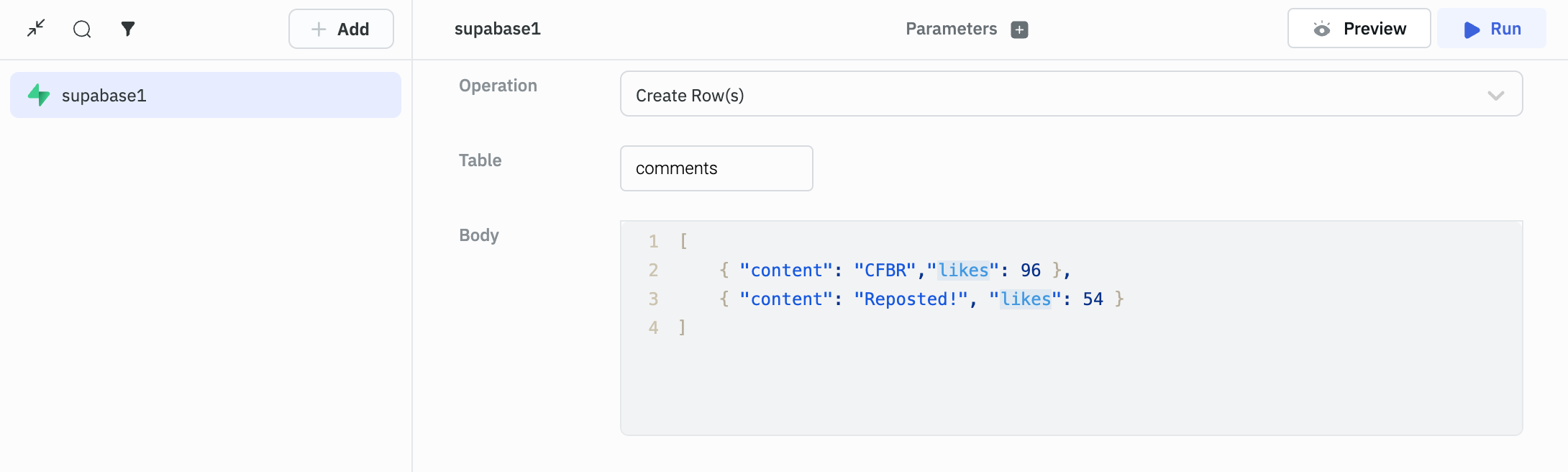
Example Response
created: true
Update Row(s)
Required parameters:
- Table - Database table name.
- Columns - Column name and value to be updated.
Optional Parameters:
- Where - Update rows based on a condition. If not provided, all rows will be updated.
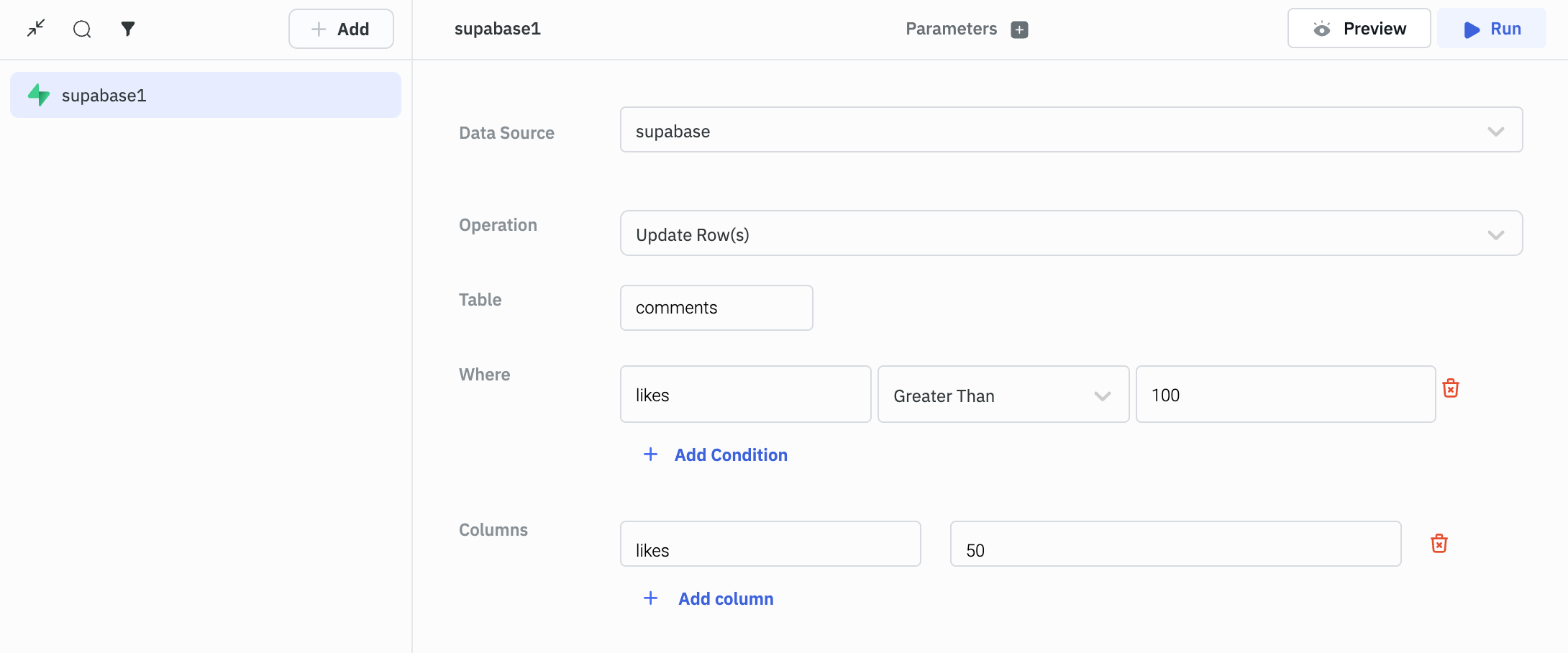
Example Response
[
{
"id": 4,
"created_at": "2025-02-12T11:34:26.624735+00:00",
"likes": 50,
"content": "Saved!",
},
]
Delete Row(s)
Required parameters:
- Table - Database table name.
- Where - Delete rows based on a condition.
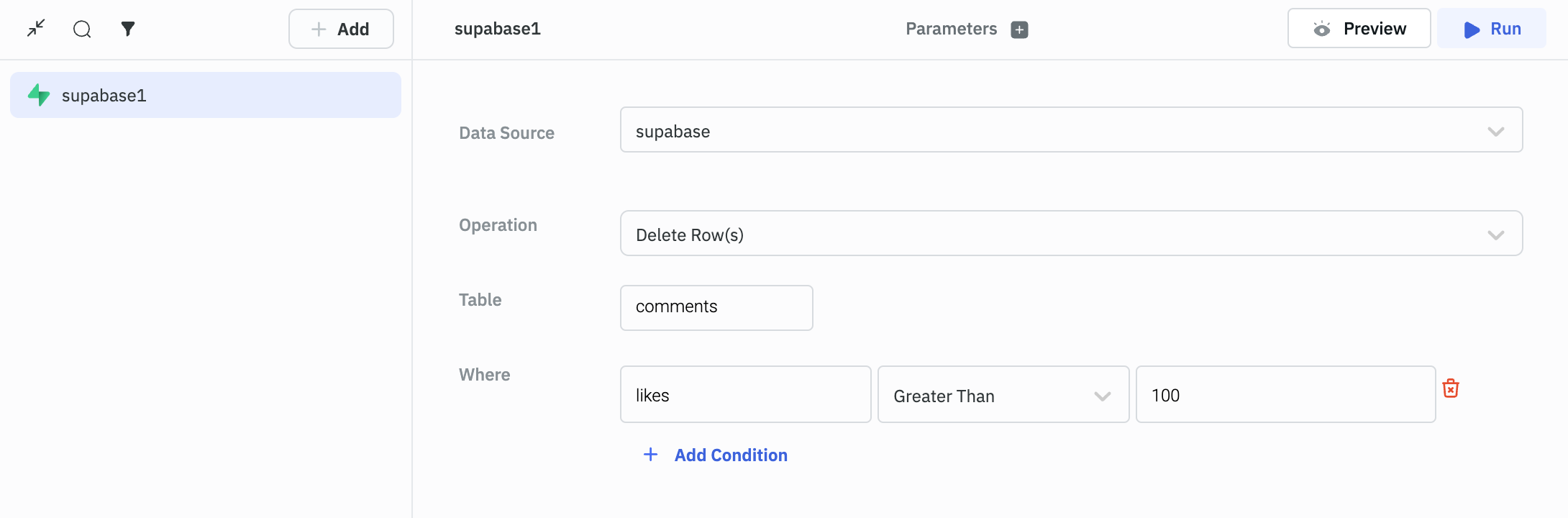
Example Response
deleted: true
Count Rows
Required parameters:
- Table - Database table name.
Optional Parameters:
- Where - Filter rows based on a condition.
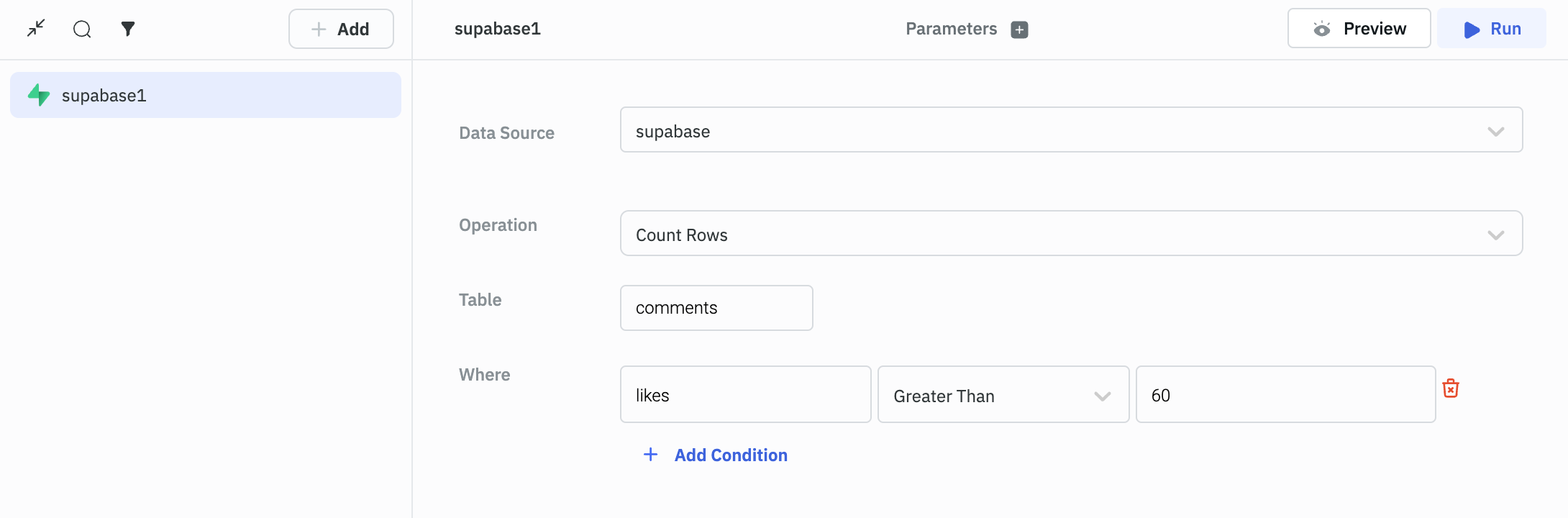
Example Response
count: 2