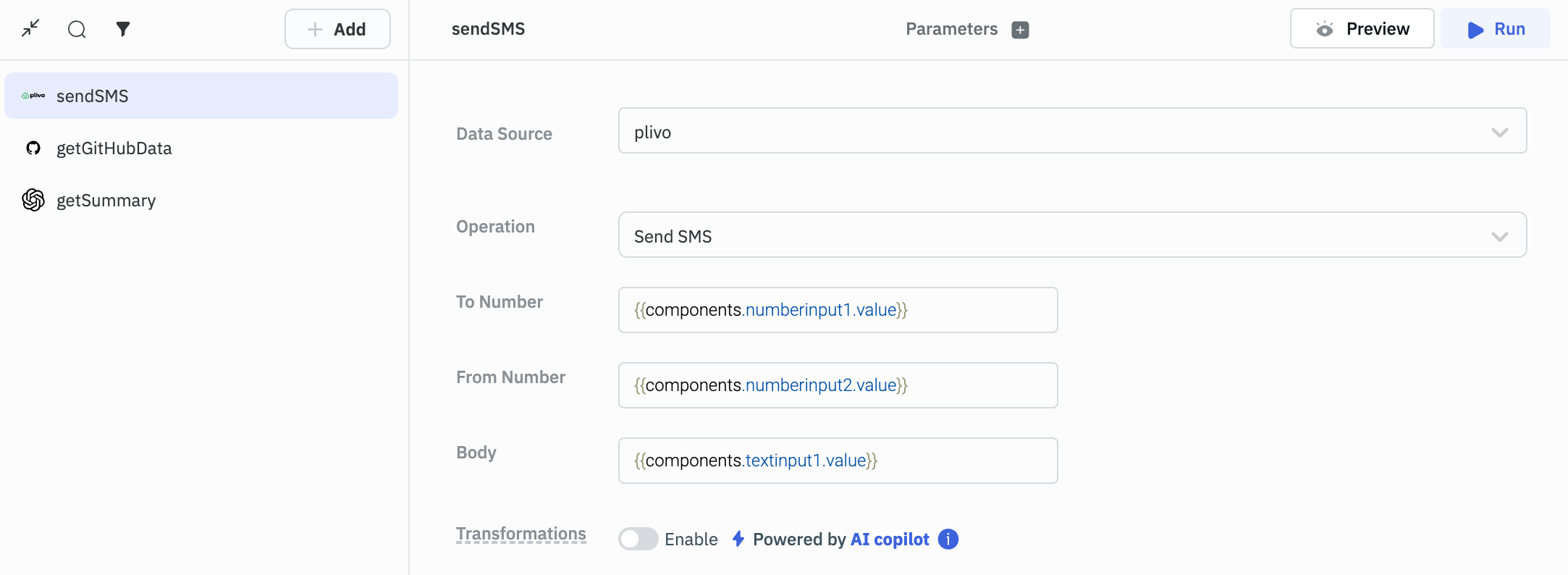Plivo
You can integrate your ToolJet application with Plivo for SMS functionality.
note
Before following this guide, it is assumed that you have already completed the process of Using Marketplace plugins.
Connection
To use the Plivo plugin, you need the following credentials:
- Auth Token
- Auth ID
Generating Auth Token/ID
- Navigate to the Plivo Console (https://www.plivo.com/)
- In the console, you will see your auth ID and auth token listed under the "API" section.
- If you don't see your auth ID and auth token, you can generate new ones by clicking on the "Generate New Auth ID/Token" button.
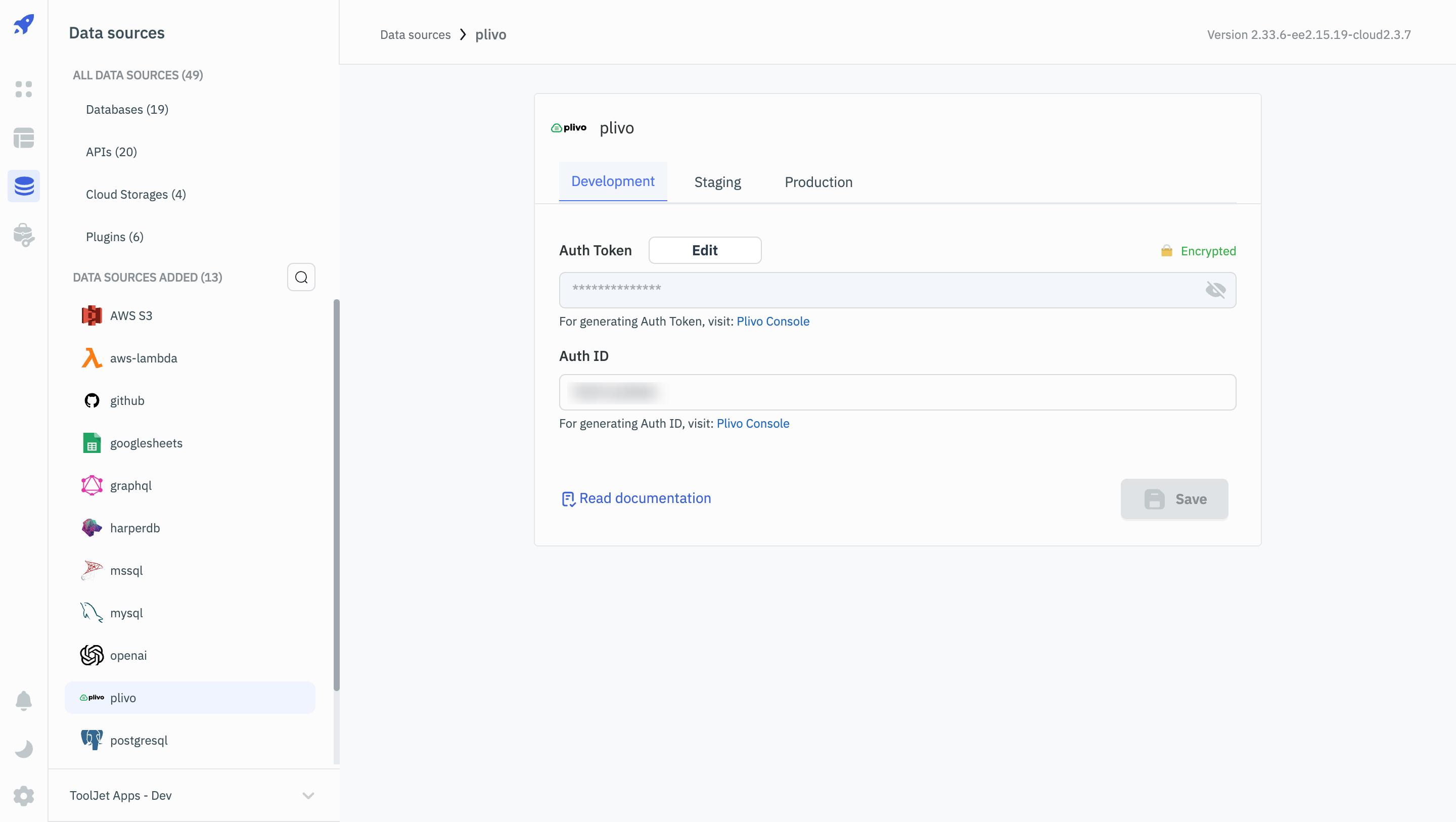
Supported Queries
Send SMS
You can use the Send SMS operation to send an SMS to a specified mobile number.
Required Parameters:
- To Number
- From Number
- Body