Unset page variable
Utilize this action to clear a variable that was established using the set page variable action.
By default, the debounce field is left empty. However, you can input a numeric value to indicate the time in milliseconds before the action is executed. For example, 300.
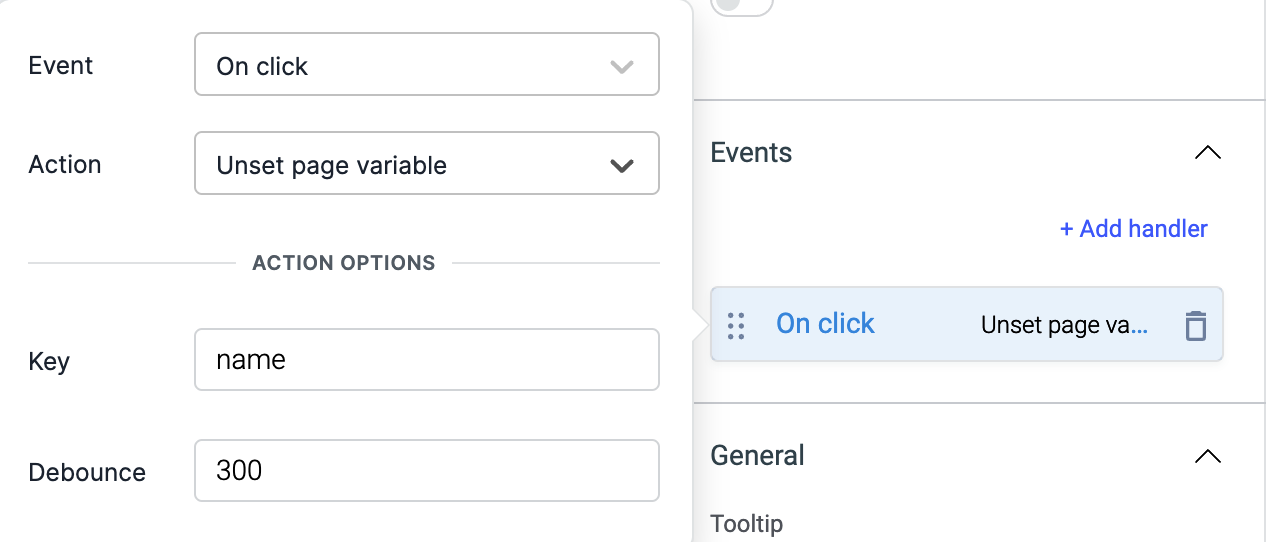
Using RunJS query to unset variable
Alternatively, the unset page variable action can be triggered via a RunJS query using the following syntax:
await actions.unsetPageVariable('<variablename>')
variablename is the key of the variable that was provided while creating the variable.
info
For instructions on how to run actions from a RunJS query, refer to the how-to guide Running Actions from RunJS Query.