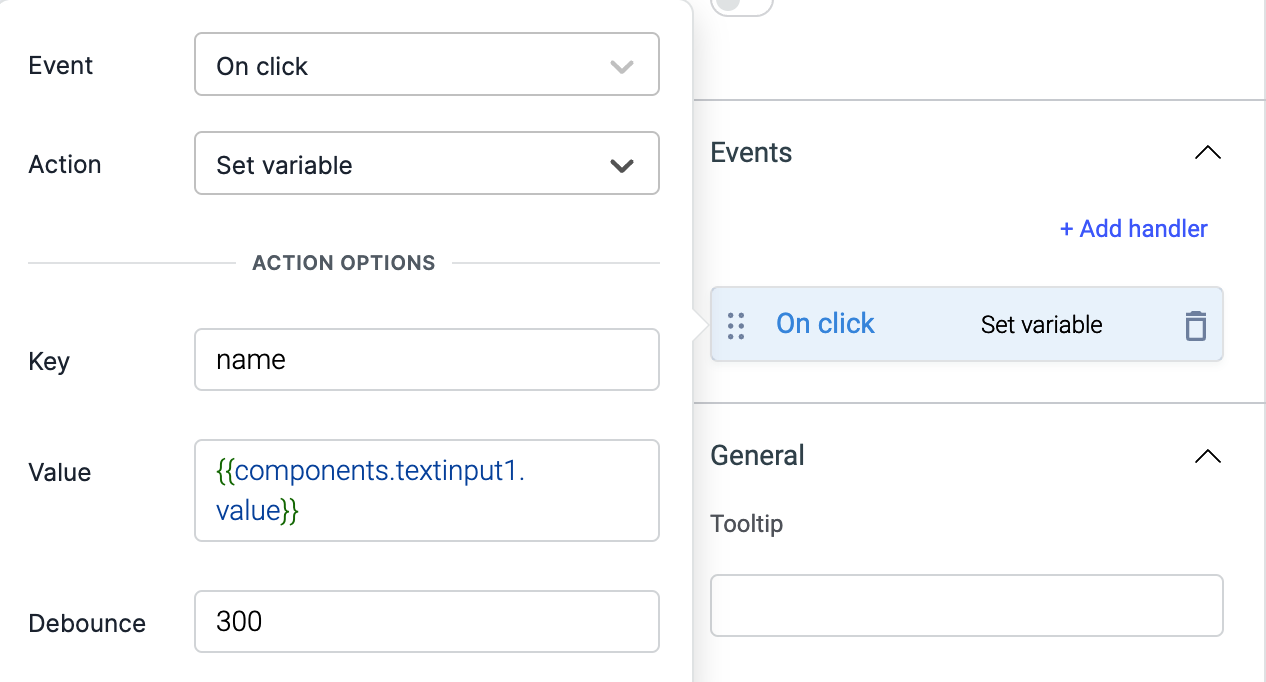Set variable
This action allows you to create a variable and assign a value to it.
Options
| Option | Description |
|---|---|
| Key | Name(String) of the variable through which you can access the value |
| Value | A value can be a string, number, boolean expression, array, or object |
| Debounce | Debounce field is empty by default, you can enter a numerical value to specify the time in milliseconds after which the action will be performed. ex: 300 |
info
You can also trigger actions from the JavaScript code. Check it out here.