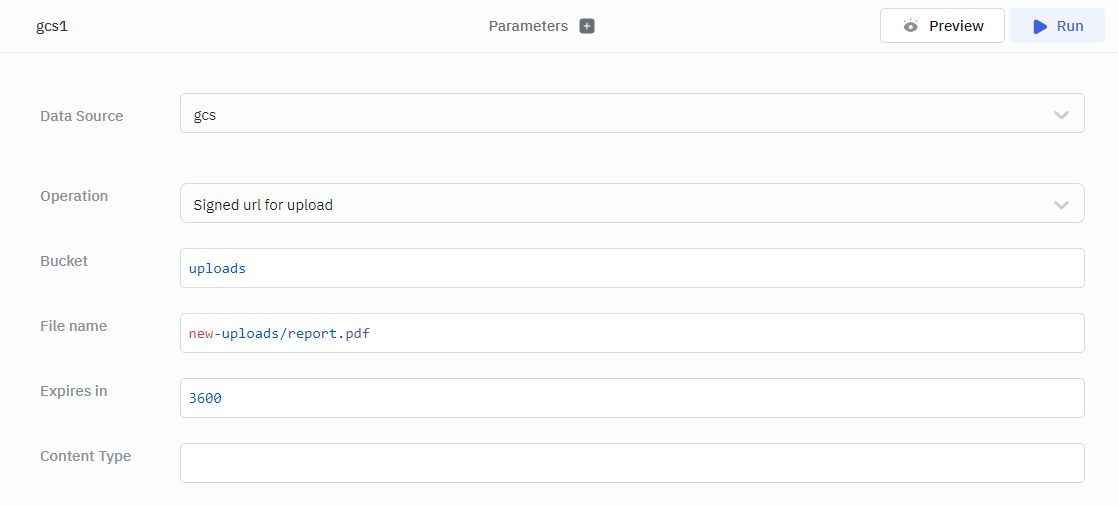Google Cloud Storage
ToolJet can connect to GCS buckets and perform various operation on them.
Connection
To establish a connection with the Google Cloud Storage data source, you can either click on the + Add new Data source button located on the query panel or navigate to the Data Sources page through the ToolJet dashboard.
ToolJet requires the following to connect to a GCS datasource:
- JSON Private Key
You can follow the google documentation to get started.
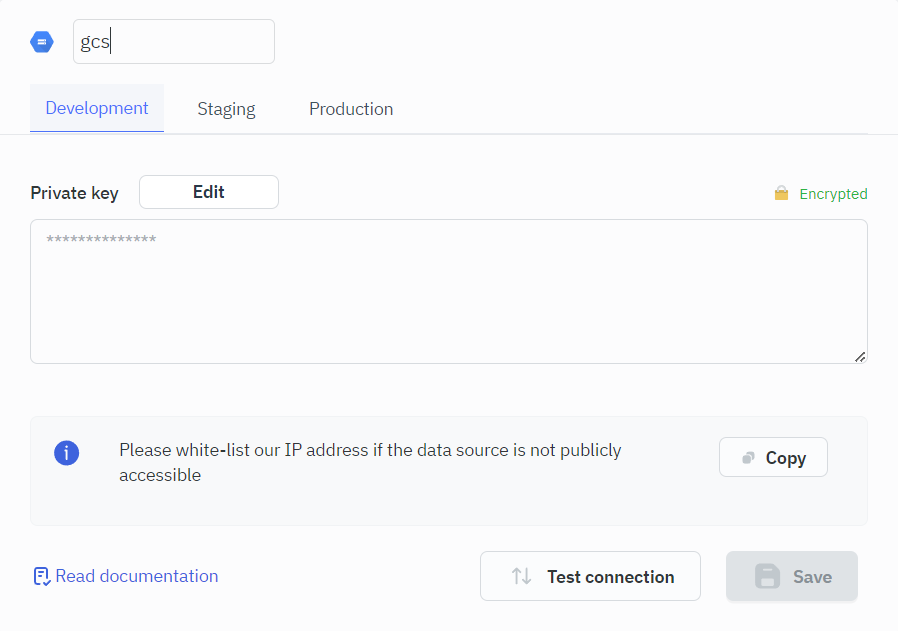
Querying GCS
- Click on + Add button of the query manager at the bottom panel of the editor.
- Select the GCS datasource added in previous step.
- Select the Operation.
- Click on the Preview button to preview the output or Click on the Run button to create and trigger the query.
tip
Query results can be transformed using transformations. Read our transformations documentation to see how: link
Supported operations
- Read file
- Upload file
- List buckets
- List files in a bucket
- Signed url for download
- Signed url for upload
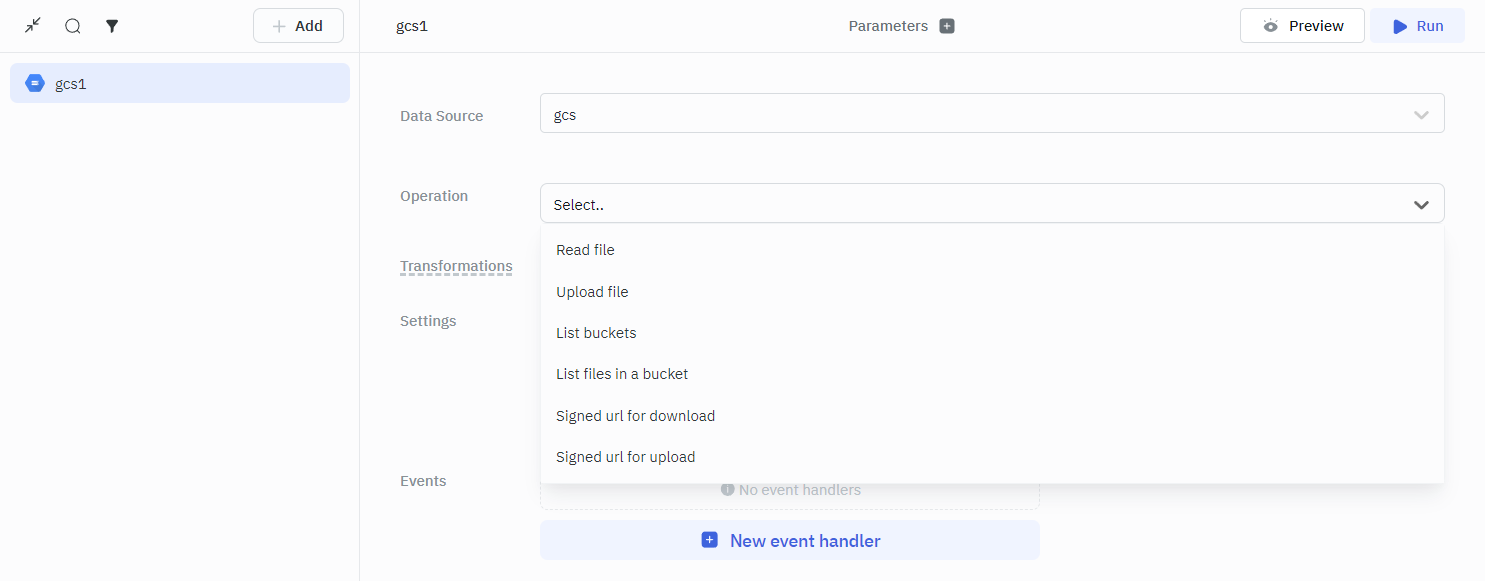
Read File
Reads the content of a file from GCS.
Required Parameter
- Bucket
- File Name
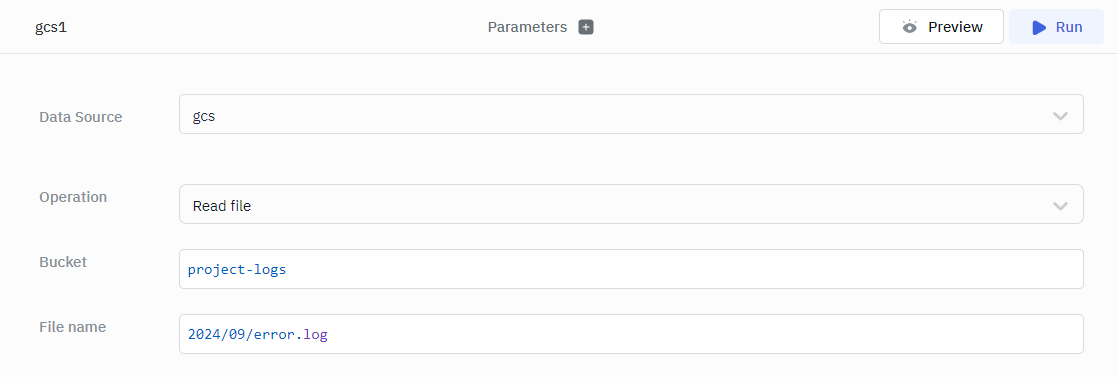
Uplodad File
Uploads a file to GCS.
Required Parameter
- Bucket
- File name
- Upload data
Optional Parameter
- Content Type
- Encoding
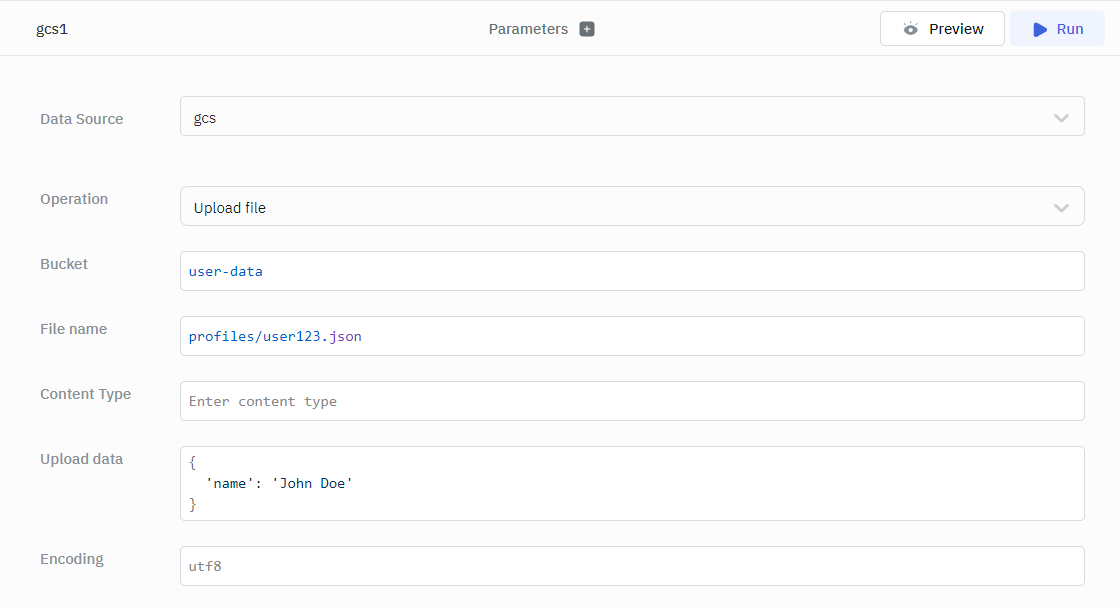
List Buckets
Retrieves a list of available buckets.
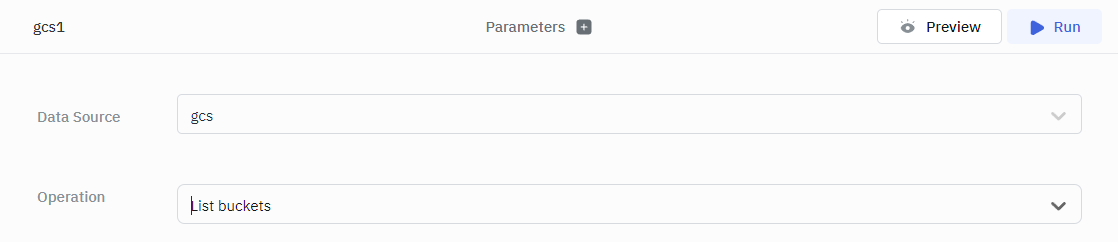
List Files in a Bucket
Lists files within a specific GCS bucket.
Required Parameter
- Bucket
Optional Parameter
- Prefix
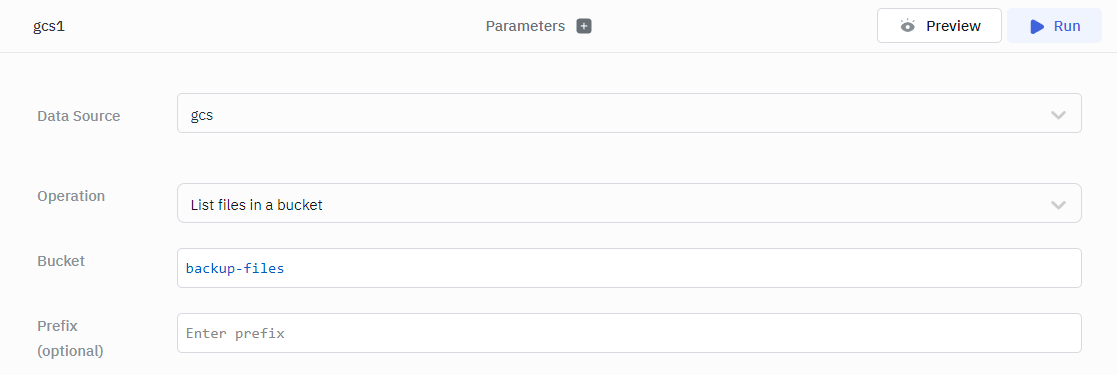
Signed URL for Download
Generates a signed URL for downloading a file.
Required Parameter
- Bucket
- File Name
Optional Parameter
- Expires in
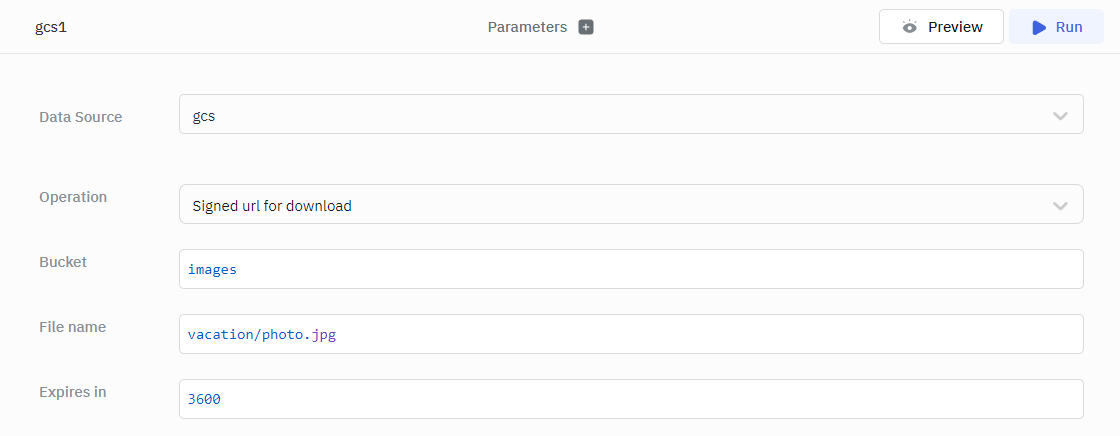
Signed URL for Upload
Generates a signed URL for uploading a file.
Required Parameter
- Bucket
- File name
Optional Parameter
- Expires in
- Content Type