Sample Data Source in ToolJet
ToolJet includes a built-in PostgreSQL sample data source that allows you to familiarize yourself with its features and components before connecting your own data. This database contains example tables and data for hands-on experimentation. The sample data source is a shared PostgreSQL connection available across all workspaces and applications. This means any changes or updates made to the data will be reflected in real-time for all users, regardless of the application or workspace. If are using ToolJet Cloud, the sample data resets daily at midnight. However, if you are using a self-hosted version of ToolJet, the data will not be reset.
Getting Started with Sample Data Sources
When you create a new application, the empty state will guide you on the next steps for connecting a data source. If you don't have your own data source ready, you can immediately start exploring and building by connecting to our sample data source.
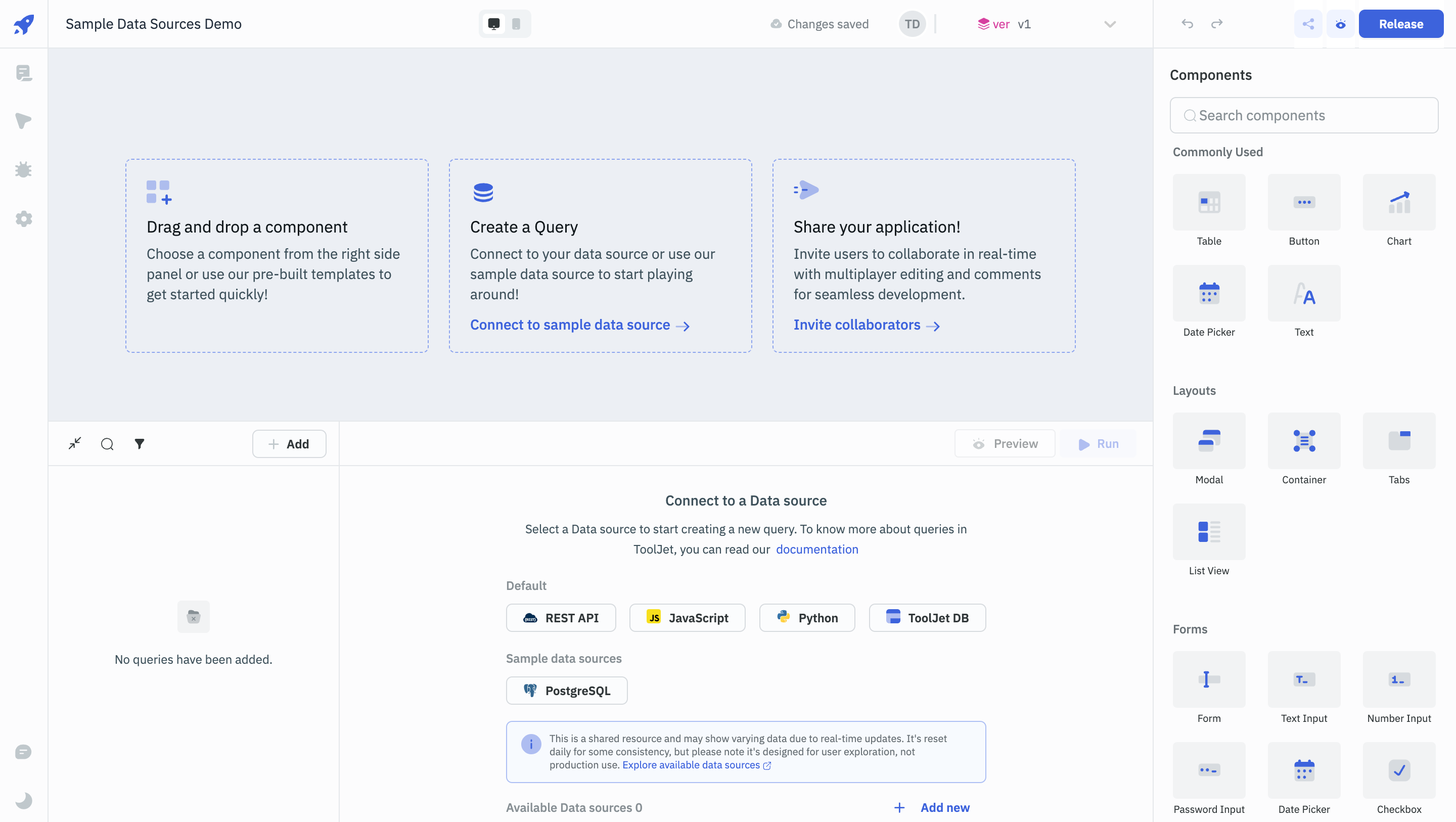
Connecting to Sample Data Sources
You can connect to the sample data source in three different ways, depending on your requirements:
1. Connect the Sample Data Source to a Newly Created Application.
This method allows you to add a sample data source to an existing application that is in an empty state (i.e., has no pre-existing components)
- Select/Create the application you want to connect to the sample data source.
- Once you select/create the new application, the empty state guides you through the initial setup for connecting the sample data source.
- Click on the Connect to sample data source button. This will create a query in the query panel which will retrieve all the tables names from the sample data source.
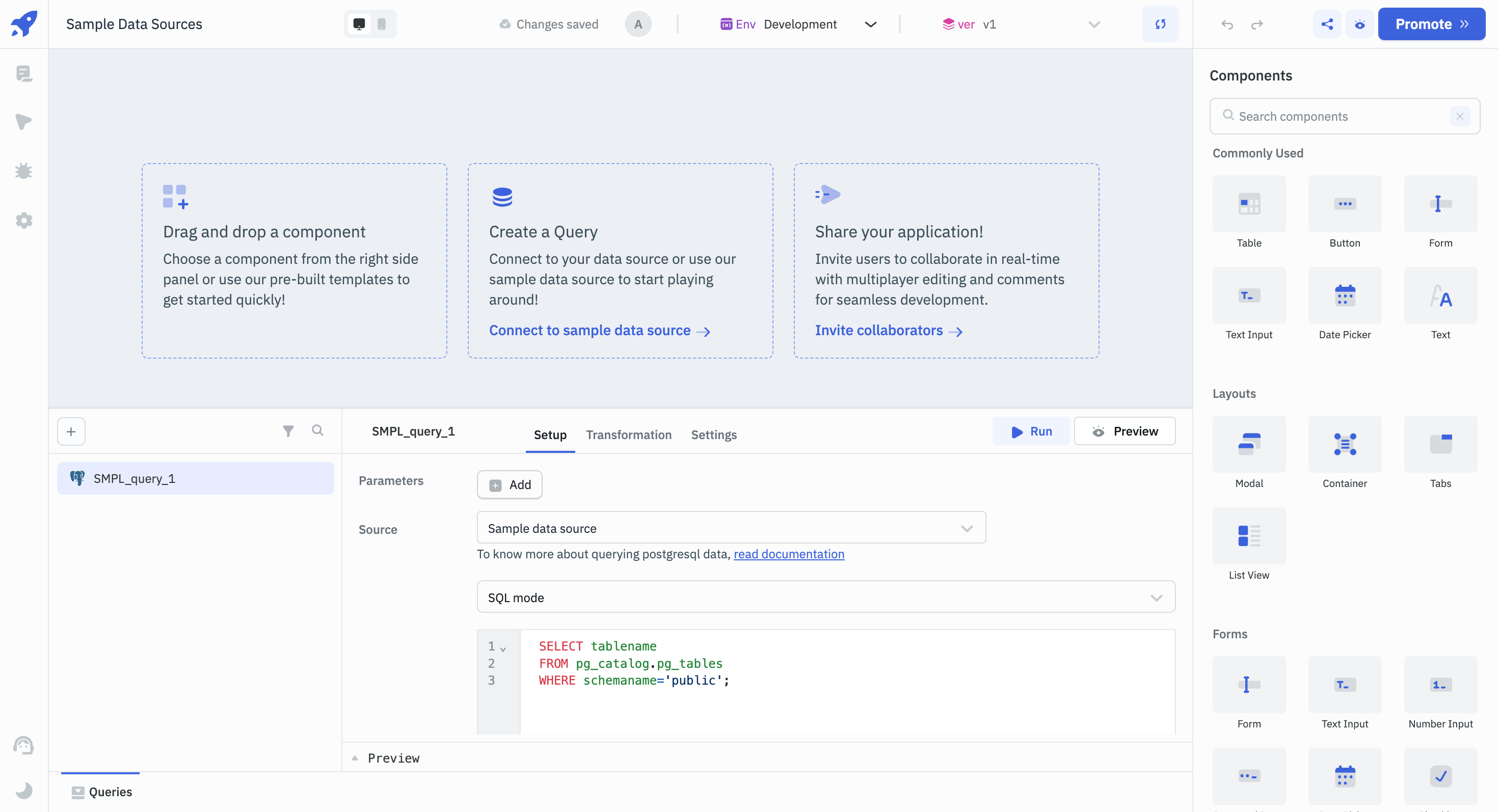
2. Connect the Sample Data Source to an Existing Application.
This method allows you to connect the sample data source to an existing application from the query panel.
- Open the Query Panel of the application you want to connect to the Sample Data Source.
- In the Query Panel, click on the +Add button to add a new query, and select Sample Data Source.
- This will create a new empty query. You can now write your SQL query to retrieved data from the sample data source. You can checkout the sample data source schema to understand the tables and columns available in the sample data source.
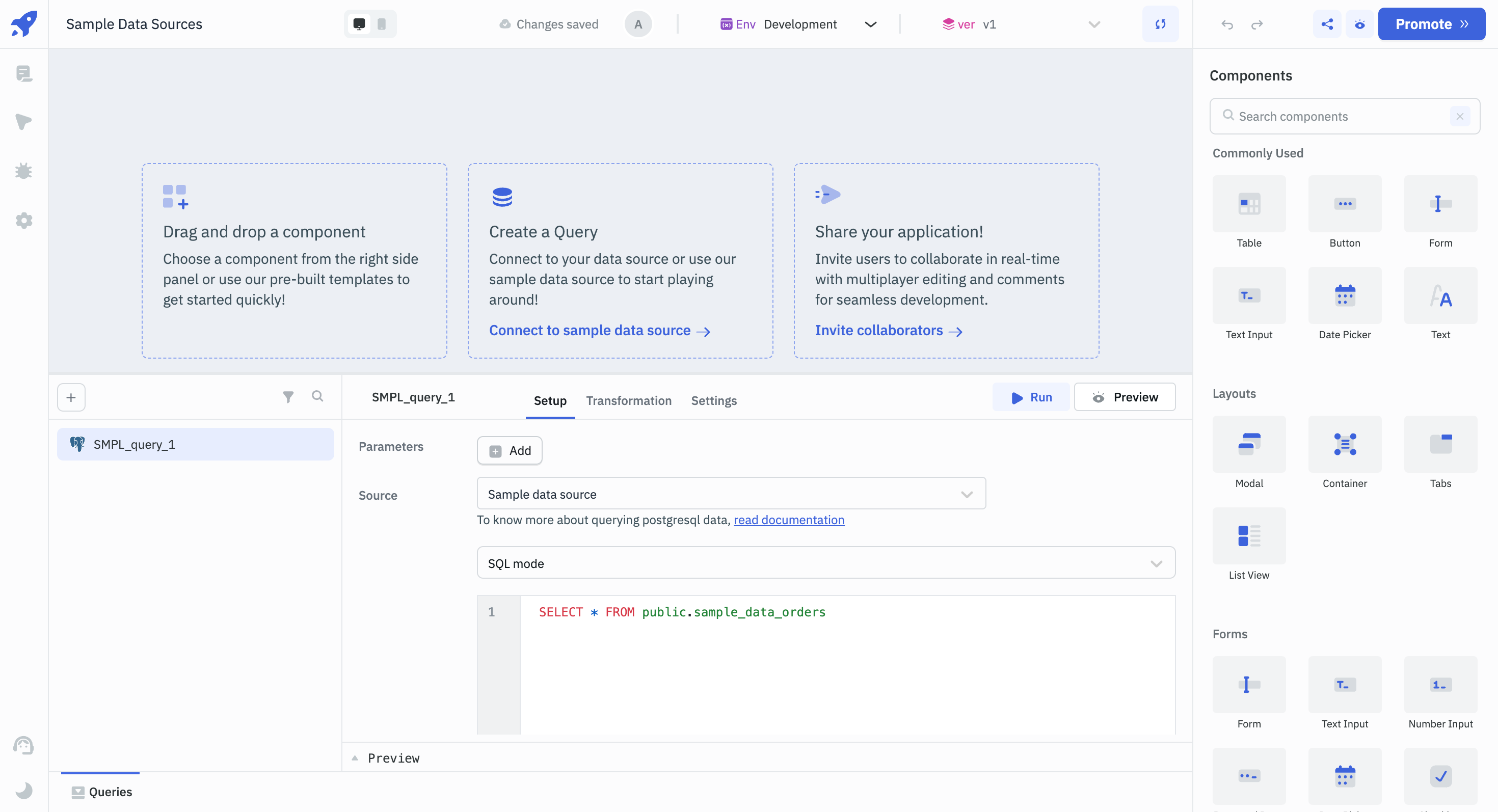
3. Create a Sample Application Using the Sample Data Source.
This method enables the creation of a sample application with a pre-configured connection to the sample data source. The data will be already visualized on the application's canvas upon creation.
- Navigate to the Data Sources page within the dashboard's left-hand sidebar.
- Under the DATA SOURCES ADDED section in the sidebar, you will find the Sample Data Source (postgres). This is a default data source and cannot be deleted.
- Select Sample Data Source (postgres). You can click on the Test Connection button to test your connection to your sample database.
- Click Create sample application to generate the new application. This application automatically includes the sample data source.
- By default, this application will feature a table component with tabs. These tabs will visually display the data retrieved from your sample data source.
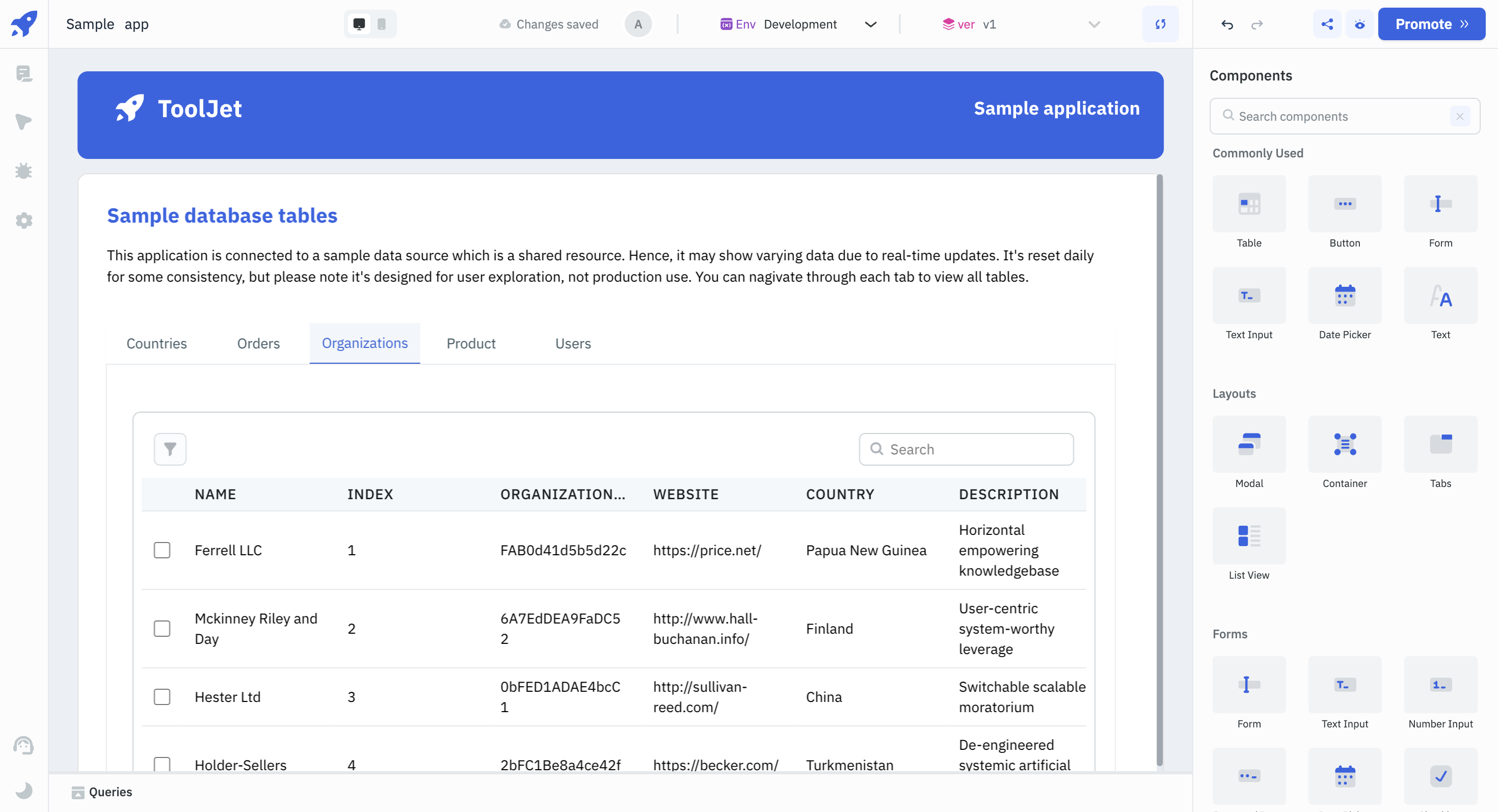
Sample Data Source Schema
The sample data source contains various tables with different data types.
| Table Name | Column Names | Number of Rows |
|---|---|---|
public.sample_data_organizations | index, organization_id, name, website, country, description, founded, industry, number_of_employees | 100 |
public.sample_data_country_gdp | country, area_sq_km, population, exports, imports, gdp, gdp_per_capita, gdp_real_growth_rate, inflation_rate_consumer_prices, investment_gross_fixed_of_gdp, labor_force, unemployment_rate | 263 |
public.sample_data_users | first_name, last_name, company_name, address, city, county, state, zip, phone1, phone2, email, web | 499 |
public.sample_data_orders | row_id, order_id, order_date, ship_date, ship_mode, customer_id, customer_name, segment, country, city, state, postal_code, region, product_id, category, sub_category, product_name, sales, quantity, discount, profit | 500 |
public.sample_data_product_cars | car, mpg, cylinders, displacement, horsepower, weight, acceleration, model, origin | 406 |