Types of Nodes
Nodes are graphical representations of each process in a workflow. Each node can access the data from the nodes that were executed earlier. Every workflow contains key node types that help orchestrate the flow of data and logic.
Start Trigger Node
The Start Trigger node is the entry point of your workflow. It can be triggered:
- Manually through ToolJet applications similar to queries
- Via webhooks from external systems
The data received by the Start Trigger through parameters is accessible throughout the workflow.
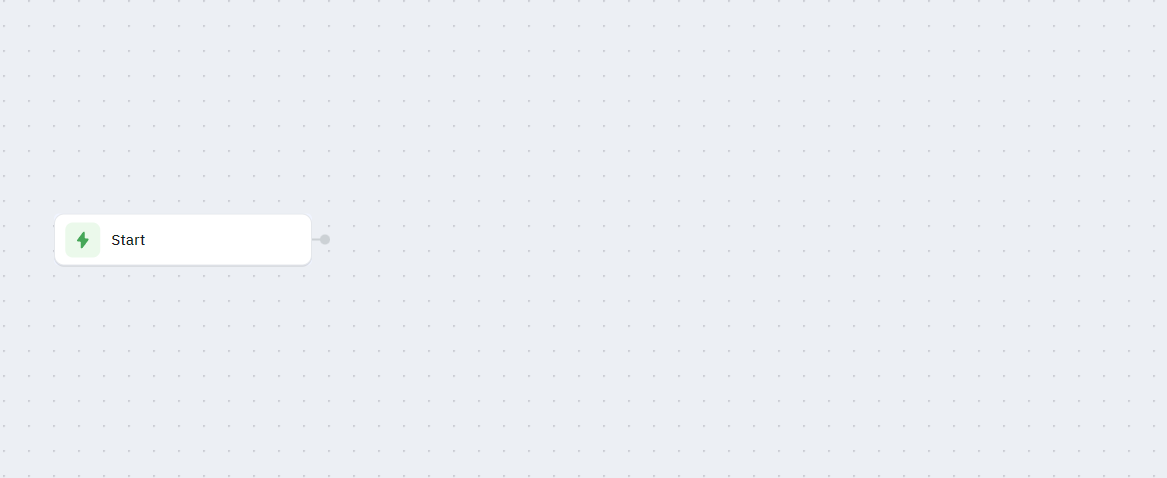
Logic Nodes
JavaScript Node
The JavaScript node lets you write custom server-side code to:
- Transform data
- Perform complex calculations
- Create custom messages
- Handle business logic
The code must include a return statement to pass results to subsequent nodes.
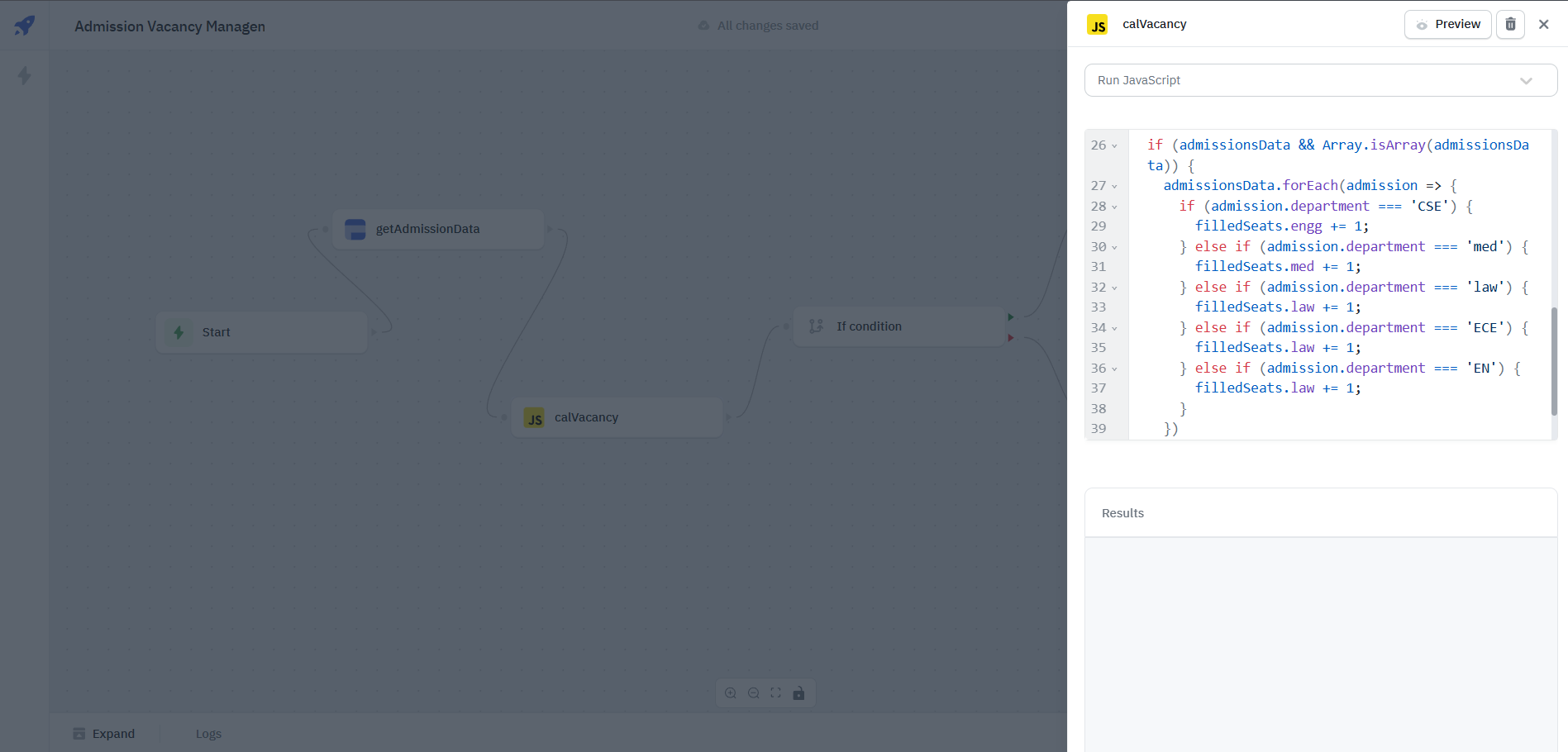
If Condition Node
The If condition node enables branching logic with:
- One or two incoming flows
- Two outgoing flows (true/false paths)
- Logical expressions for decision making
When the condition evaluates to true, the outgoing node connected to the green arrow will be executed. If it is false, the outgoing node connected to the red arrow will be executed.
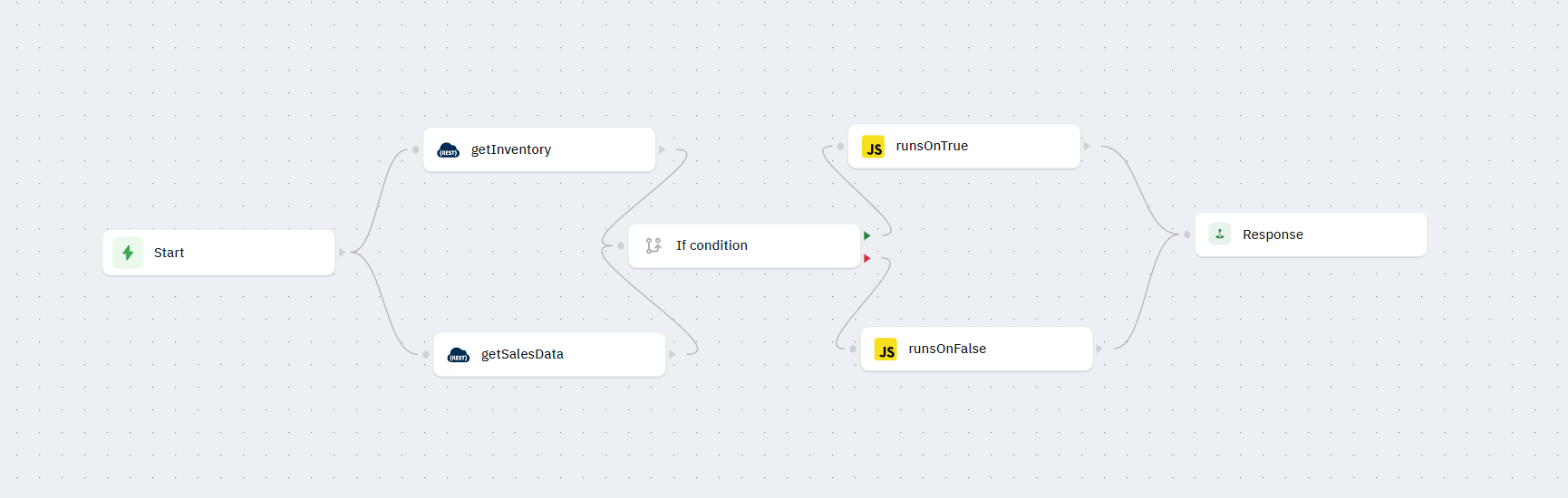
Loop Node
The Loop node allows you to:
- Iterate over datasets
- Process items sequentially
- Apply operations to each item
- Aggregate results
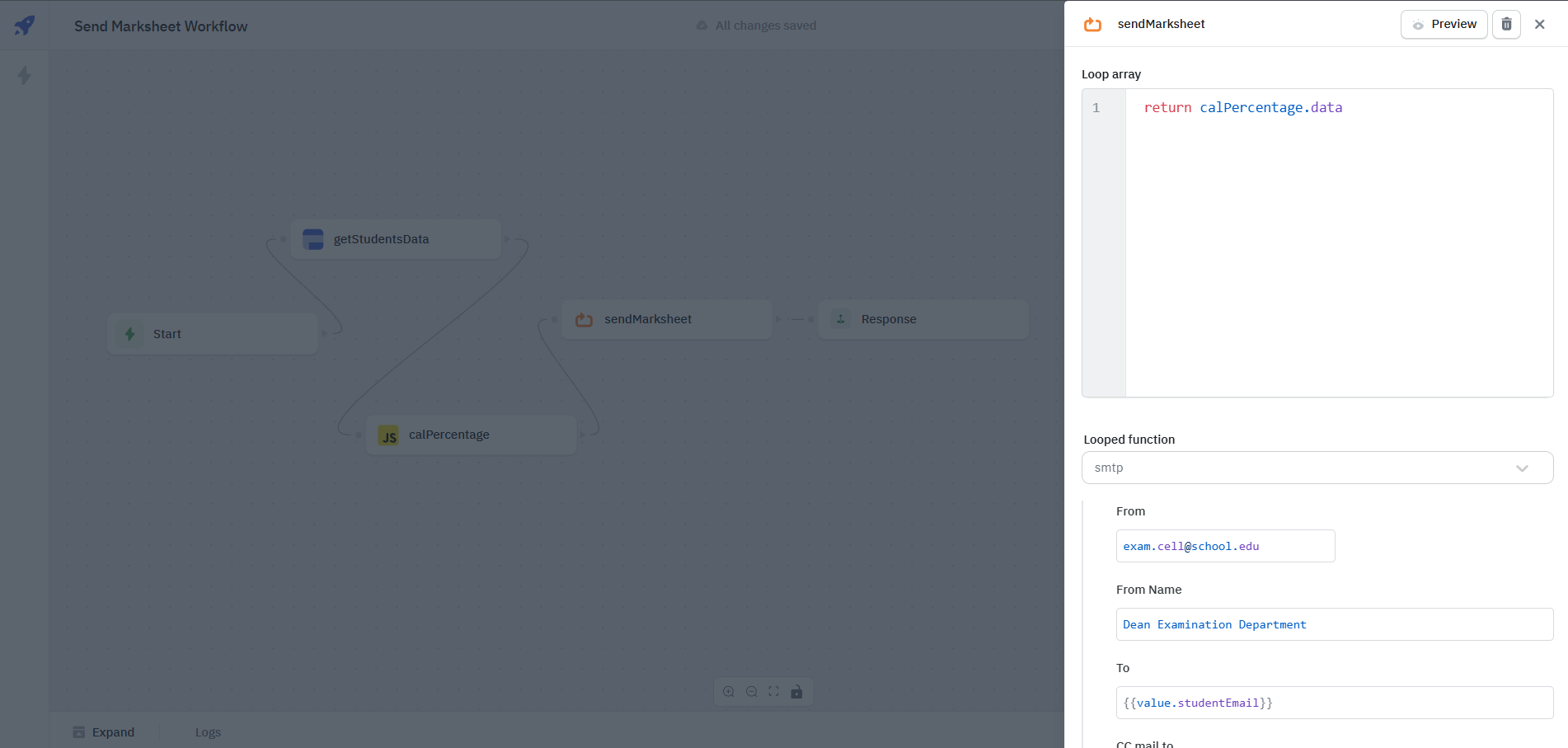
Data Source Nodes
Data source nodes connect to your configured data sources, enabling you to:
- Execute database queries
- Make API calls
- Send emails/messages
- Interact with external services
Each data source node has specific configurations based on its type:
- PostgreSQL: SQL query fields
- REST API: HTTP method, endpoint, headers
- Twilio: SMS configuration fields
- And more based on your configured sources
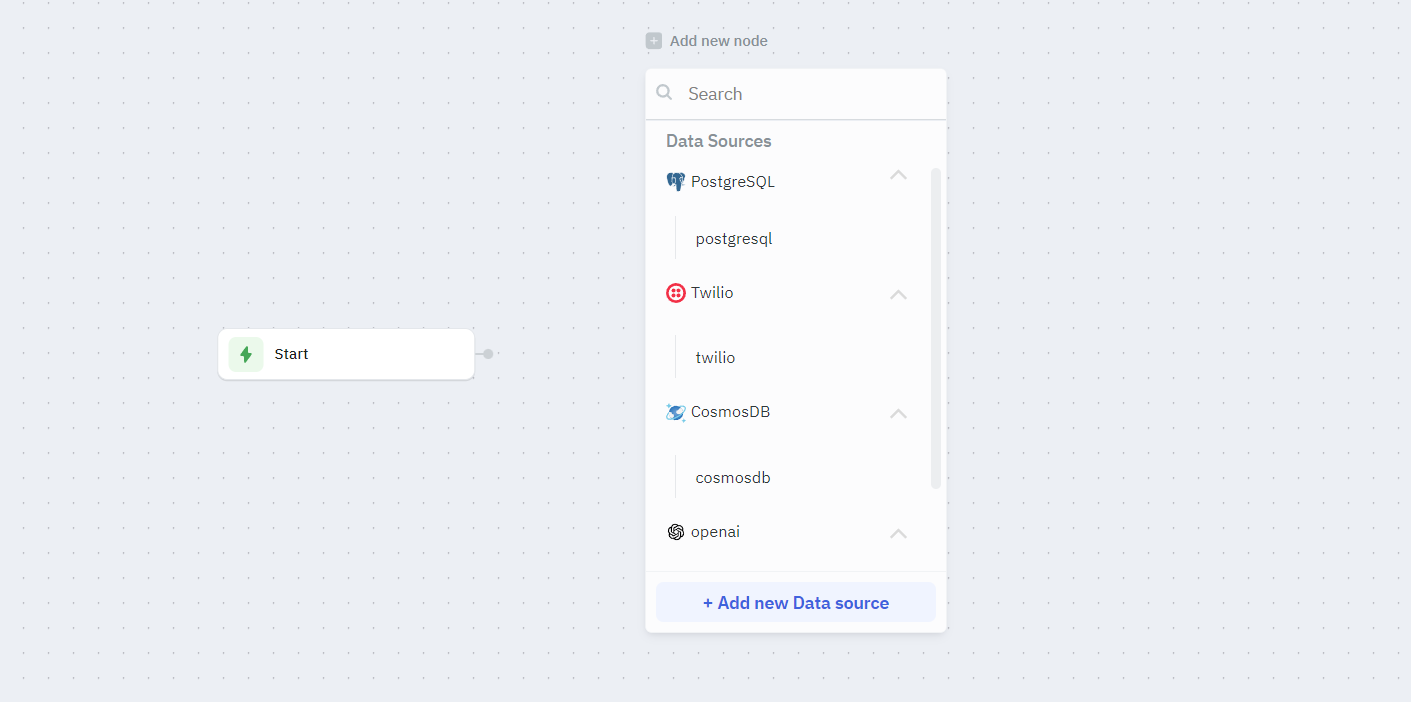
Response Node
The Response node defines the final output of your workflow. You can configure multiple response nodes to return multiple execution results.
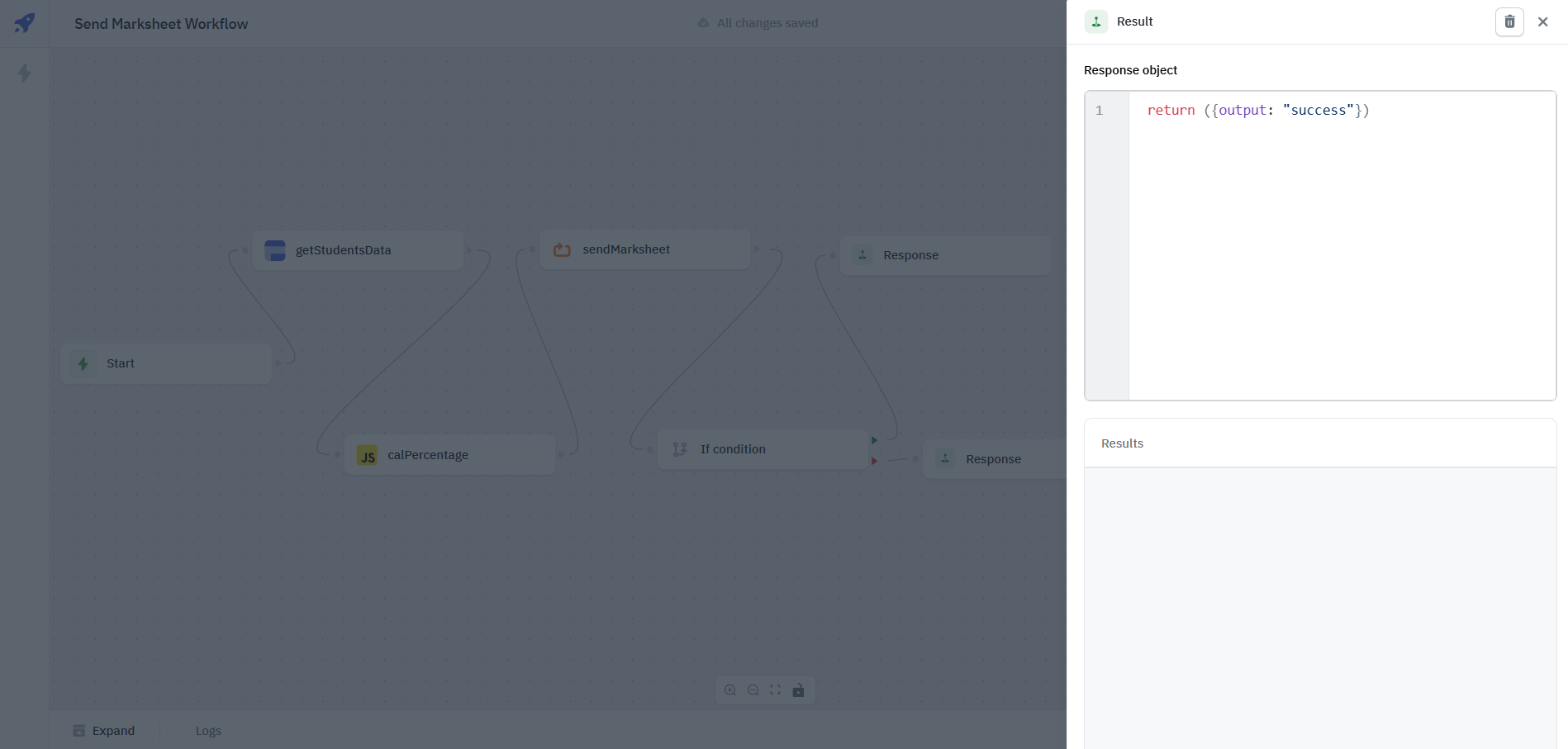
Each node type serves a specific purpose in the workflow. By combining these nodes, you can create powerful automation flows tailored to your business needs.