ToolJet Documentation
Learn how to get up and running with ToolJet
App Builder
Design and create applications with ToolJet's intuitive app builder, featuring a drag-and-drop interface and powerful pre-built components to streamline development.
ToolJet Database
Powered by PostgreSQL, offering a user-friendly UI editor. ToolJet Database allows you to manage, edit, and interact with your data directly within the platform.
Workflows
Automate processes and define workflows with precision, allowing your apps to handle tasks intelligently.
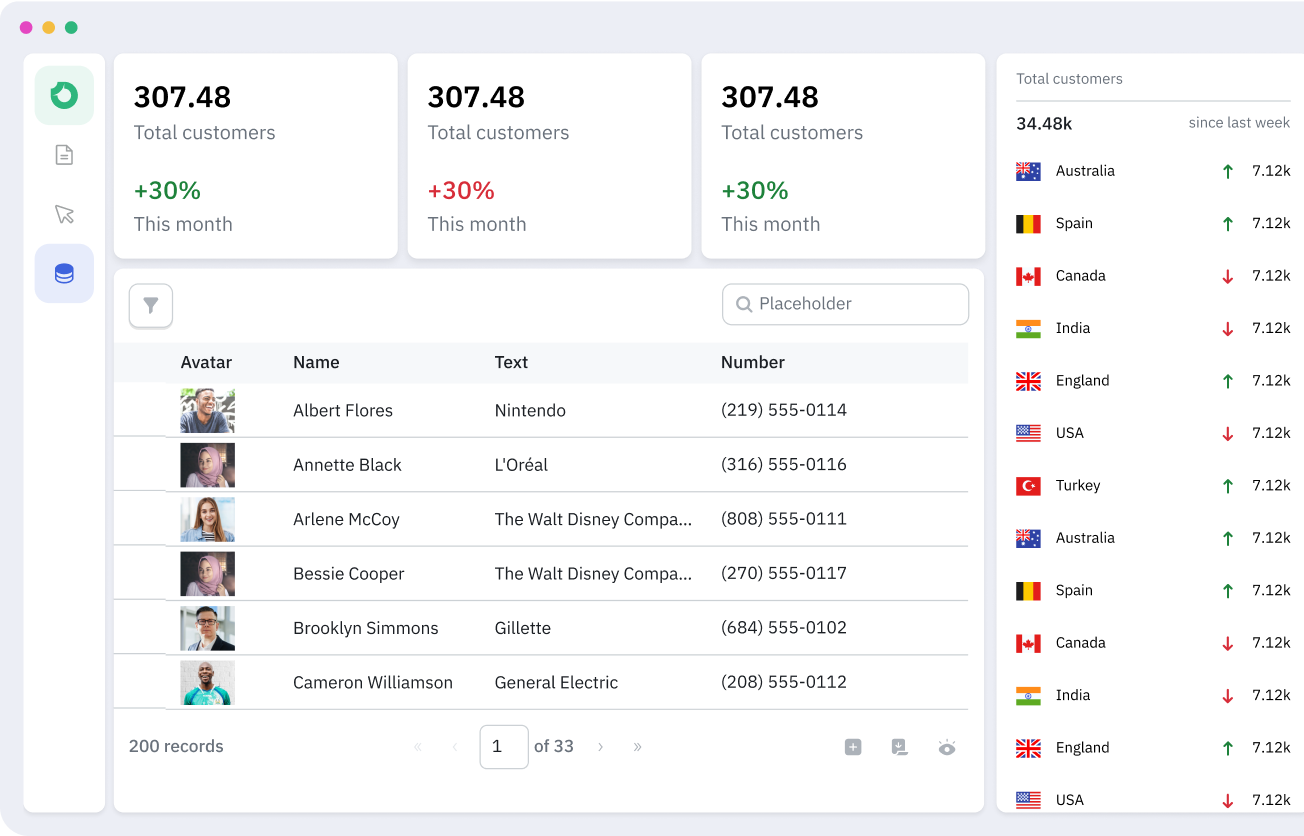
Getting Started
Discover how to create and publish apps within minutes
Setup ToolJet
Learn about the different methods you can use to deploy ToolJet
Try ToolJet
Get started with ToolJet in under 2 minutes by running it with Docker. Experience a seamless setup and explore the full capabilities of ToolJet.
System Requirements
Ensure your system meets the requirements for running ToolJet. Check hardware and software specifications to get the best performance.
Choose Your ToolJet
Discover the ideal ToolJet version for your development needs. Choose between our LTS versions or explore Pre-Release versions.
Upgrade to LTS
Upgrade to the Long Term Support (LTS) version of ToolJet for extended support, stability, and access to critical updates.
Deployment
Bring your data to ToolJet
Learn how to connect your data sources to ToolJet
Overview
Gain a broad understanding on connecting various data sources to ToolJet.
Sample Data Source
Explore sample data sources to quickly integrate with ToolJet. Test features and workflows using predefined datasets.
Data Source Library
Browse ToolJet's data source library to connect with databases, APIs, and external services seamlessly.
Transformation
Leverage ToolJet's transformation capabilities to manipulate and format data from various sources with ease.
Manage your organization
Learn how to secure your apps and manage user authentication in ToolJet.
Manage releases
Learn how you can efficiently control the release cycle in ToolJet
Git Sync
Sync your ToolJet projects with Git repositories, enabling version control and collaboration across teams.
Multi-Environment
Easily manage and deploy applications across multiple environments, ensuring smooth transitions between development, staging, and production.
Versioning and Release
Implement version control and release management to track changes, roll back updates, and maintain stable app deployments.
Additional resources
Learn more about Marketplace Plugins, ToolJet Copilot, App Performance, and Security.
Marketplace
Discover a variety of plugins, extensions and integrations in ToolJet's marketplace to enhance your app-building experience.
Copilot
Boost productivity with ToolJet Copilot. Get AI-powered suggestions and assistance while building your applications.
Tracking
ToolJet ensures privacy by acting as a proxy, never storing data, and offers anonymous tracking with feature controls.
Security
ToolJet ensures data security with SOC 2 compliance, encryption, and secure credential handling, never storing your data.