GraphQL
ToolJet can establish connections with GraphQL endpoints, enabling the execution of queries and mutations.
Connection
To establish a connection with the GraphQL global datasource, you can either click on the + Add new global datasource button located on the query panel or navigate to the Data Sources page through the ToolJet dashboard.
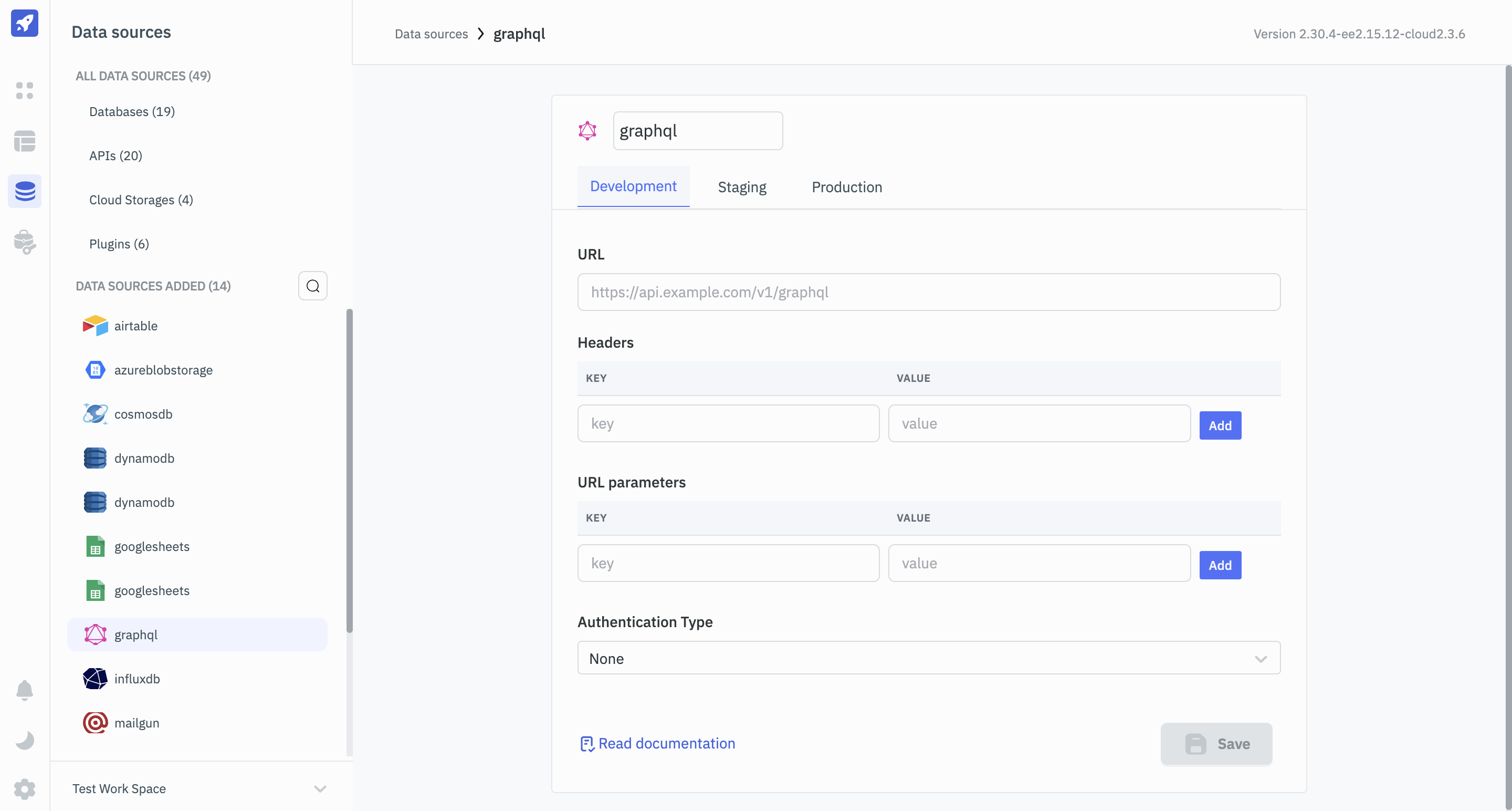
ToolJet requires the following to connect to a GraphQL datasource:
- URL: URL of the GraphQL endpoint.
- Headers: Any headers the GraphQL source requires.
- URL parameters: Additional query string parameters.
- Authentication Type: The method of authentication to use with GraphQL requests.
- None: No credentials or tokens are required.
- Basic: Requires Username and Password.
- Bearer: Requires a token, typically a JSON Web Token (JWT), to grant access.
- OAuth 2.0: The OAuth 2.0 protocol mandates the provision of the following parameters: access token URL, access token URL custom headers, client ID, client secret, scopes, custom query parameters, authorization URL, custom authentication parameters, and client authentication.
Querying GraphQL
- Click on + Add button of the query manager at the bottom panel of the editor.
- Select the GraphQL datasource added in previous step.
- Add the Query.
- Click on the Preview button to preview the output or Click on the Run button to create and trigger the query.
Required Parameters:
- Query
Optional Parameters
- Variable
- Headers
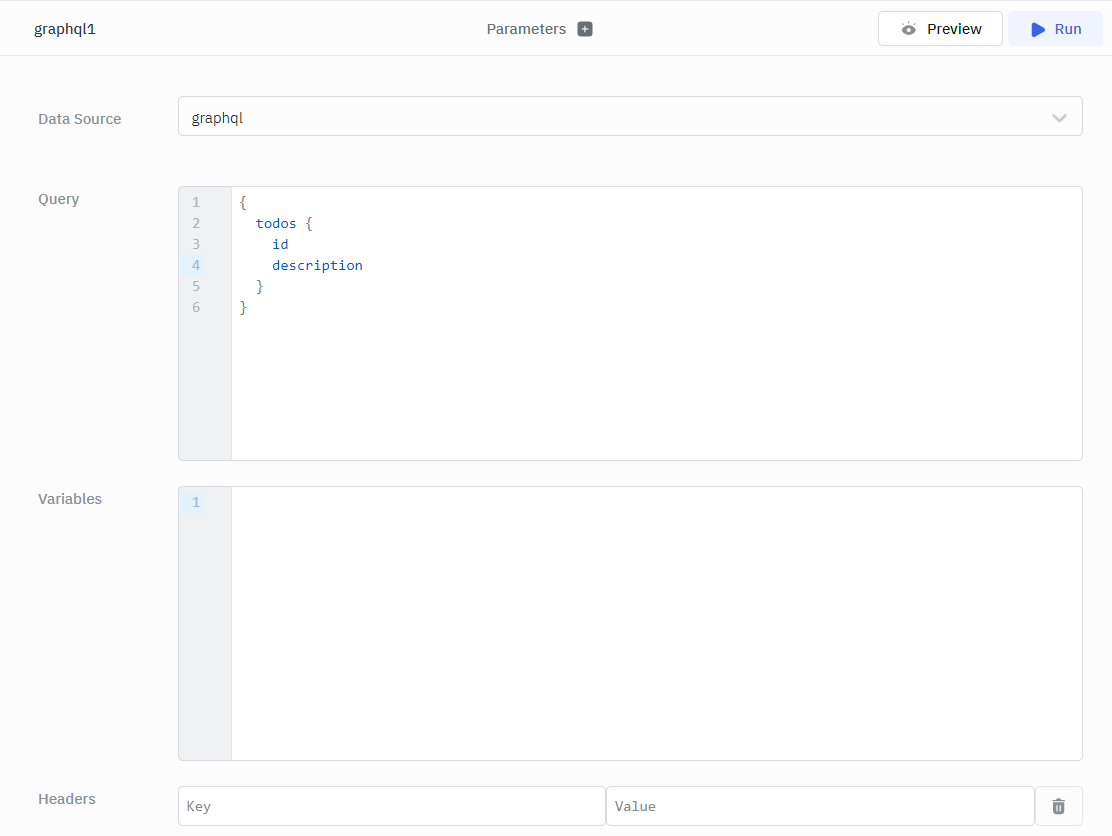
Example
{
todos {
id
description
}
}
Query results can be transformed using transformations. Read our transformations documentation to see how: link
Metadata
Metadata is additional information about the data returned by the GraphQL query. It includes details such as the request URL, method, headers, and response status code. You can access this information using the metadata object. REST API. The metadata can be accessed within queries and components using the {{queries.<queryname>.metadata}} syntax.
While accessing the properties of the metadata object, which contains a hyphen, you can use the bracket notation. For example, to access the content-length property, you can use {{queries.graphql1.metadata.request.headers["content-length"]}} or {{queries.graphql1.metadata.request.headers."content-length"}}.
Example Metadata
{
"request": {
"url": "https://swapi-graphql.netlify.app/.netlify/functions/index?testParam=valueParam",
"method": "POST",
"headers": {
"user-agent": "got (https://github.com/sindresorhus/got)",
"header1key": "Header1value",
"content-type": "application/json",
"content-length": "275",
"accept-encoding": "gzip, deflate, br"
},
"params": {
"testParam": "valueParam"
}
},
"response": {
"statusCode": 200,
"headers": {
"access-control-allow-origin": "*",
"age": "0",
"cache-control": "no-cache",
"cache-status": ""Netlify Durable"; fwd=method, "Netlify Edge"; fwd=method",
"content-encoding": "br",
"content-length": "840",
"content-type": "application/json; charset=utf-8",
"date": "Fri, 13 Sep 2024 06:38:27 GMT",
"etag": "W/"18ad-ZANyCoLSJjHWg3k1SaMp6gH/gdQ"",
"netlify-vary": "query",
"server": "[REDACTED]",
"strict-transport-security": "max-age=31536000; includeSubDomains; preload",
"vary": "Accept-Encoding",
"x-nf-request-id": "01J7N1NG25V8Q9GY51RH11ACTN",
"x-powered-by": "Express",
"connection": "close"
}
}
}