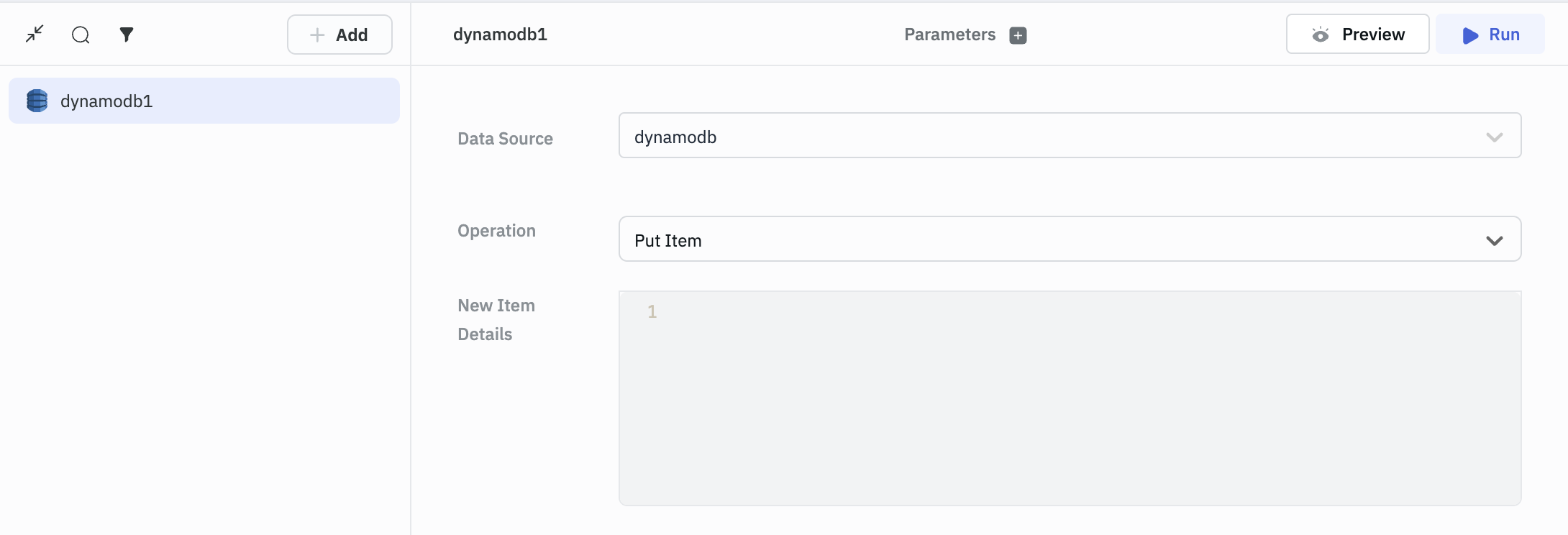DynamoDB
DynamoDB is a managed non-relational database service provided by Amazon. ToolJet has the capability to connect to DynamoDB for reading and writing data.
Connection
To establish a connection with the DynamoDB data source, you can either click on the + Add new Data source button located on the query panel or navigate to the Data sources page through the ToolJet dashboard.
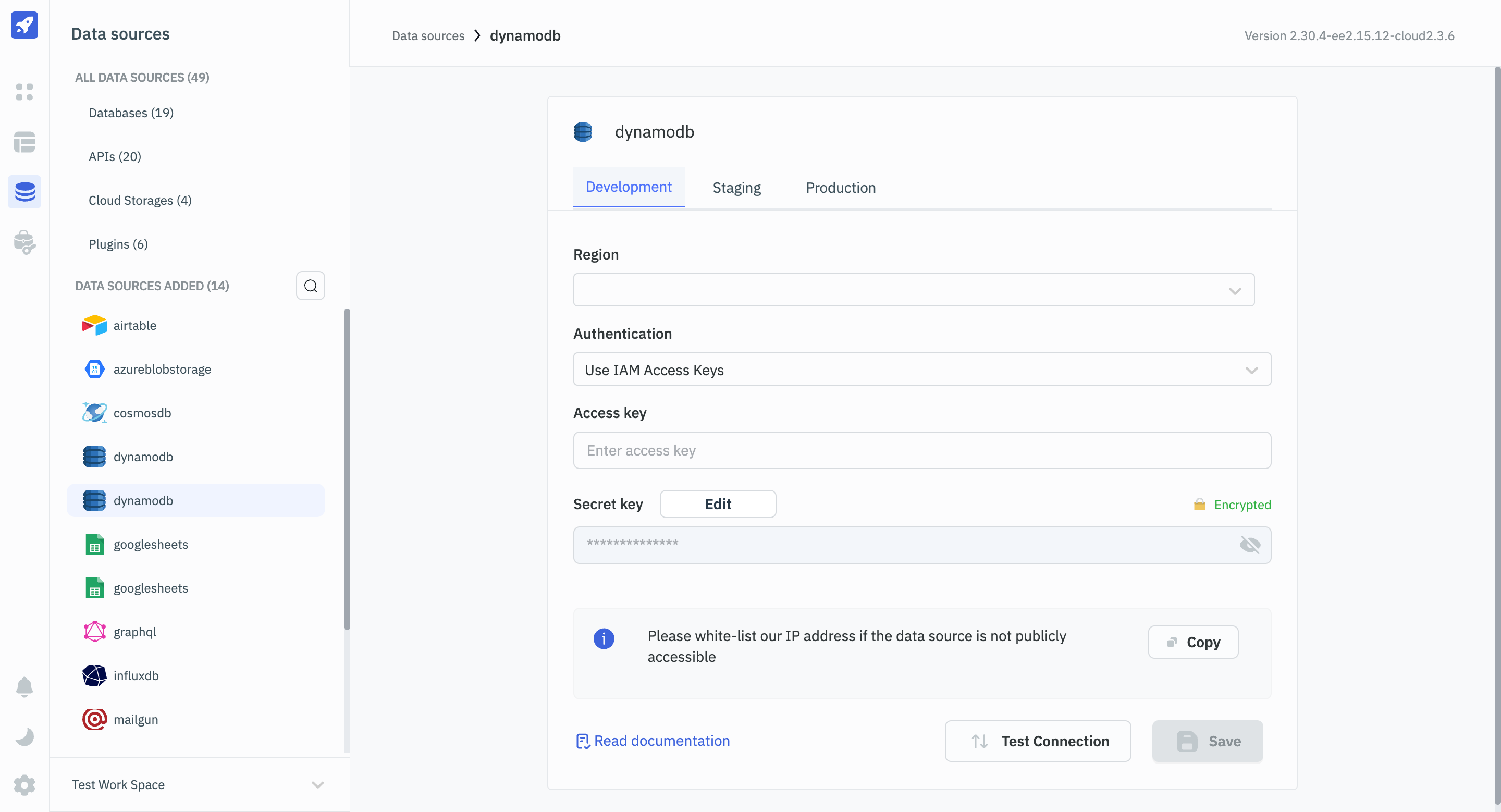
ToolJet supports connecting to DynamoDB using three methods: IAM Credentials, AWS Instance Credentials, or AWS ARN Role.
When using IAM Credentials, you will need to provide the following information:
- Region
- Access key
- Secret key
It is recommended to create a dedicated IAM user for the database in order to have granular control over ToolJet's access levels.
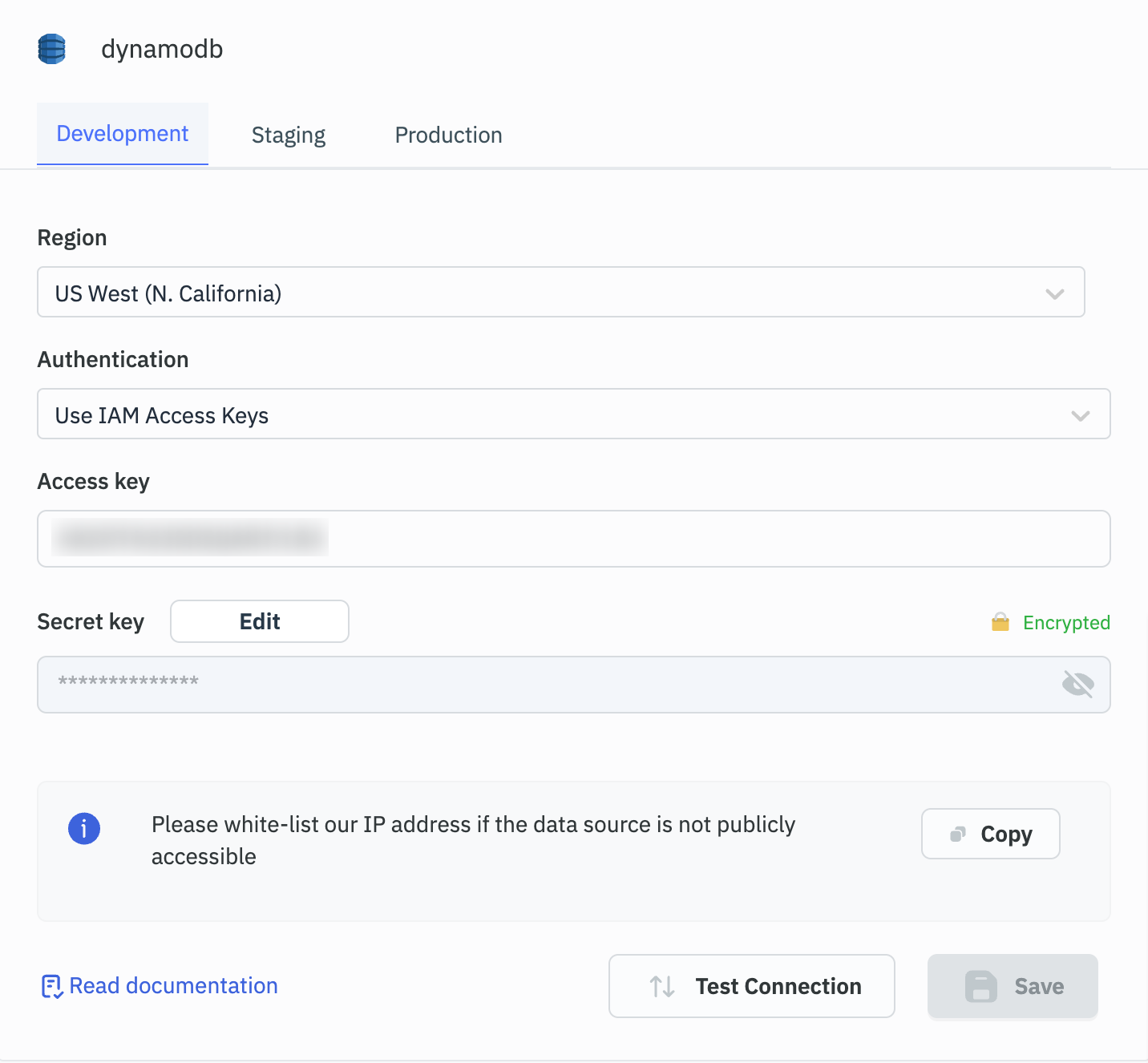
To connect to DynamoDB using an AWS Instance Credentials, select the option to Use AWS Instance Credentials. This will utilize the IAM role attached to the EC2 instance where ToolJet is running. The WebIdentityToken parameter obtained from a successful login with an identity provider is used to access the metadata service of an ECS container and the EC2 instance.
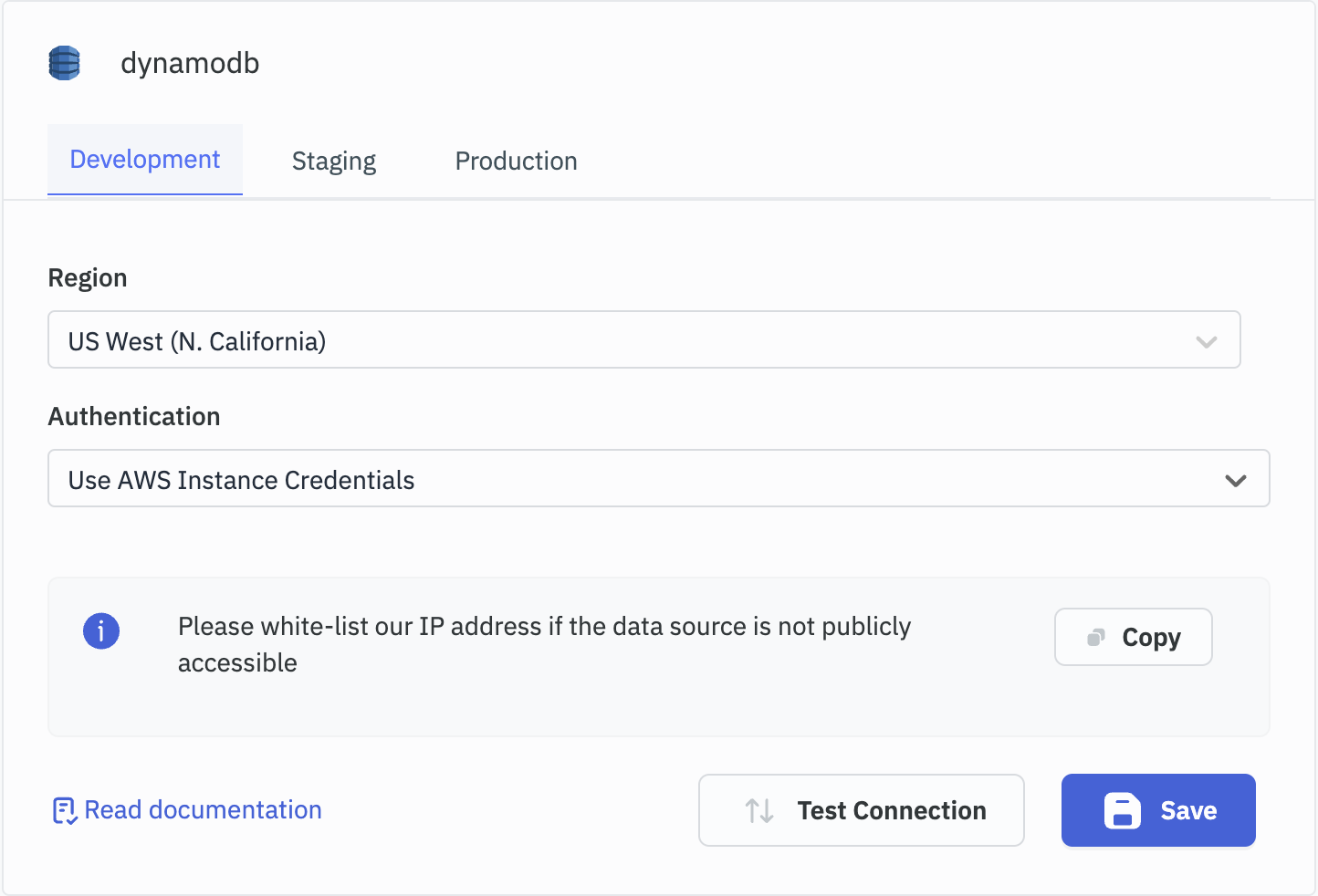
If you prefer to use an AWS ARN Role, you will need to provide the following details:
- Region
- Role ARN
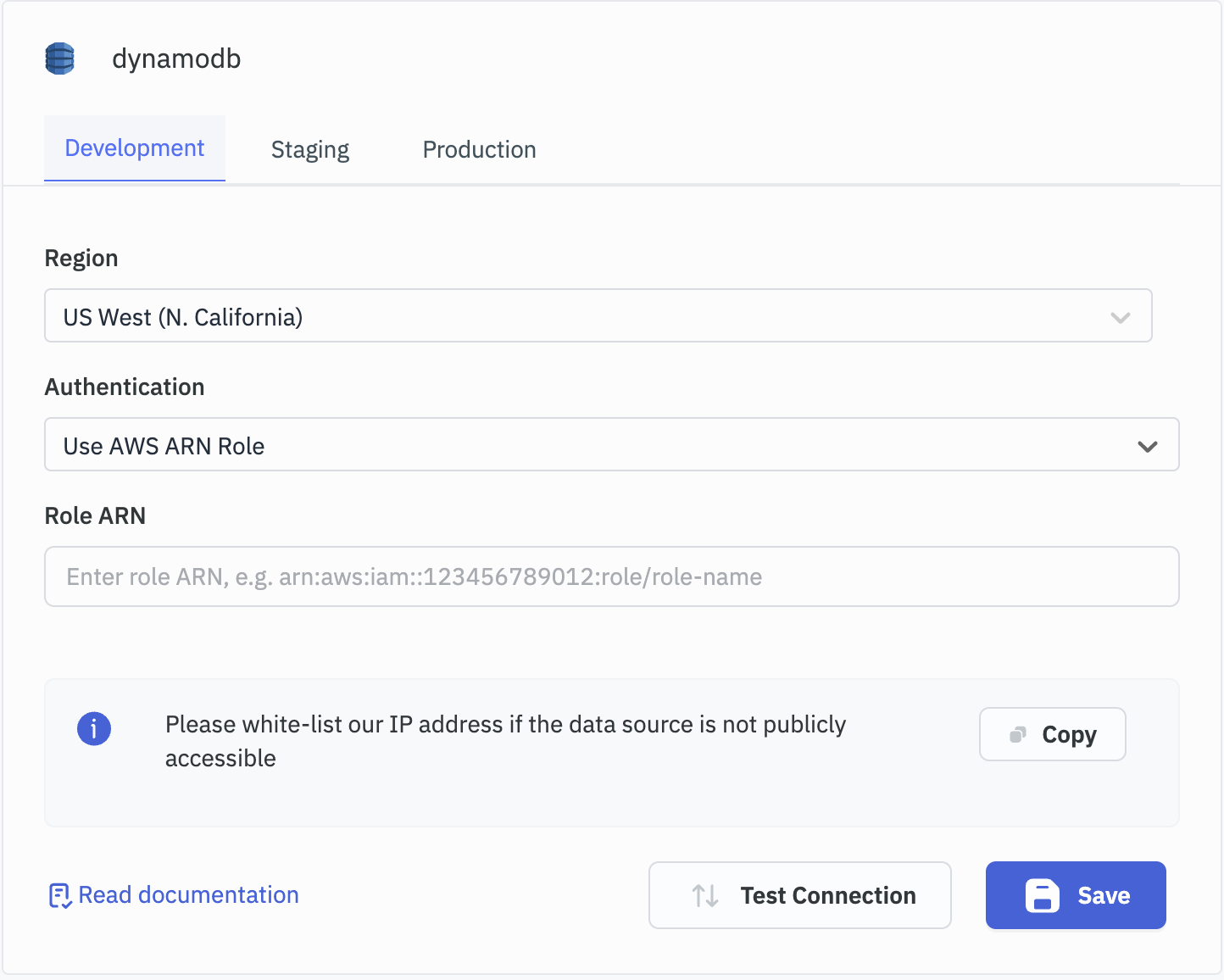
Querying DynamoDB
- Click on + Add button of the query manager at the bottom panel of the editor.
- Select the DynamoDB datasource added in previous step.
- Choose the desired operation.
- Click on the Preview button to preview the output or Click on the Run button to create and trigger the query.
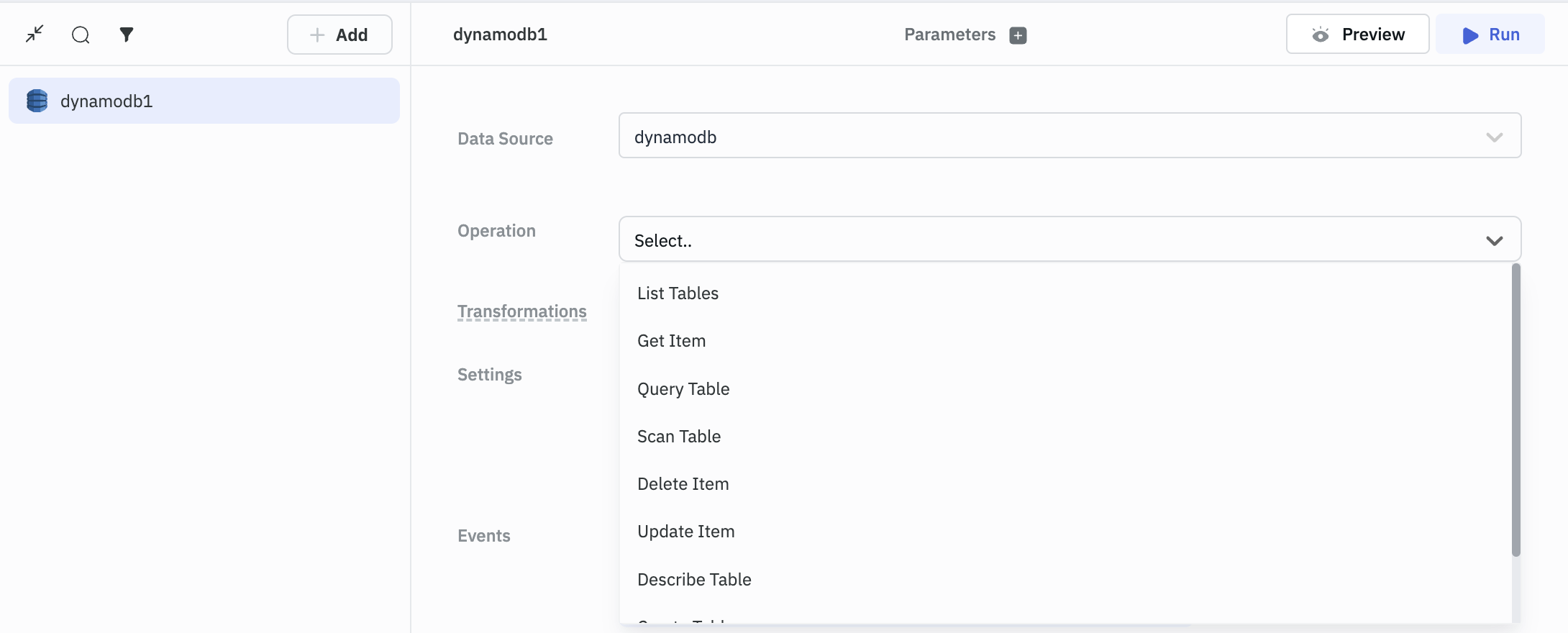
You can apply transformations to the query results. Refer to our transformations documentation for more information: link
Supported Operations
List Tables
Returns an array of table names associated with the current account and endpoint. The output from List Tables is paginated, with each page returning a maximum of 100 table names.
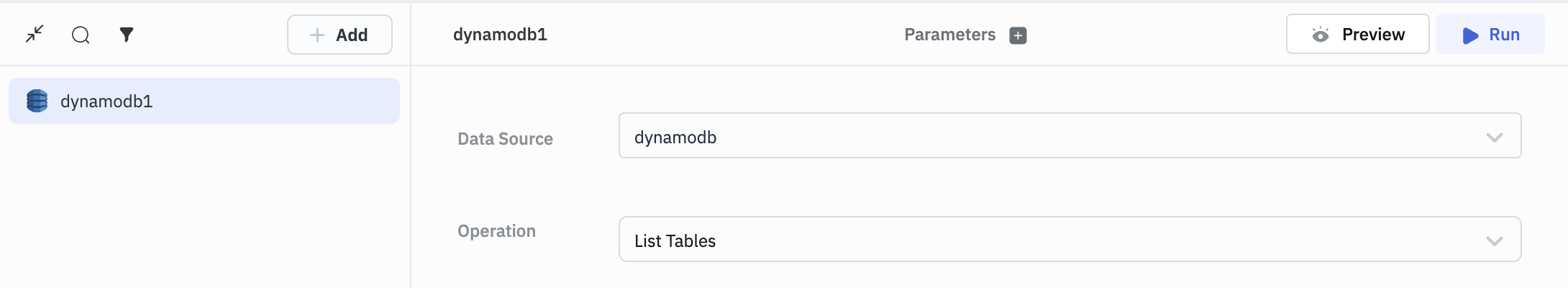
Get Item
Retrieves a single item from a table. You must specify the primary key for the item that you want. You can retrieve the entire item, or just a subset of its attributes.
Required Parameter
- Table
- Key name
Example
{
"Key": {
"ForumName": {
"S": "Amazon DynamoDB"
},
"Subject": {
"S": "How do I update multiple items?"
}
}
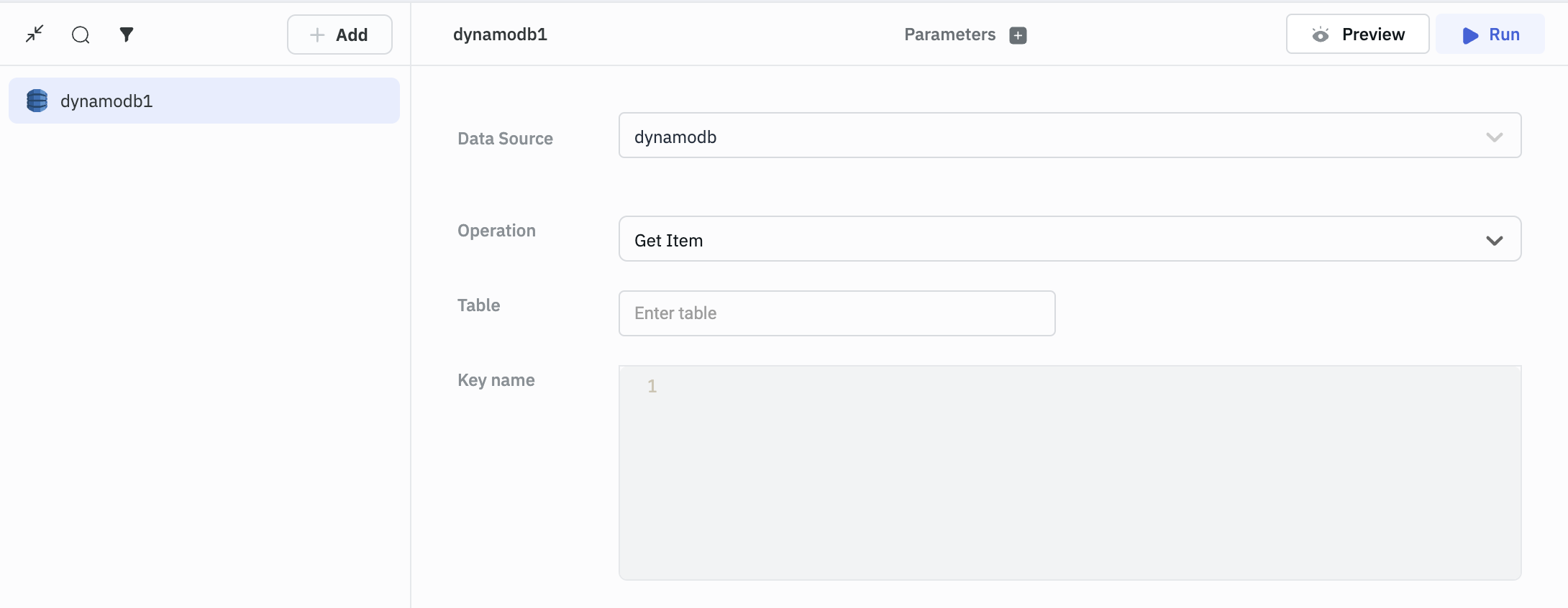
Query Table
Retrieves all items that have a specific partition key. You must specify the partition key value. You can retrieve entire items, or just a subset of their attributes. Optionally, you can apply a condition to the sort key values so that you only retrieve a subset of the data that has the same partition key. You can use this operation on a table, provided that the table has both a partition key and a sort key. You can also use this operation on an index, provided that the index has both a partition key and a sort key.
Required Parameter
- Query condition
Example
{
"TableName": "Reply",
"IndexName": "PostedBy-Index",
"Limit": 3,
"ConsistentRead": true,
"ProjectionExpression": "Id, PostedBy, ReplyDateTime",
"KeyConditionExpression": "Id = :v1 AND PostedBy BETWEEN :v2a AND :v2b",
"ExpressionAttributeValues": {
":v1": { "S": "Amazon DynamoDB#DynamoDB Thread 1" },
":v2a": { "S": "User A" },
":v2b": { "S": "User C" }
},
"ReturnConsumedCapacity": "TOTAL"
}
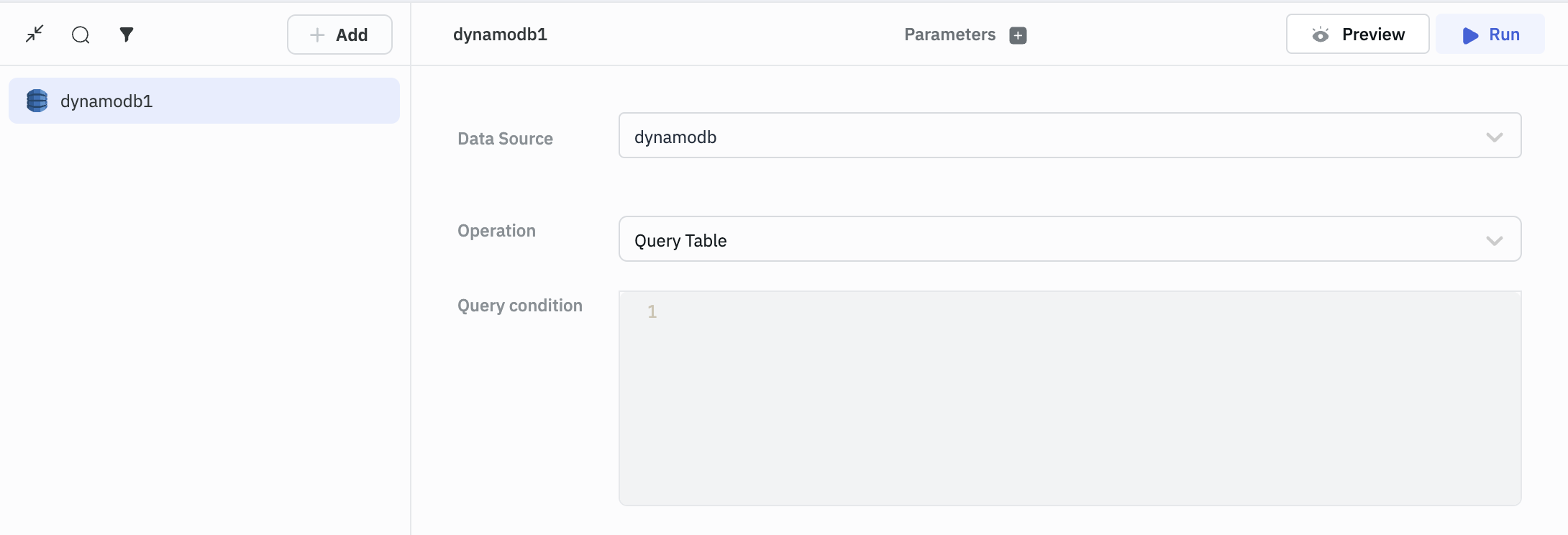
Scan Table
Retrieves all items in the specified table or index. You can retrieve entire items, or just a subset of their attributes. Optionally, you can apply a filtering condition to return only the values that you are interested in and discard the rest.
Required Parameter
- Scan condition
Example
{
"TableName": "<table_name>"
}
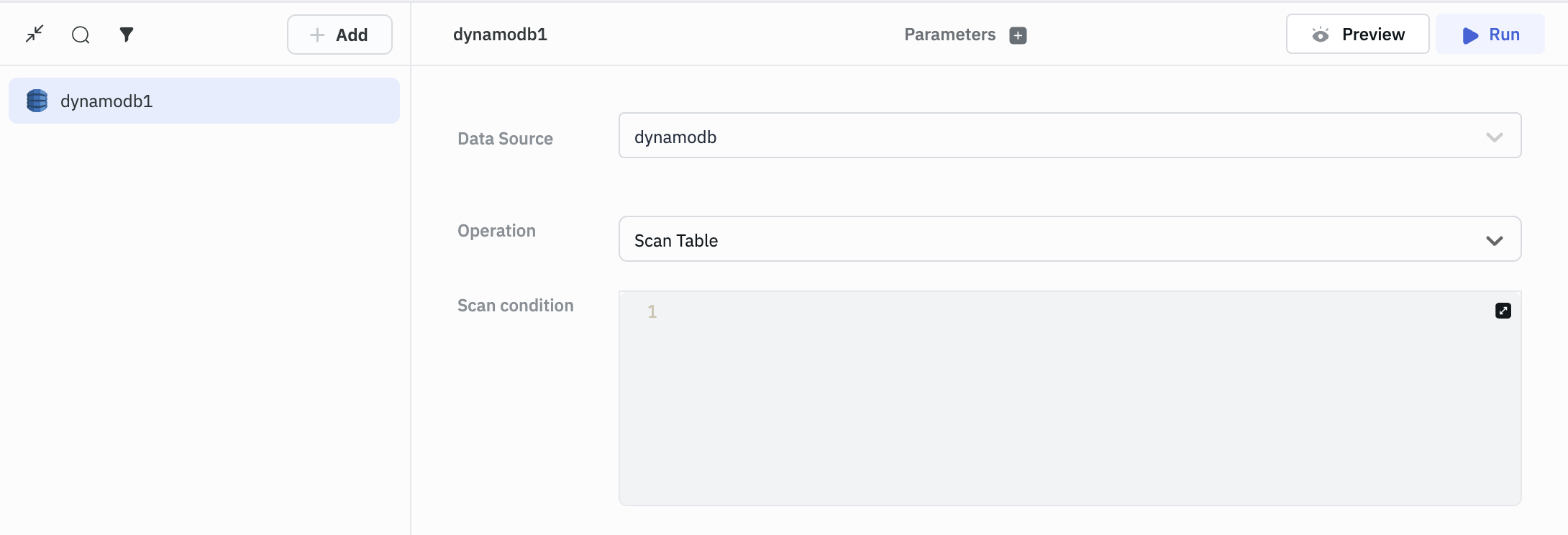
Delete Item
Deletes a single item from a table. You must specify the primary key for the item that you want to delete.
Required Parameter
- Table
- Key name
Example
{
"Key": {
"ForumName": {
"S": "Amazon DynamoDB"
},
"Subject": {
"S": "How do I update multiple items?"
}
},
"ConditionExpression": "attribute_not_exists(Replies)",
"ReturnValues": "ALL_OLD"
}
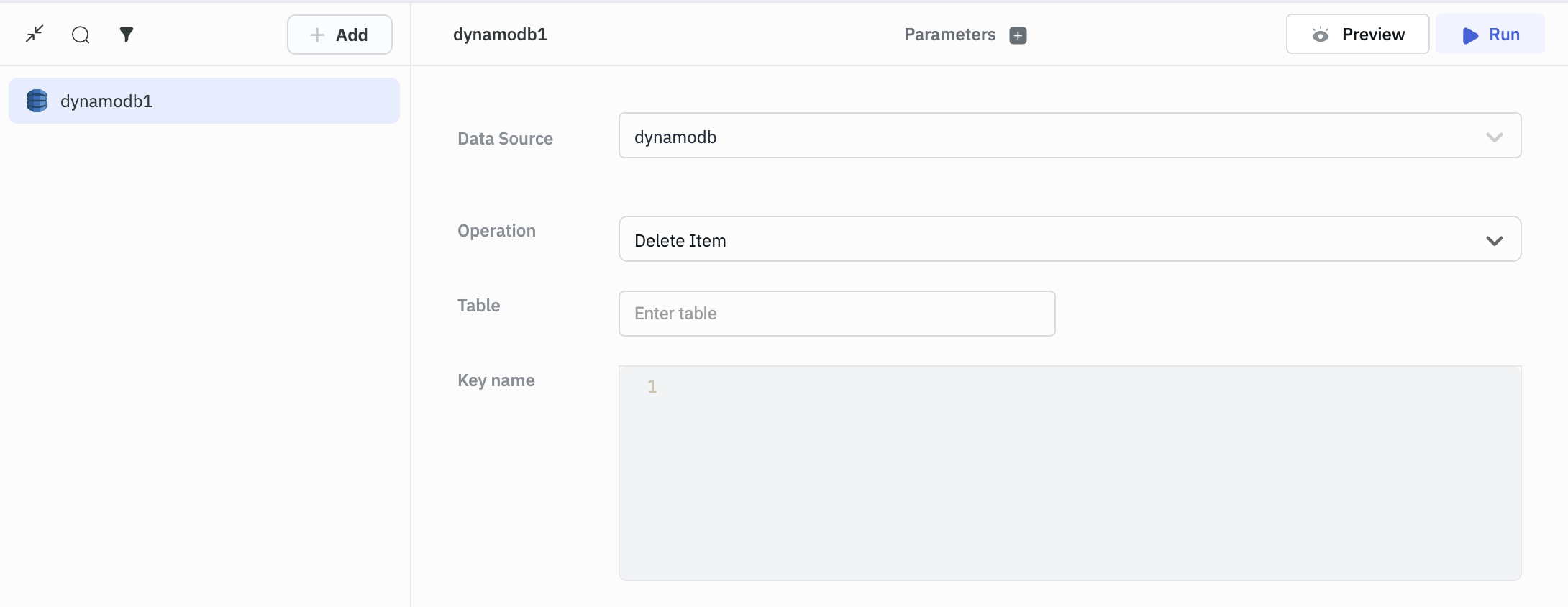
Update Item
Update an item in DynamoDB by specifying the primary key and providing new attribute values. If the primary key does not exist in the table then instead of updating it will insert a new row.
Required Parameter
- Update Condition
Example
{
"TableName": "USER_DETAILS_with_local",
"Key": {
"USER_ID": 1,
"USER_NAME": "Nick"
},
"UpdateExpression": "set USER_AGE = :age, USER_FEE = :fee",
"ExpressionAttributeValues": {
":age": 40,
":fee": 230545
}
}
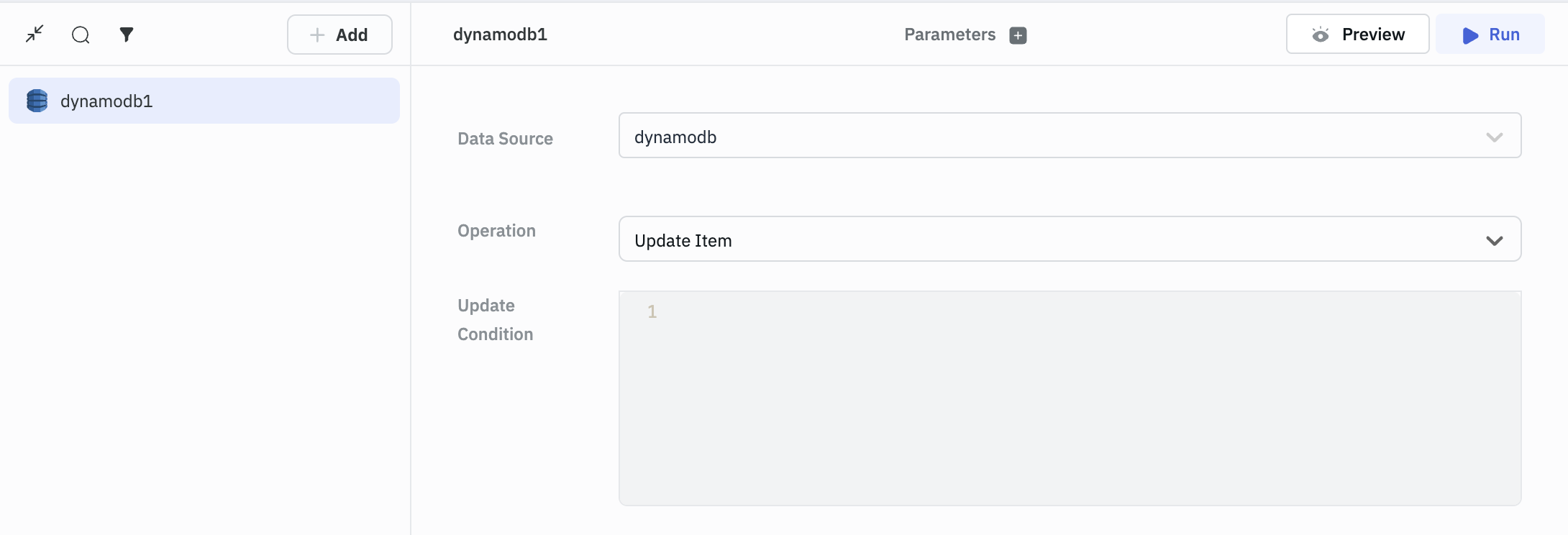
Describe Table
This operation in DynamoDB retrieves metadata and configuration details about a specific table. It provides information such as the table's name, primary key schema, provisioned throughput settings, and any secondary indexes defined on the table.
Required Parameter
- Table
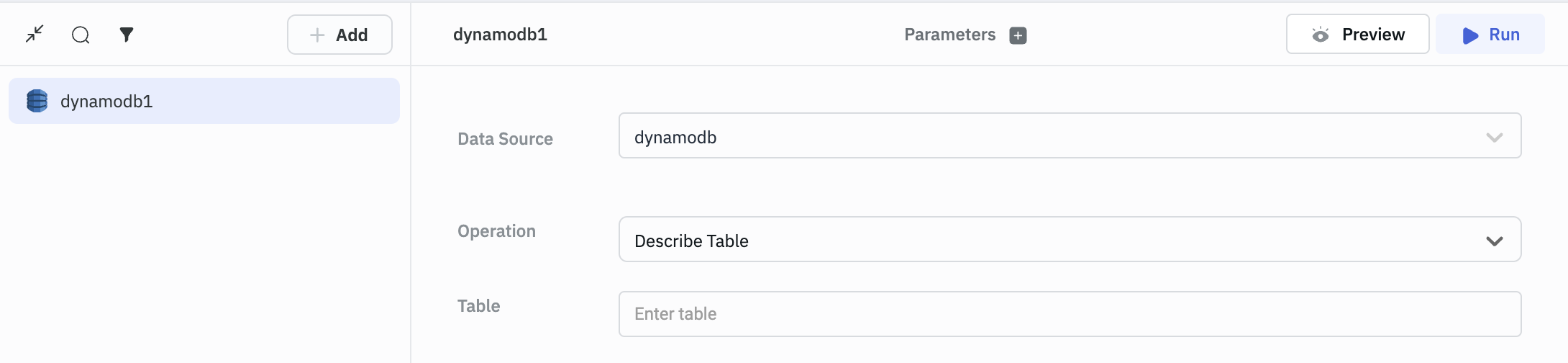
Create Table
This operation in DynamoDB enables you to create a new table by specifying its name, primary key schema, and optional configurations.
Required Parameter
- Table Parameters
Example
{
"AttributeDefinitions": [
{
"AttributeName": "USER_ID",
"AttributeType": "N"
},
{
"AttributeName": "USER_FEE",
"AttributeType": "N"
}
],
"KeySchema": [
{
"AttributeName": "USER_ID",
"KeyType": "HASH"
}
],
"LocalSecondaryIndexes": [
{
"IndexName": "USER_FEE",
"KeySchema": [
{
"AttributeName": "USER_ID",
"KeyType": "HASH"
},
{
"AttributeName": "USER_FEE",
"KeyType": "RANGE"
}
],
"Projection": {
"ProjectionType": "KEYS_ONLY"
}
}
],
"ProvisionedThroughput": {
"ReadCapacityUnits": 1,
"WriteCapacityUnits": 1
},
"TableName": "USER_FEE_LOCAL",
"StreamSpecification": {
"StreamEnabled": false
}
}
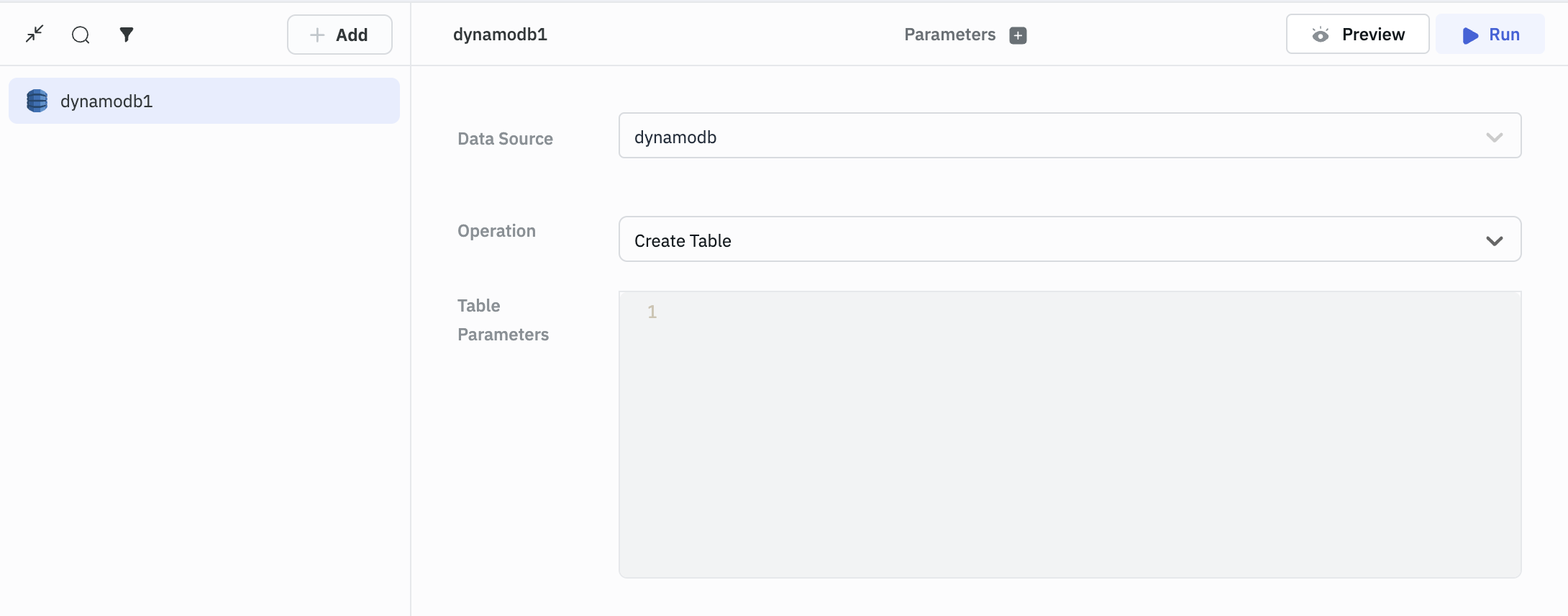
Put Item
This operation allows you to create or replace an item in a table. It enables you to specify the table name, provide the attribute values for the new item, and define the primary key attributes to uniquely identify the item.
Required Parameter
- New Item Details
Example
{
"TableName": "USER_DETAILS_with_localS",
"Item": {
"USER_ID": 1,
"USER_NAME": "NICK",
"USER_AGE": 34,
"USER_FEE": 1234.56
}
}