Set page variable
Page variables are restricted to the page where they are created and cannot be accessed throughout the entire application like regular variables.
Use this action to establish a variable and assign a value to it within the Multipage Apps.
By default, the debounce field is left empty. However, you can input a numeric value to indicate the time in milliseconds before the action is executed. For example, 300.
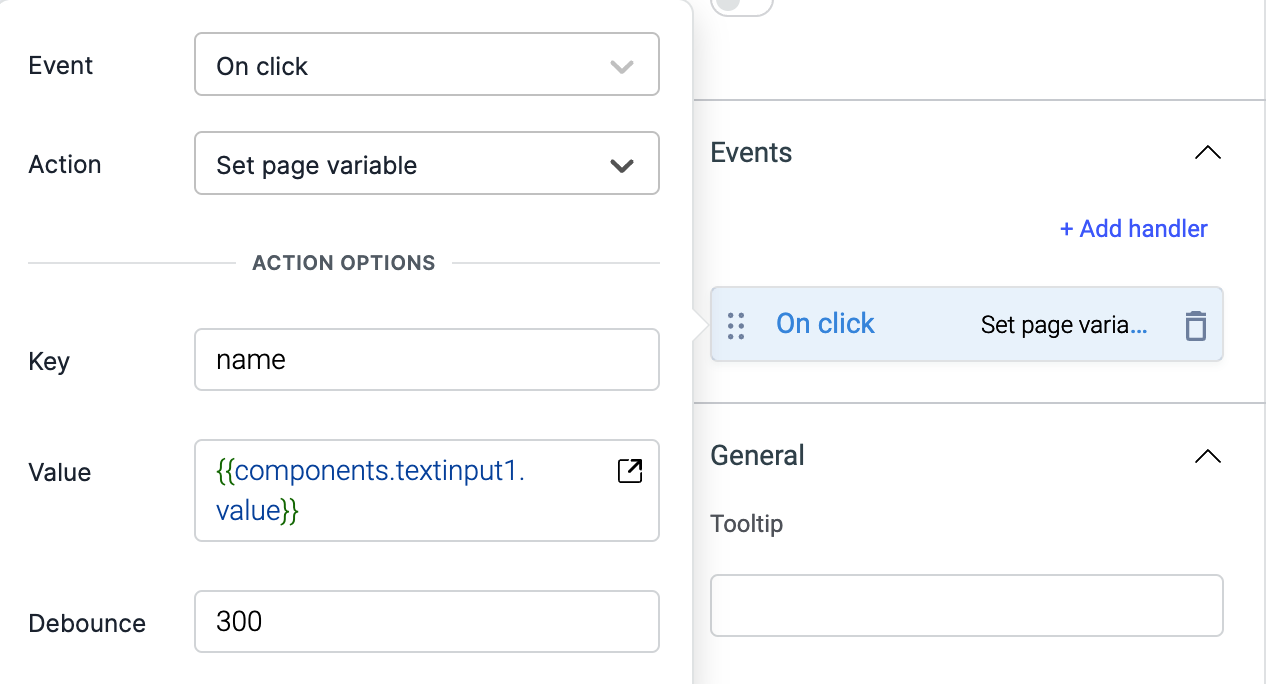
Using RunJS query to set page variable
Alternatively, the set page variable action can be triggered via a RunJS query using the following syntax:
await actions.setPageVariable('<variablekey>',<variablevalue>)
variablekey must be provided as a string (enclosed in quotes), while the variablevalue does not require quotation marks if it is a numerical value.
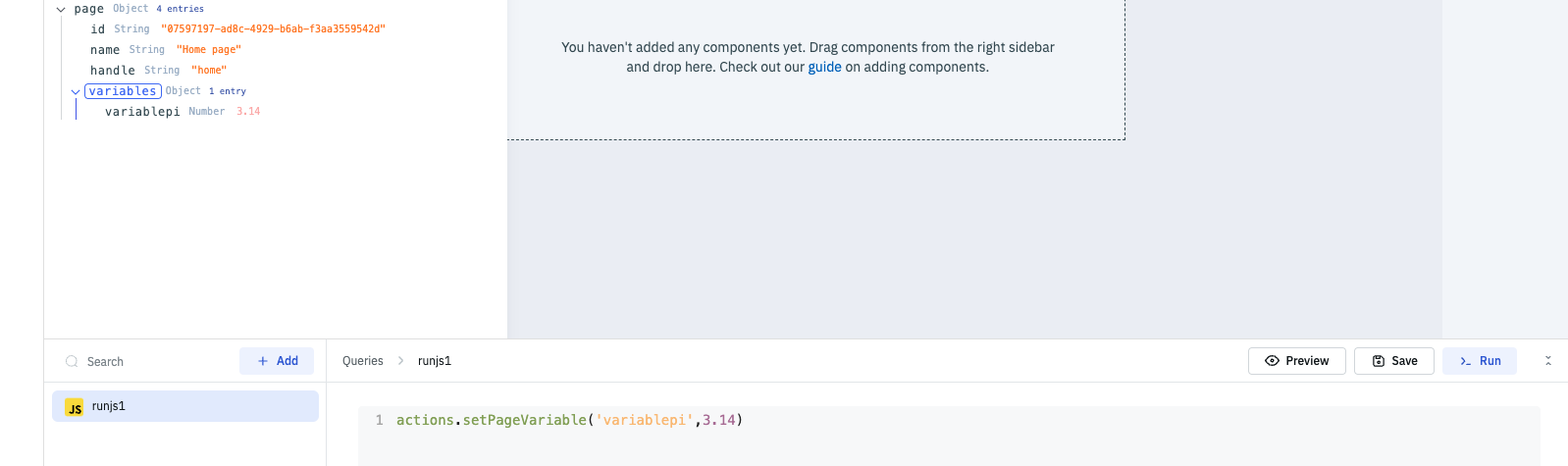
For instructions on how to run actions from a RunJS query, refer to the how-to guide Running Actions from RunJS Query.