SMTP Configuration
ToolJet uses SMTP (Simple Mail Transfer Protocol) to send emails for various purposes, including invitations and password reset requests. This guide will walk you through the process of configuring SMTP settings in ToolJet.
Prerequisites
Before you begin, ensure you have:
- Super Admin access to ToolJet
- SMTP server details from your email service provider
If you have upgraded from a version prior to v2.62.0, the SMTP variables in your .env file will automatically be mapped to the UI.
Configuration Without Environment Variables
- Navigate to the Settings section in ToolJet.
- Select the Email protocol (SMTP) tab.
- Toggle the switch to enable Email protocol (SMTP).
- Configure the following fields:
| Field | Description | Example |
|---|---|---|
| Host | SMTP server hostname | smtp.gmail.com |
| Port | SMTP server port number | 587 |
| User | SMTP account username | [email protected]/b2313d02f4f4jb |
| Password | SMTP account password | a13d0sd344 |
| Sender's email | Email address of the sender | [email protected] |
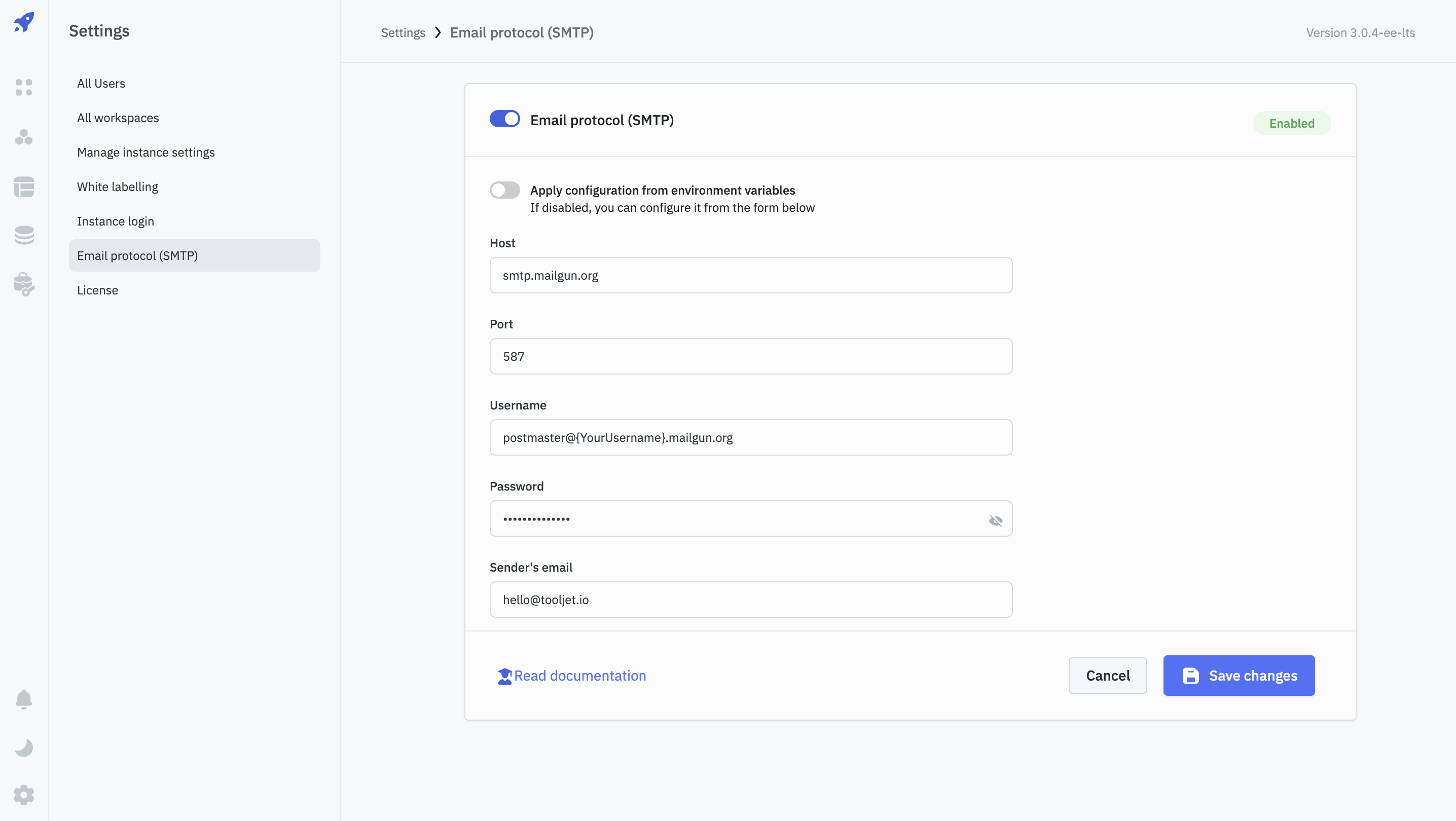
- Click Save changes to apply the new SMTP configuration.
Configuration With Environment Variables
ToolJet allows you to configure SMTP settings using environment variables. You can enable a toggle in the Email protocol (SMTP) settings to apply or fetch the configuration directly from your .env file.
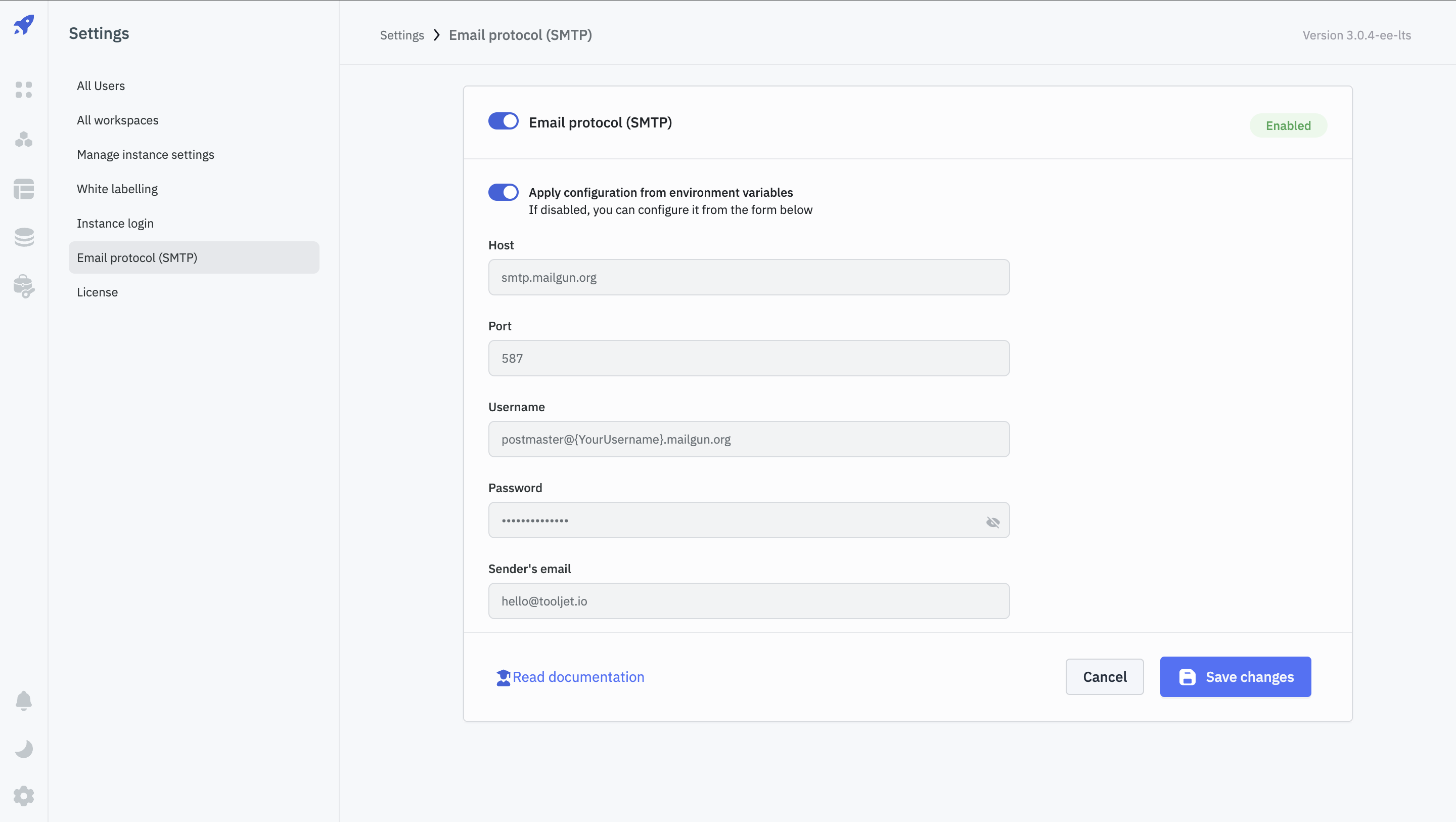
Example Environment Variables:
DEFAULT_FROM_EMAIL=hello@tooljet.io
SMTP_USERNAME=your-username
SMTP_PASSWORD=your-password
SMTP_DOMAIN=smtp.mailgun.org
SMTP_PORT=587
SMTP_SSL=false
SMTP_DISABLED=false
- For new installations, if SMTP is configured in the .env file, the Apply configuration from environment variables toggle will be turned on by default. If not, it will be turned off by default.
- When the toggle is enabled, the SMTP settings fields in the UI will be populated with values from the environment variables and will be read-only.
- Disabling the toggle allows you to manually enter or edit SMTP settings directly in the UI.
Commonly Used Email Providers
Here are some general settings for the most commonly used email providers:
| Provider | Host | Port | Username | Password | Sender's email |
|---|---|---|---|---|---|
| Gmail | smtp.gmail.com | 587 or 465 (SSL) | Password | ||
| Yahoo Mail | smtp.mail.yahoo.com | 465 (SSL) | Password | ||
| Outlook.com/Hotmail | smtp.office365.com | 587 or 465 (SSL) | Password | ||
| Zoho Mail | smtp.zoho.com | 587 or 465 (SSL) | Password | ||
| SendGrid | smtp.sendgrid.net | 587 or 465 (SSL) | apikey | API key | |
| Mailgun | smtp.mailgun.org | 587 or 465 (SSL) | SMTP username | Password |
For SendGrid and Mailgun, the sender's email can be different from the username, subject to the provider's verification requirements. The username for SendGrid is apikey, and the password is your API key. For Mailgun, you usually use a specific SMTP username and password provided by Mailgun, not your regular email credentials.