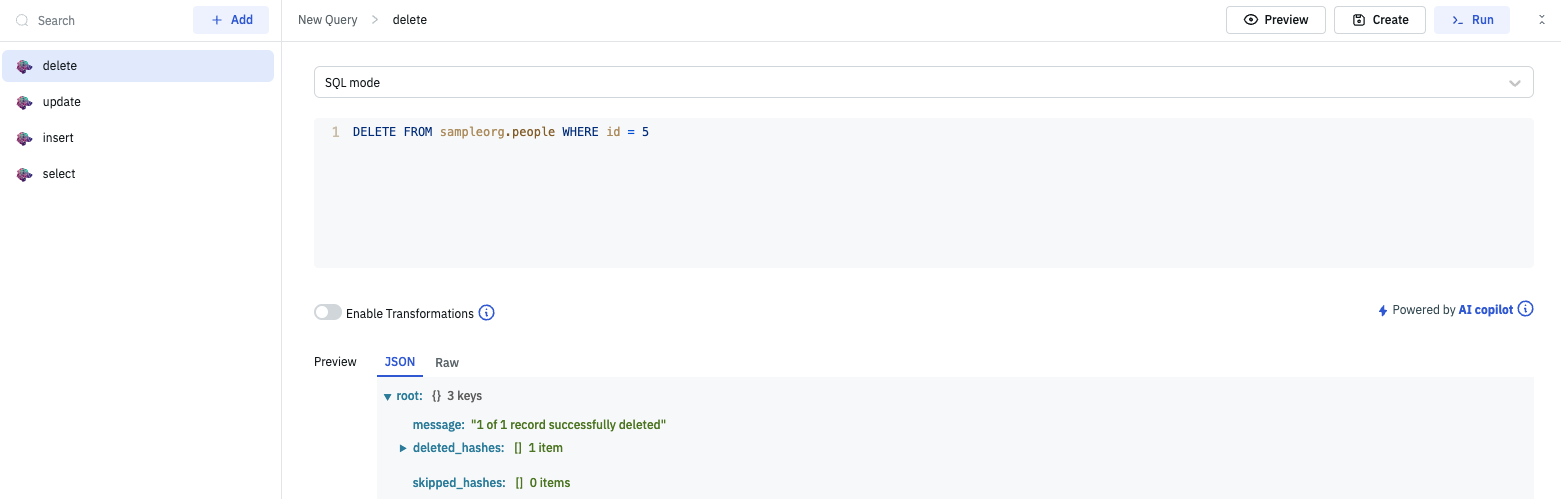HarperDB
HarperDB is a database and application development platform that is focused on performance and ease of use. With flexible user-defined APIs, simple HTTP/S interface, and a high-performance single-model data store that accommodates both NoSQL and SQL workloads, HarperDB scales with your application from proof of concept to production. ToolJet integrates with HarperDB, providing a streamlined interface for reading and writing data.
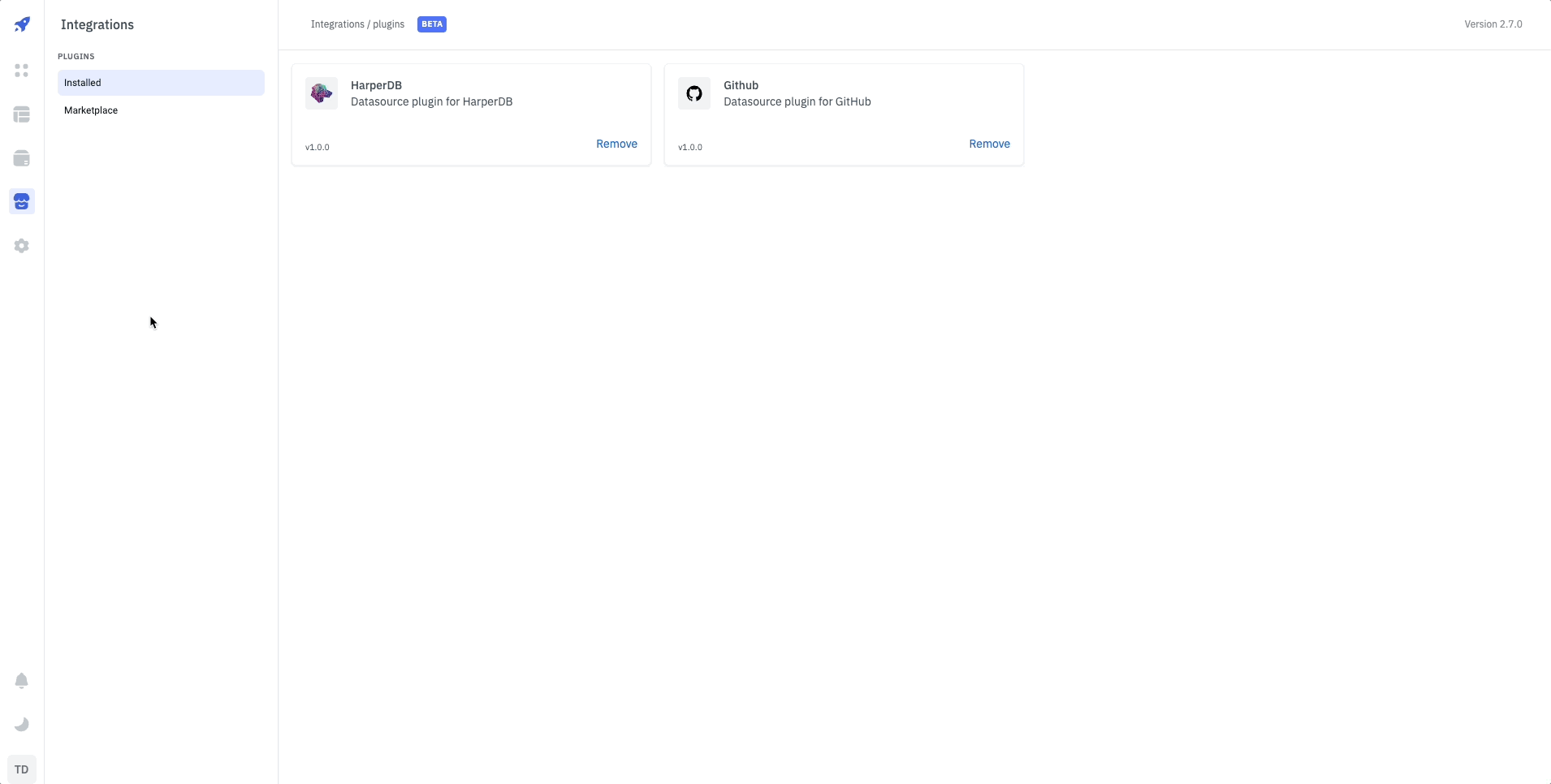
Before following this guide, it is recommended to check the following doc: Using Marketplace plugins.
Connection
To establish a connection with HarperDB, you need the following credentials:
- Host: The hostname or IP address of your HarperDB instance (e.g.,
162.156.250.74ormyinstance.harperdbcloud.com). - Port: The port number configured for your server (default is
9925). If you are using HarperDB Studio(cloud), leave the field empty or set it to443. - SSL: Indicates whether the connection requires SSL encryption.
- Username: Your authentication username for HarperDB instance.
- Password: Your password for authentication (hidden for security purposes).
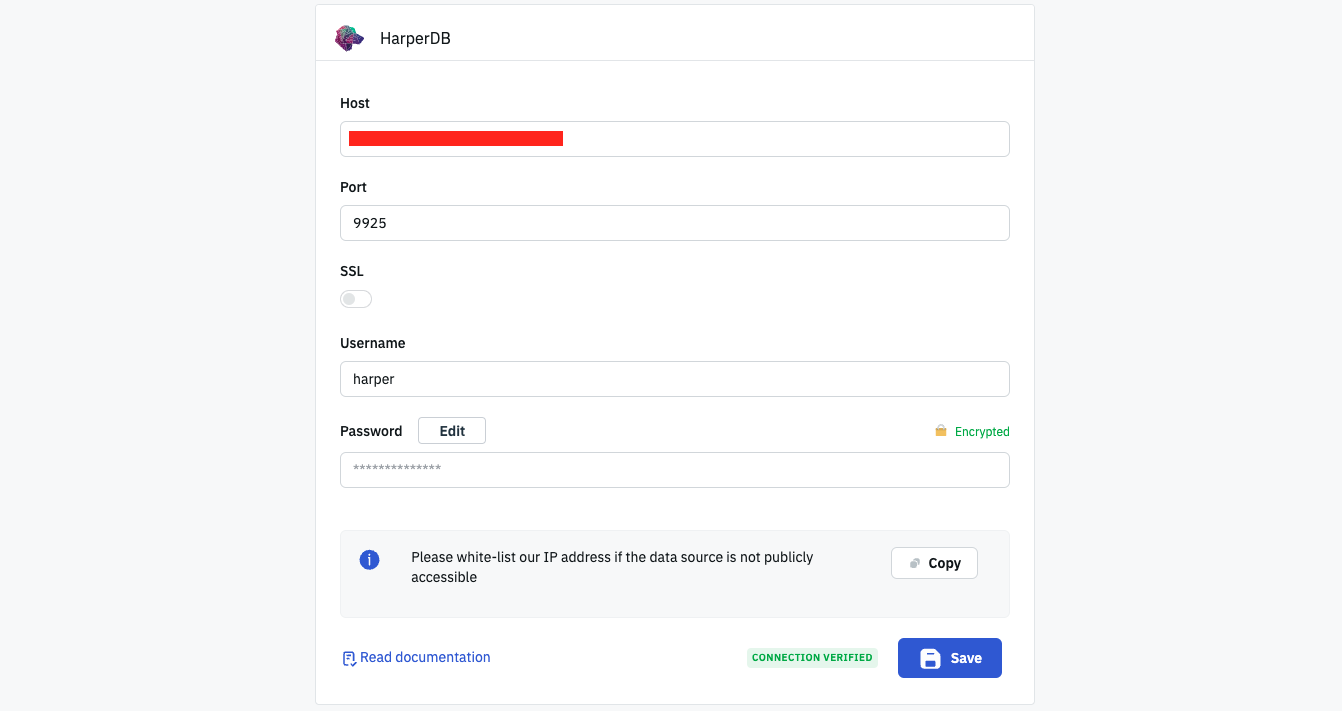
Querying HarperDB
To perform queries on HarperDB, click the +Add button in the query manager located at the bottom panel of the app builder. Select the HarperDB from the Global Datasource section in the query editor.
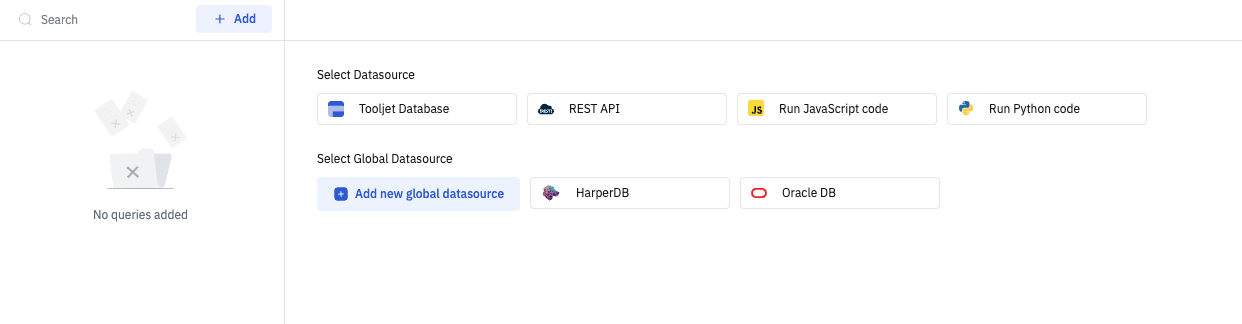
SQL mode
SQL mode enables you to perform various operations on the database using SQL statements.
Select
The SELECT statement is used to query data from the database.
Syntax:
SELECT * FROM sampleorg.people WHERE id = 1
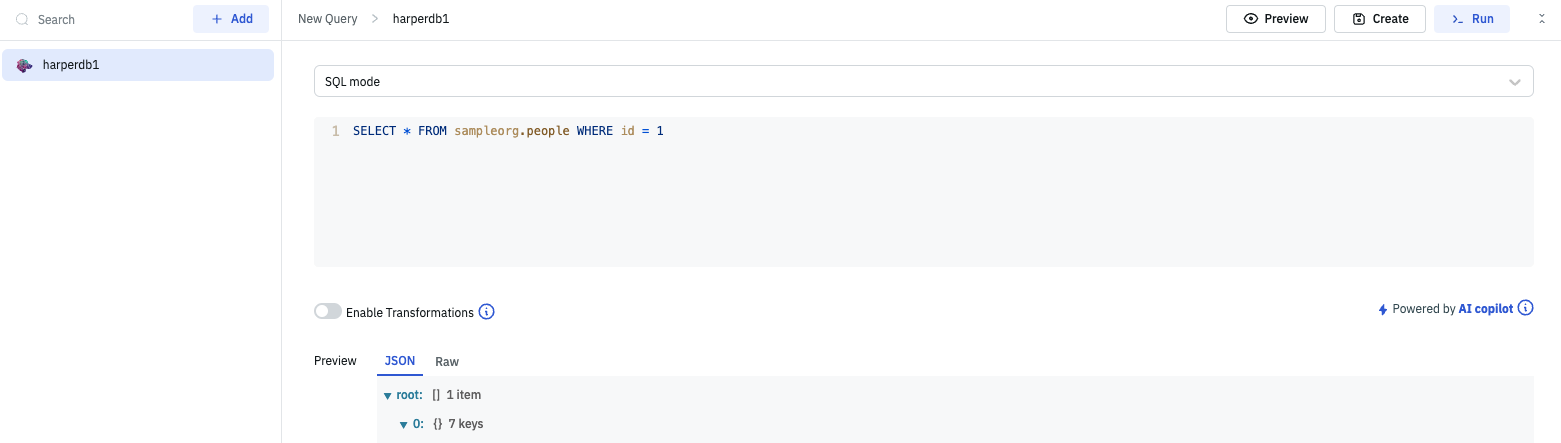
Insert
The INSERT statement is used to add one or more rows to a database table.
Syntax:
INSERT INTO sampleorg.people (id, name, age, country, hobby) VALUE (5, 'Shubh', 26, 'India', 'Football')
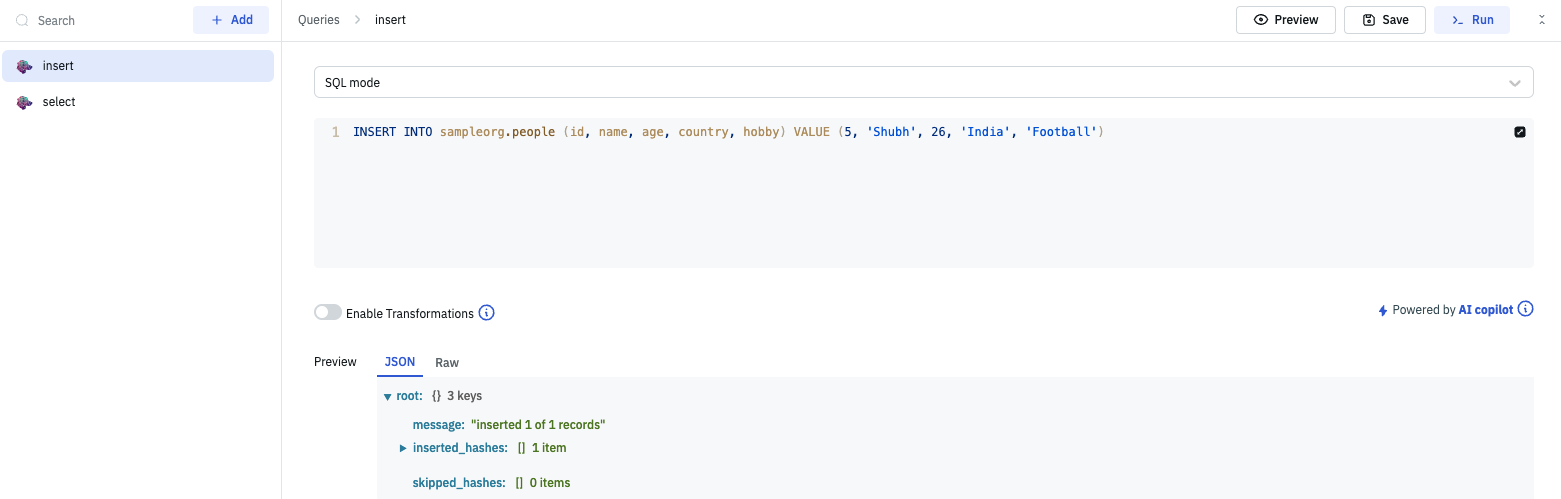
Update
The UPDATE statement is used to change the values of specified attributes in one or more rows in a database table.
Syntax:
UPDATE sampleorg.people SET hobby = 'chess' WHERE id = 5
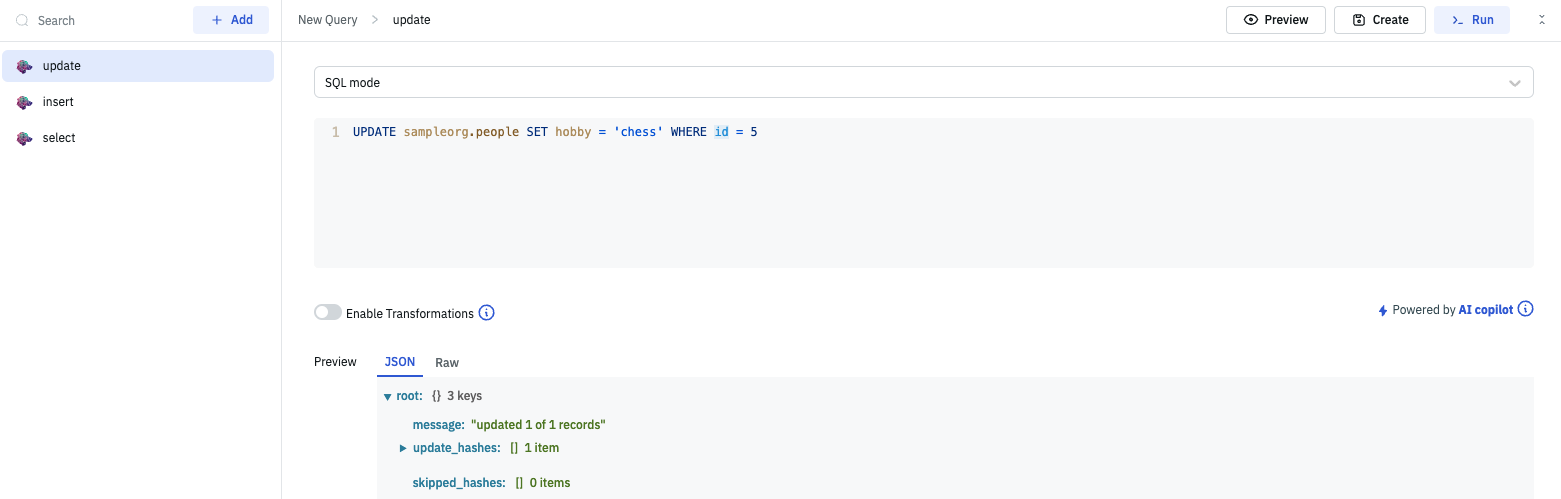
Delete
The DELETE statement is used to remove one or more rows of data from a database table.
Syntax:
DELETE FROM sampleorg.people WHERE id = 5