Data Sources
Data sources are pivotal as they enable us to fetch and send data to and from different sources including databases, external APIs, or services. Once a data source is configured, it can be shared across all apps within a workspace.
Types and Management of Data Sources
Apart from its built-in database, ToolJet supports a range of external data sources which can be broadly categorized into databases, external APIs, and services. To manage these data sources, ToolJet provides a data source manager that can be opened by clicking on the Data Sources button located on the left-sidebar of the App-Builder.
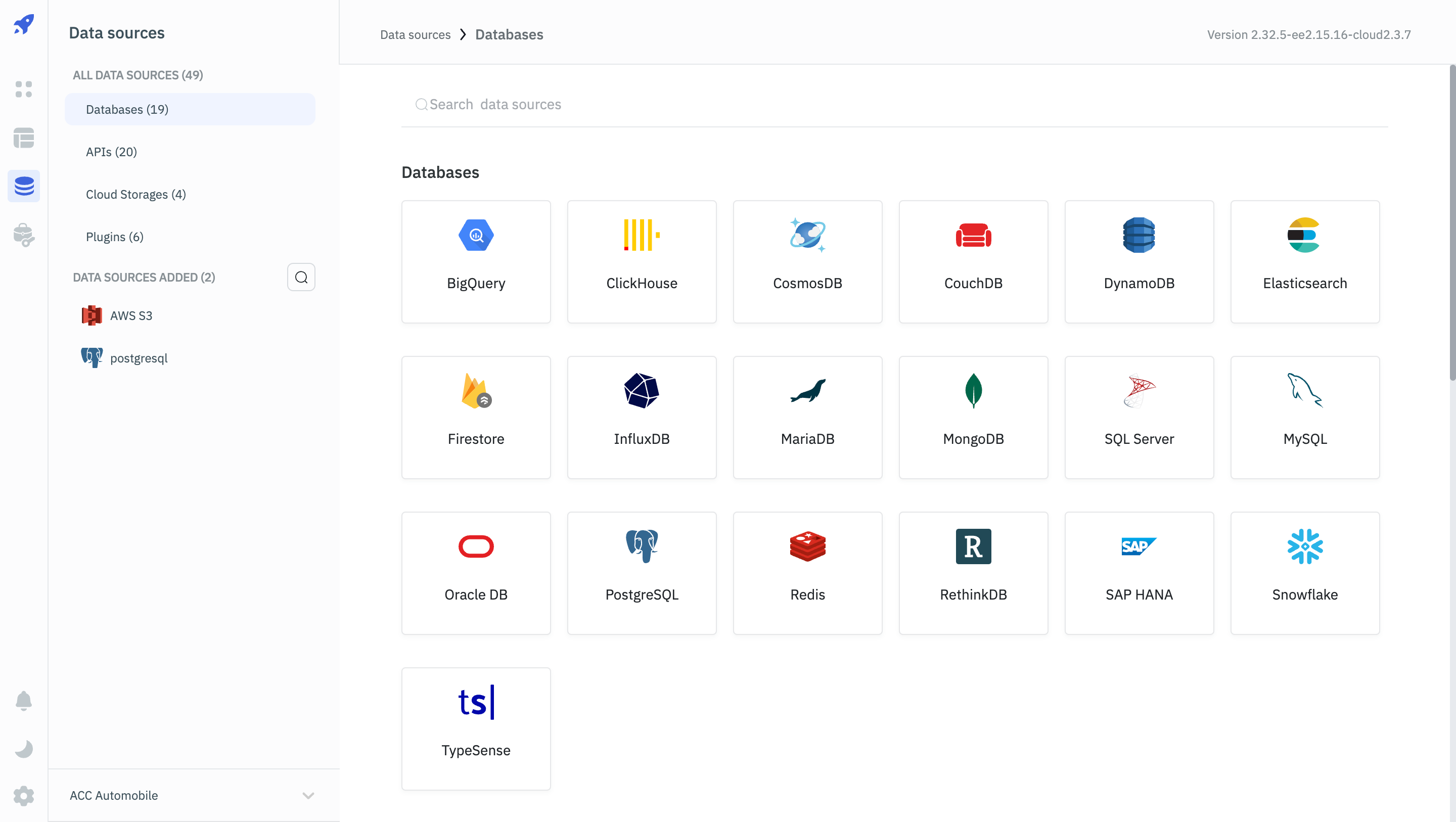
Adding a Data Source
Adding a new data source is as easy as filling out a form; users can click on the Data Sources button in the left-sidebar, navigate to the required data source, click on the corresponding Add button and enter the credentials.
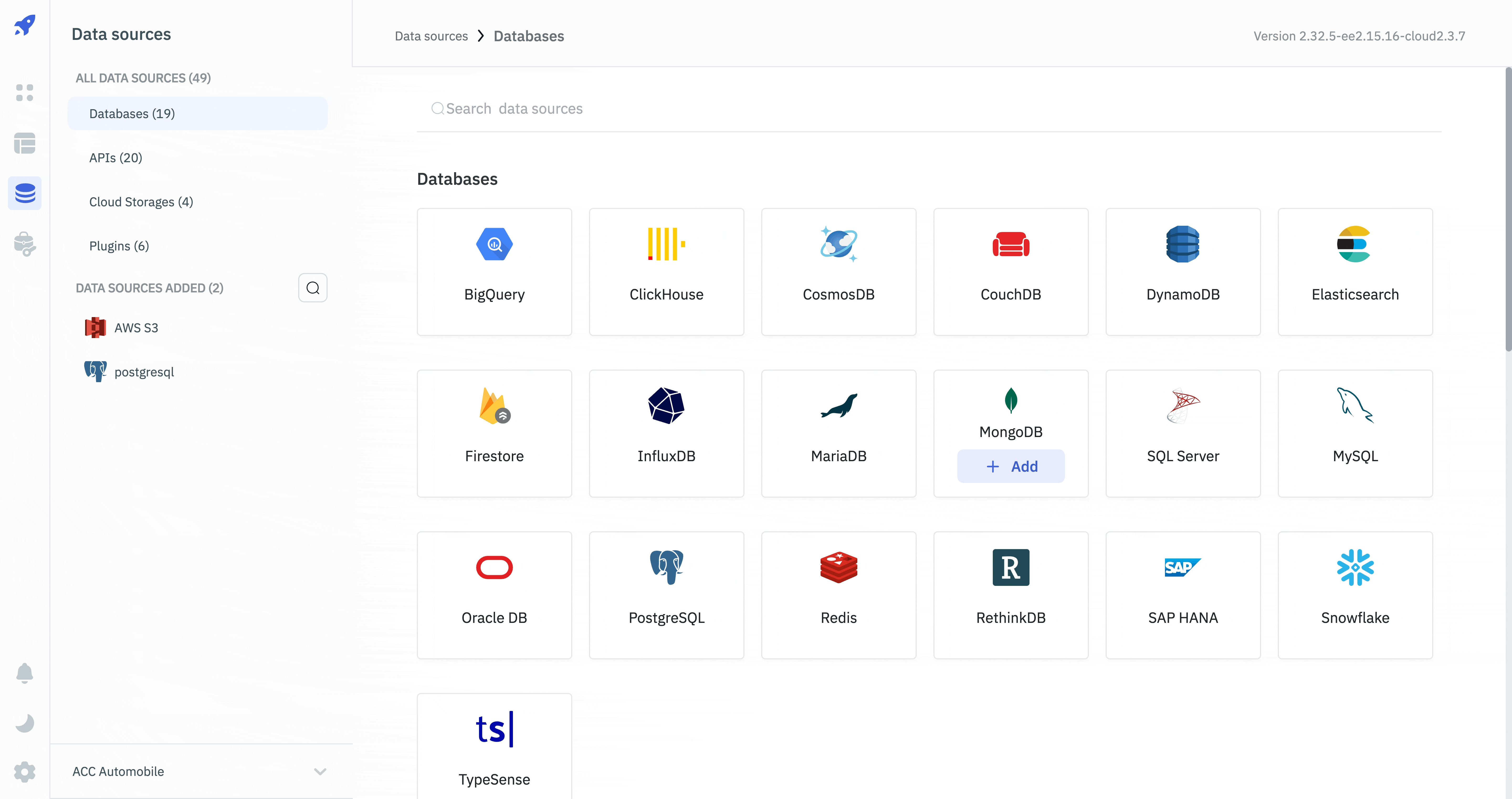
To see a full list of compatible data sources and their set up details, checkout the Datasource Catalog.