Marketplace : Overview
With ToolJet Marketplace, ToolJet users can conveniently add custom plugins (datasources) to their workspaces. This feature enables users to create plugins that cater to their specific needs and integrate them seamlessly with ToolJet.
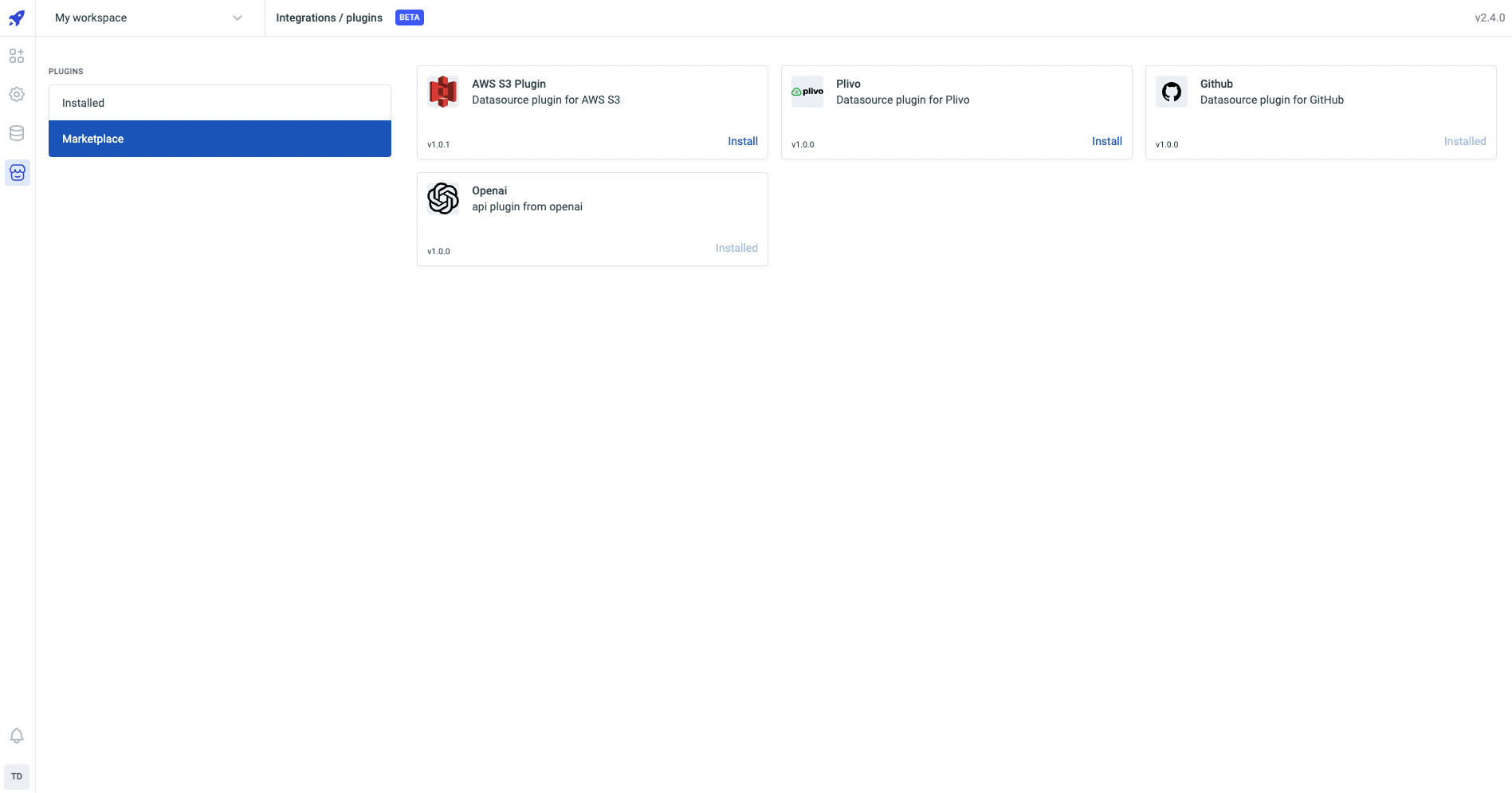
Enabling the Marketplace
To Enable the marketplace feature, users need to add the following environment variable to their .env file:
ENABLE_MARKETPLACE_FEATURE=true
Once the marketplace feature has been activated, a Marketplace icon will appear on the left-hand sidebar of the dashboard, providing users with access to the Marketplace.
When running ToolJet locally, ensure that all the plugins are available. Specifically, building the marketplace and then starting the server is mandatory.
The user logged-in should be the Administrator to access the marketplace page.
Installing a plugin
The Marketplace page will contain two tabs: Installed and Marketplace.
Under the Marketplace tab, you will see a list of all the available plugins that can be installed on the workspace. To install a plugin, click on the Install button on the plugin's card. Once the installation is complete, the status will change from Install to Installed.
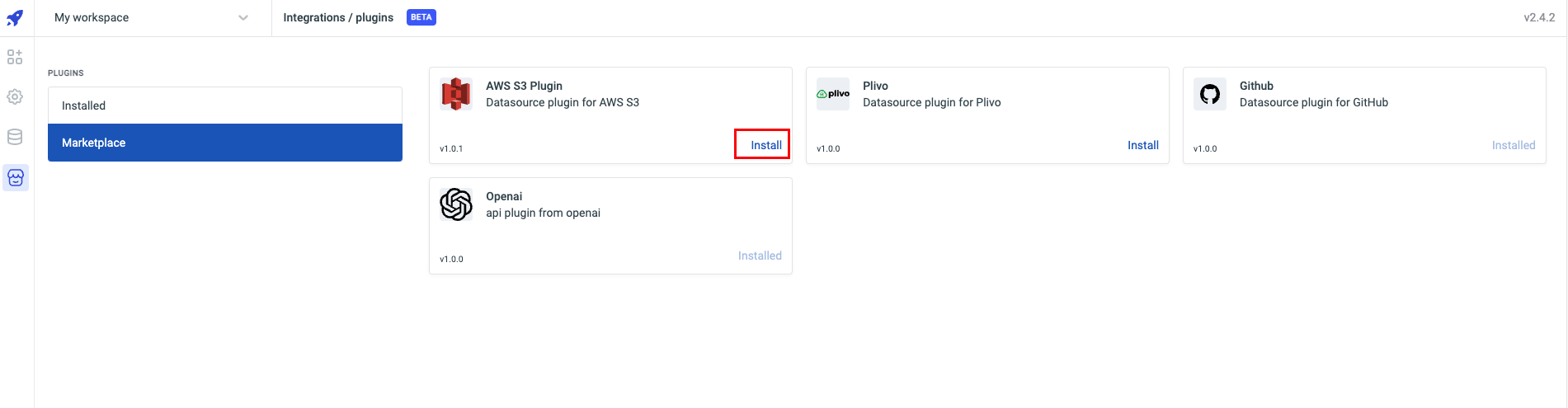
Using Marketplace plugins
You can access any installed plugins by following these steps:
- Navigate to the Global Datasources Page.
- Click on the Add new datasource button.
- Open the Plugins tab in the modal that appears.
- From here, you can connect to any of the plugins that were installed from the Marketplace.
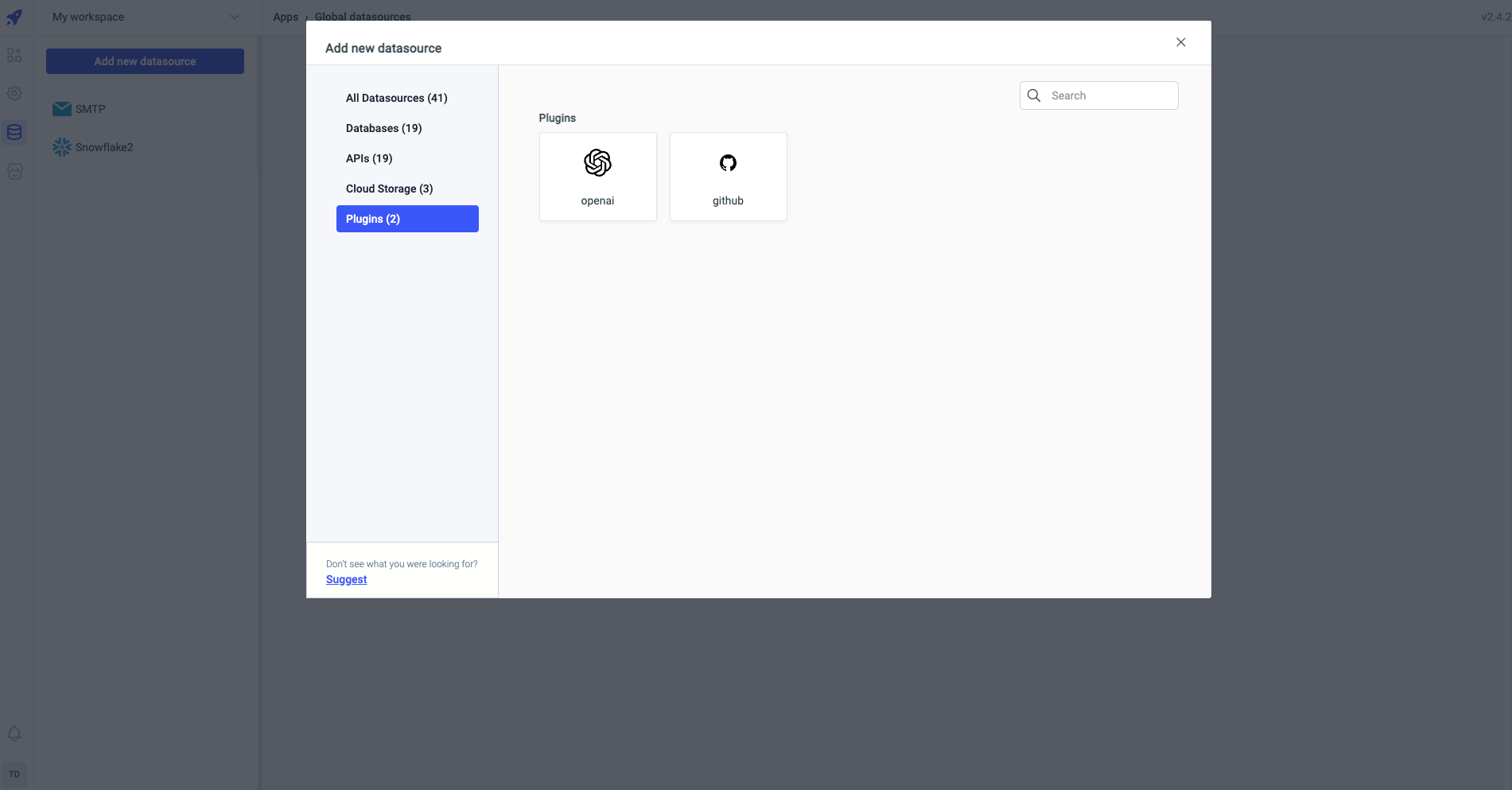
- After successfully connecting to a plugin, you can access it under the Global Datasource section when creating queries.
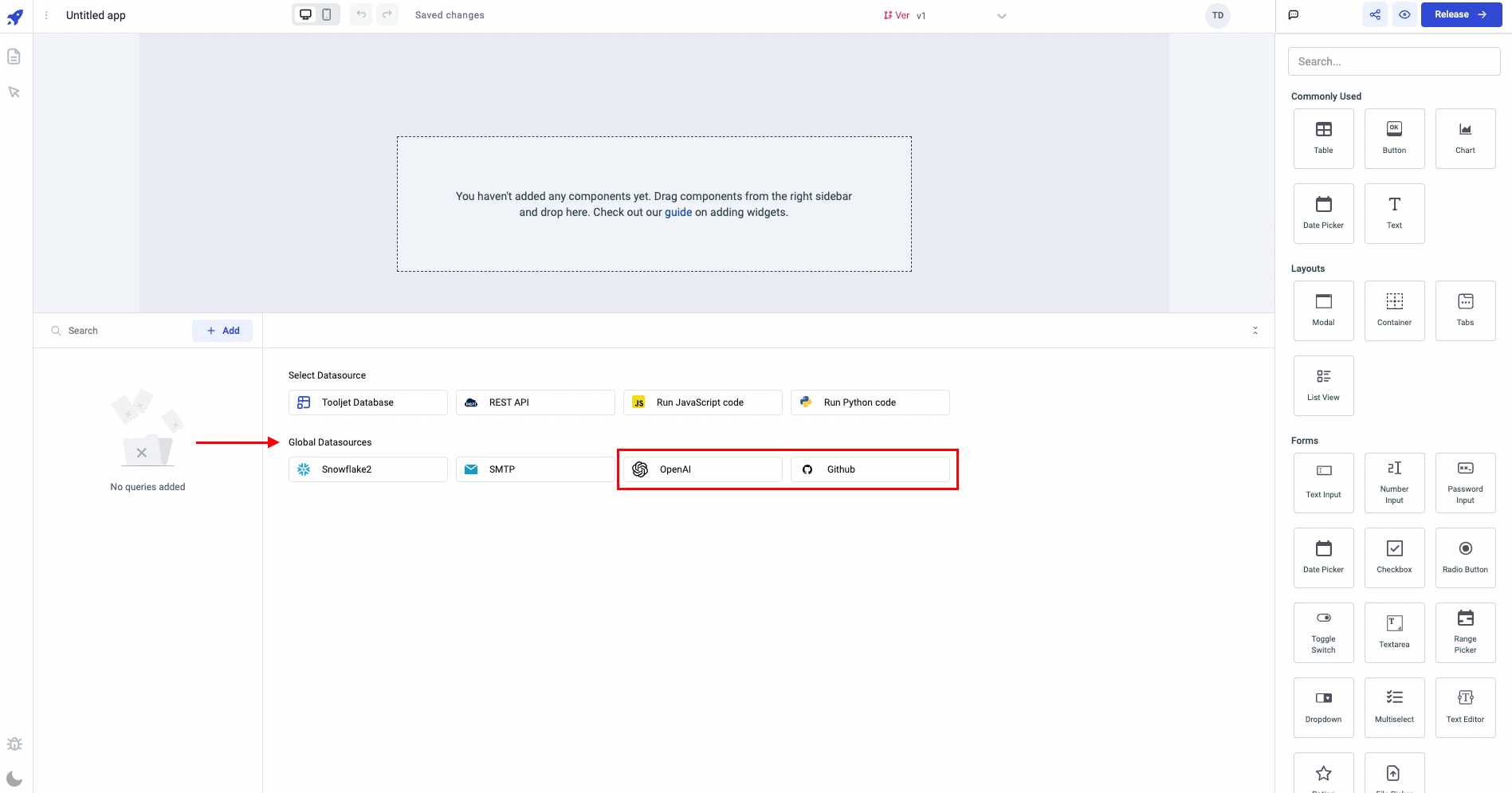
Removing a plugin
If you remove a plugin, all the queries associated with it will be eliminated from all the applications.
To remove a plugin, follow these steps:
- Go to the Marketplace page from the dashboard.
- Go to the Installed tab and click on the Remove button next to the plugin that you want to remove.
- By doing so, the plugin will be removed from the global datasource section, and no user will be able to establish a connection with it.
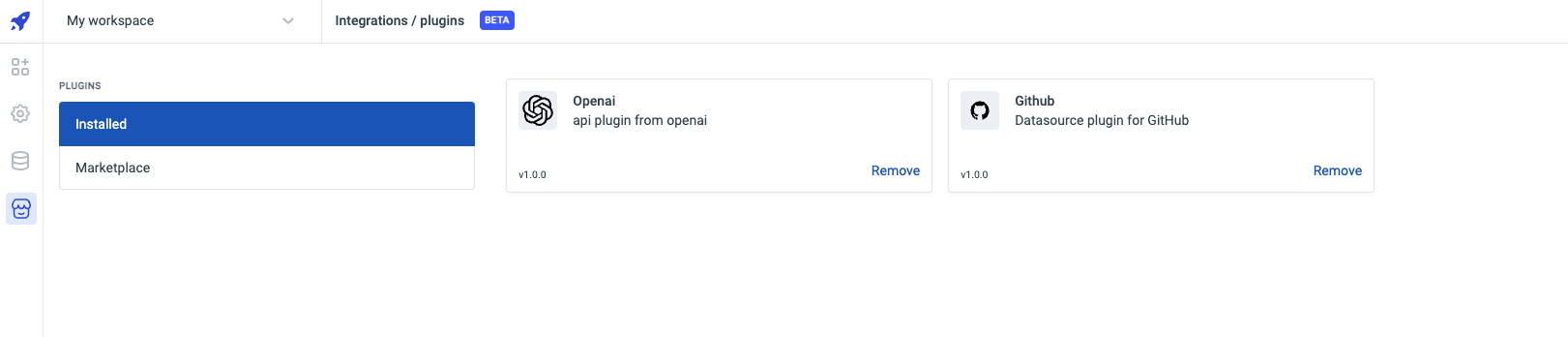
Available Plugins�
Refer to the Plugin Development guide to learn how to create plugins for the ToolJet Marketplace.