GitHub
ToolJet offers seamless integration with GitHub. This connection allows you to directly interact with GitHub repositories and data.
Connection
To connect to GitHub, you need the following credential:
- Personal Access Token: You can generate this token through your GitHub Account Settings.
You'll need a Personal Access Token to access data from private repositories. Public repository data remains accessible without a Personal Access Token.
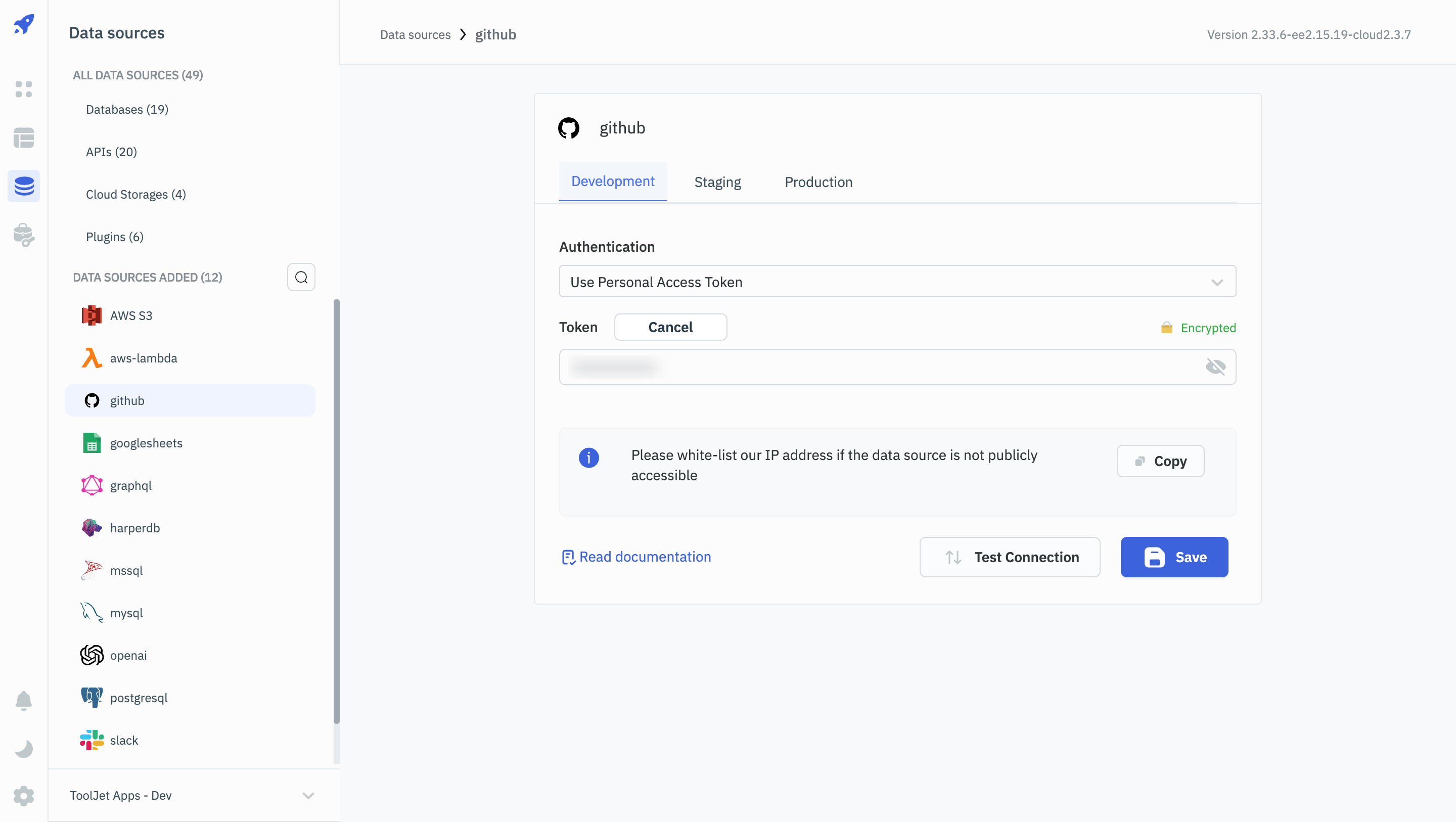
Supported Queries
Get User Info
This operation fetches details for a specified user.
Required Parameters:
- Username: Specify the GitHub username or organization to retrieve their details.
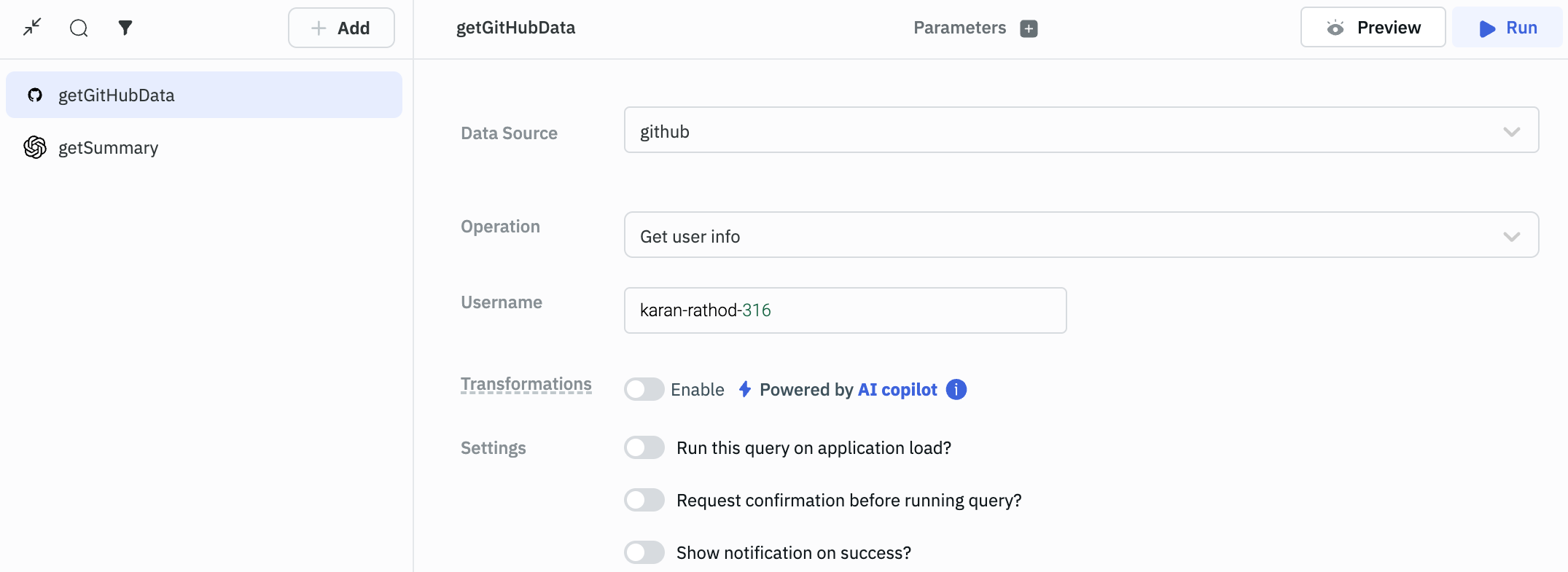
Get Repository
Fetches detailed information about a specific repository.
Required Parameters:
- Owner: Name of the repository's owner, which can be either a GitHub user or an organization.
- Repository: The exact name of the repository.
Get Repository Issues
Generates a list of issues associated with a repository, with options to filter them by their status.
Required Parameters:
- Owner: The name of the repository's owner. The owner can either be a GitHub organization or a user.
- Repository: The repository name for which the issues are to be retrieved.
- State: Filter the issues by their status: All, Open, or Closed.
Get Repository Pull Requests
Generates a list of pull requests from a repository, with options to filter them by their status.
Required Parameters:
- Owner: The name of the repository's owner. The owner can either be a GitHub organization or a user.
- Repository: The repository name for which the pull requests are to be retrieved.
- State: Filter the pull requests by their status: All, Open, or Closed.