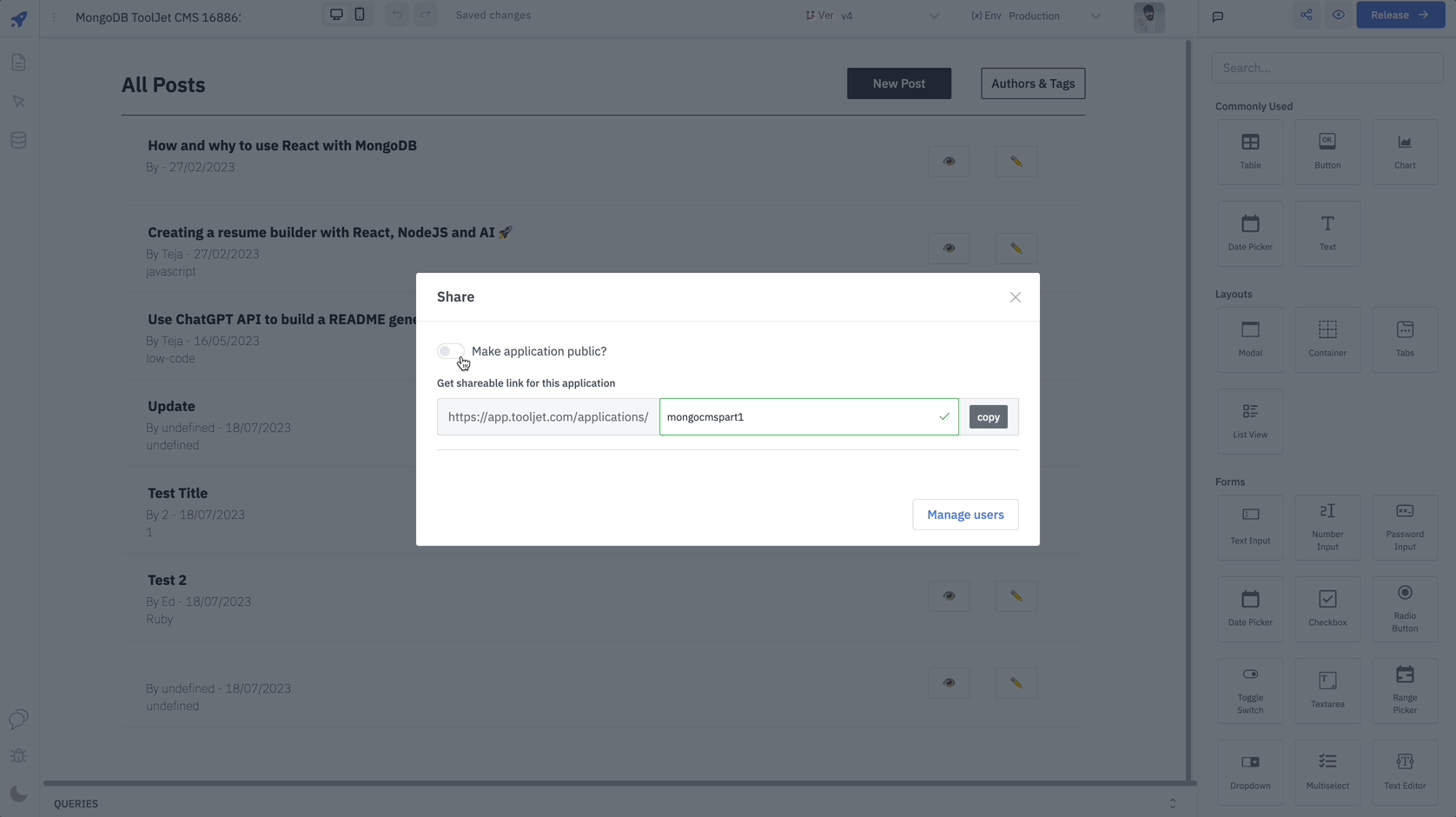Share
ToolJet apps offer two sharing options: private sharing with workspace users or public sharing via a generated link. To obtain the shareable URL, click the Share icon on the top bar of the App Builder.
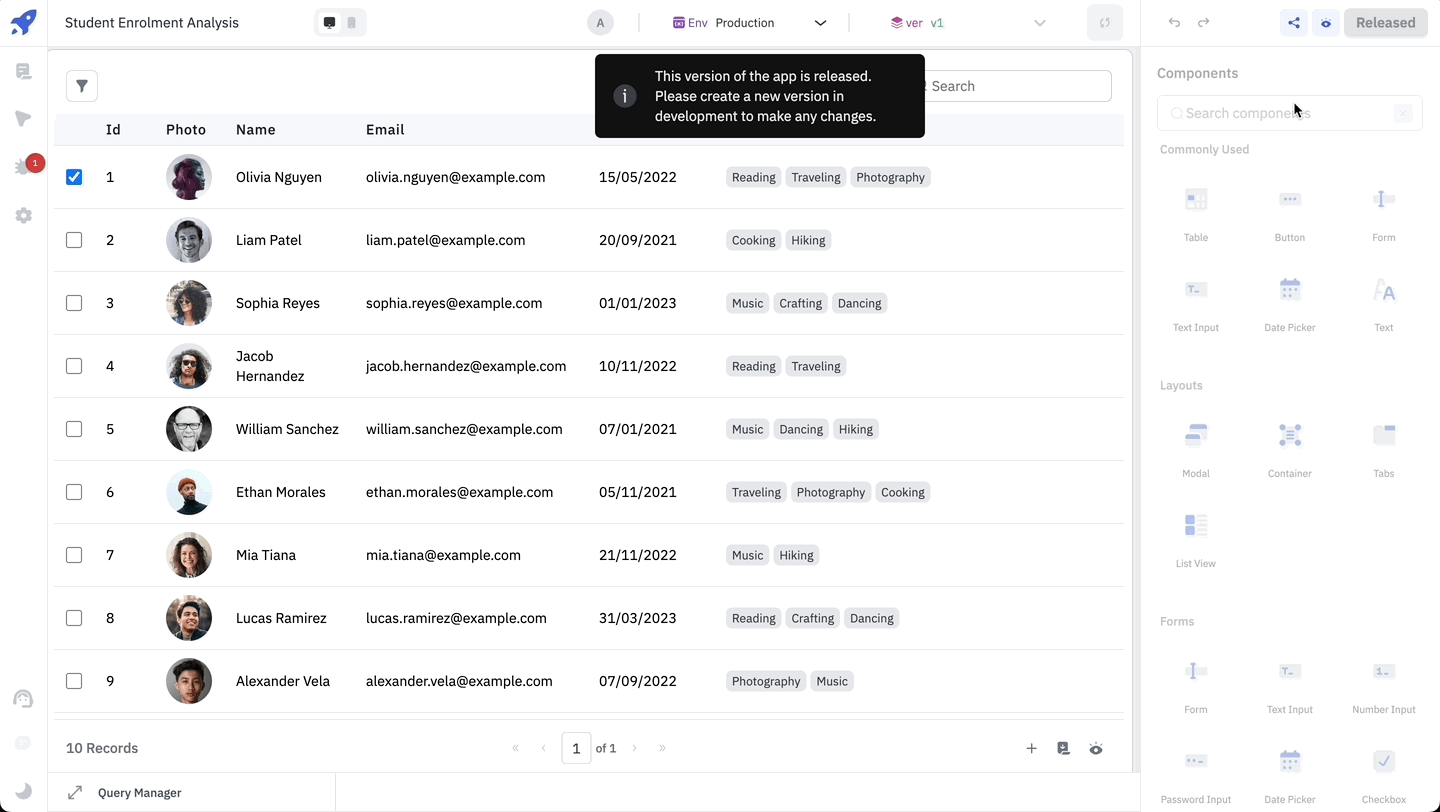
Making the app public
To share the app publicly and make it accessible to anyone on the internet without requiring a ToolJet login, toggle the Make application public switch in the Share modal.
Only released apps can be accessed using the Shareable app link.
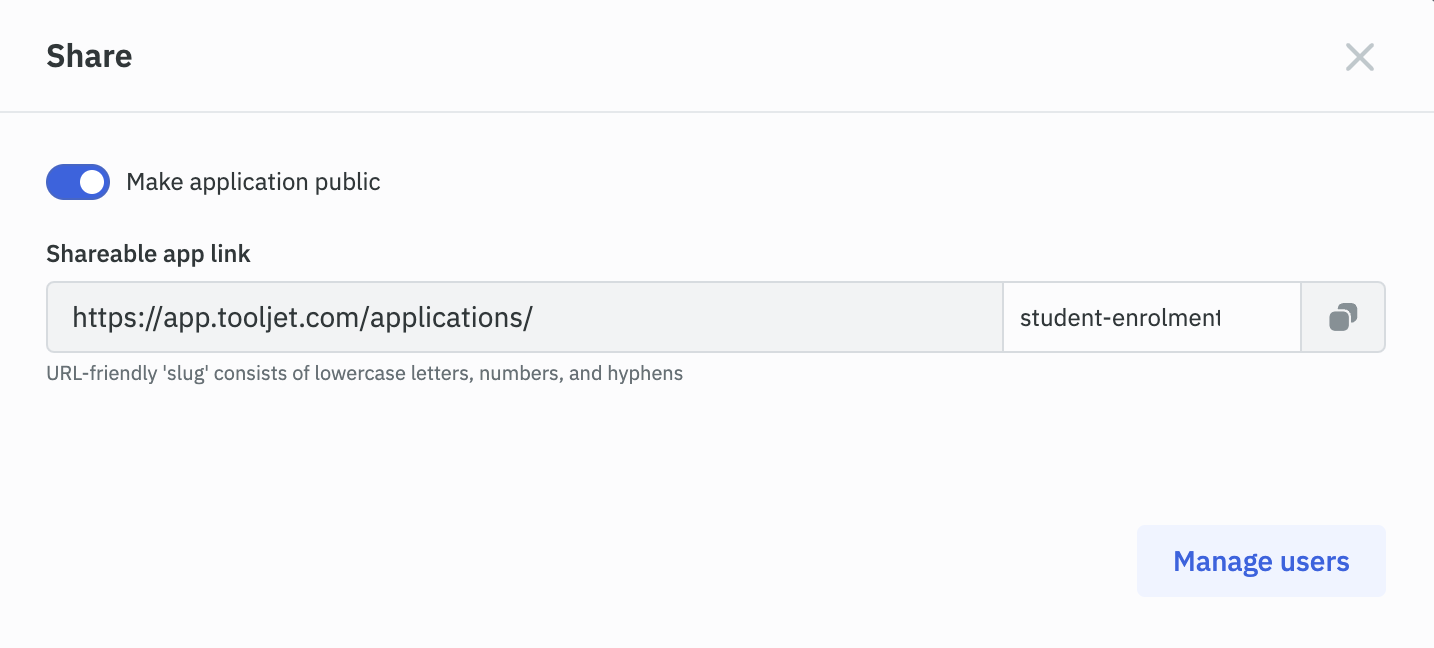
Customizing the app URL
By default, ToolJet will generate a unique URL for your application. However, you also have the option to edit the slug of the URL to make it more customized and user-friendly.
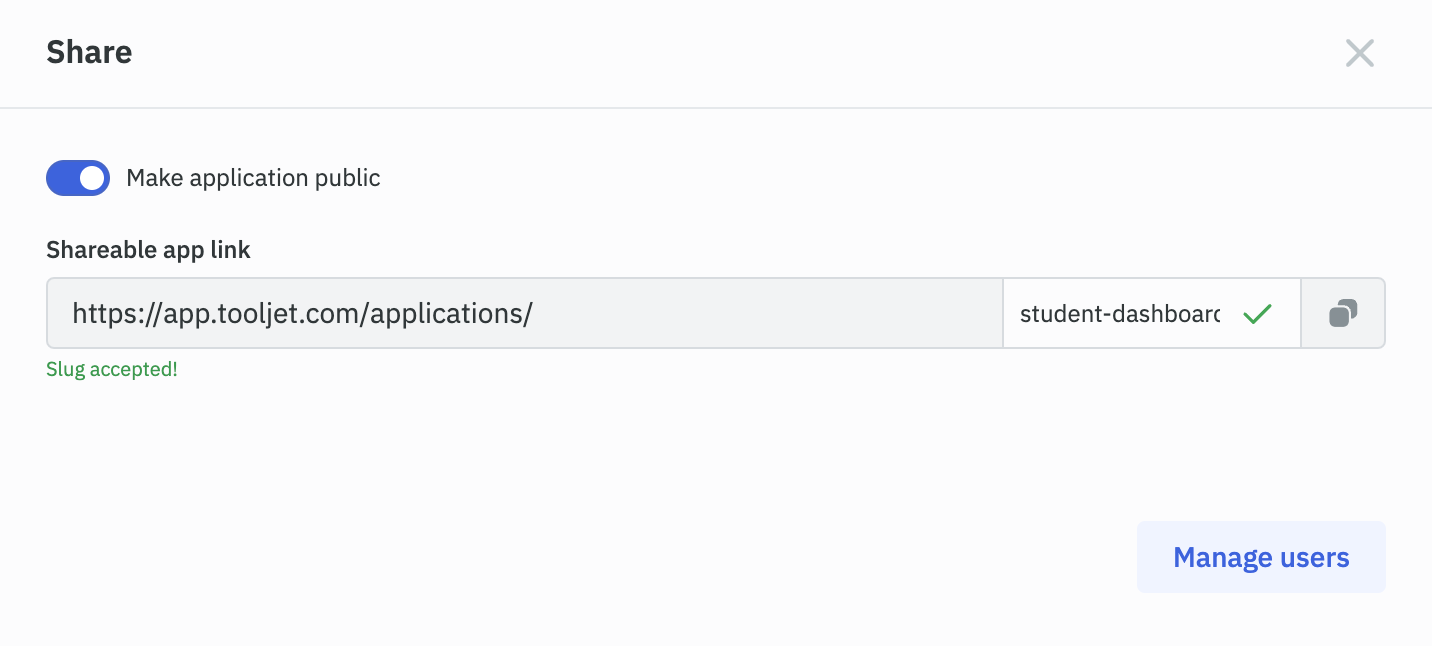
Embedding ToolJet Apps
ToolJet apps can be directly shared with end users and embedded into web apps using iframes. If you want to make your application public, you can use the Share modal to obtain the embeddable link.
For embedding private ToolJet apps, you'll need to set an environment variable in the .env file.
| Variable | Description |
|---|---|
| ENABLE_PRIVATE_APP_EMBED | true or false |
You can learn more here.