Mobile layout
Mobile layout is activated when the width of the window is less than 600px.
tip
Widgets can be shown on desktop, mobile, or both.
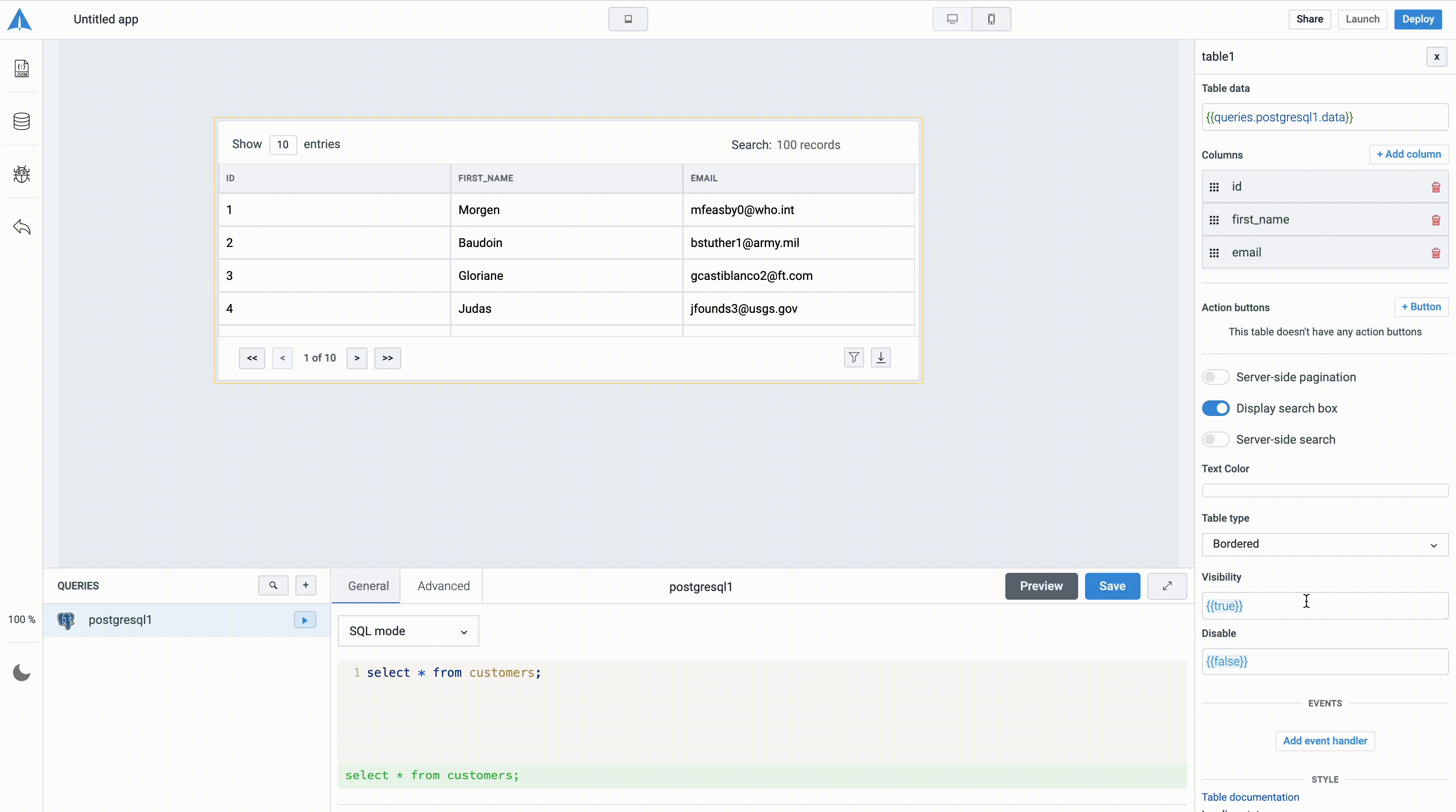
Adding existing widget to mobile layout
Click on the widget to open inspector. Scroll down to the layout section and enable mobile layout. The width of the widget will be adjusted to fit the mobile layout.
Adding a new widget to mobile layout
Switch the layout to mobile by clicking the button on the top navigation bar. Drag and drop a widget to the canvas. This widget will not be shown on desktop layout unless enabled from the widget inspector via the "Show on desktop" button manually.
tip
Width of the widgets will be automatically adjusted to fit the screen while viewing the application in app viewer.