Logs
Once you execute the workflow by clicking on the Run button, the logs panel will reflect the execution details of each node. Logs let you easily track the order of execution and check whether the execution of individual nodes is successful. You can click on the top bar of the logs panel to expand or minimize it.
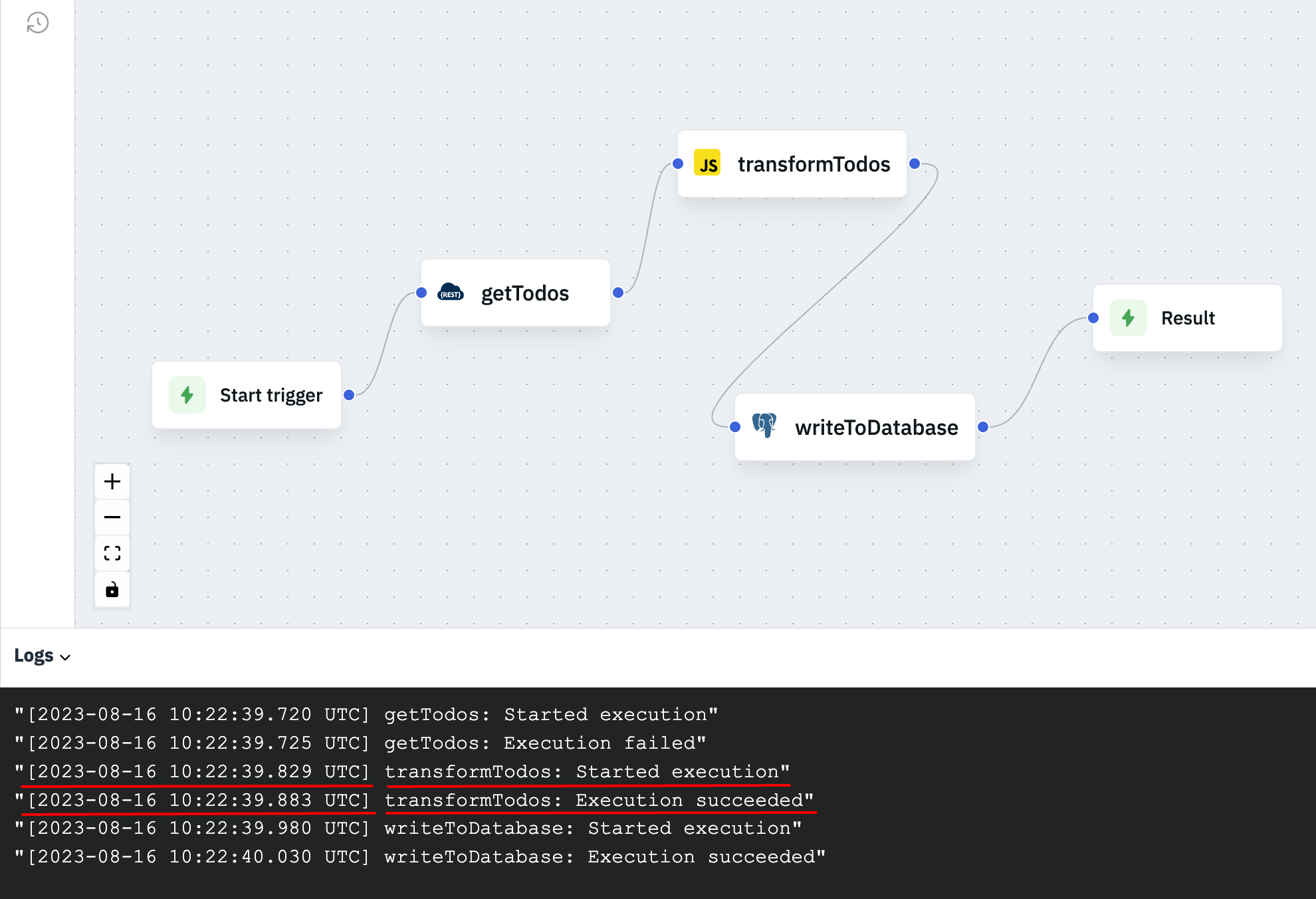
In the above screenshot, we can see the start time and end time for all the nodes along with their names and a message that highlights whether the node was successfully executed or failed. Additionally, logs can also highlight detailed messages to expand on any errors that may occur during execution.