Building Queries
Query Editor lives at the bottom of the page. We will now build a query for the PostgreSQL datasource that we connected in the previous step.
You can click on the 'enlarge' icon to enlarge query editor pane.
- Click on the
+icon of the query editor to create a new query. - Select the PostgreSQL datasource created in previous step.
- Copy the query given below and paste on the query area.
- Select SQL mode
SELECT * FROM customers;
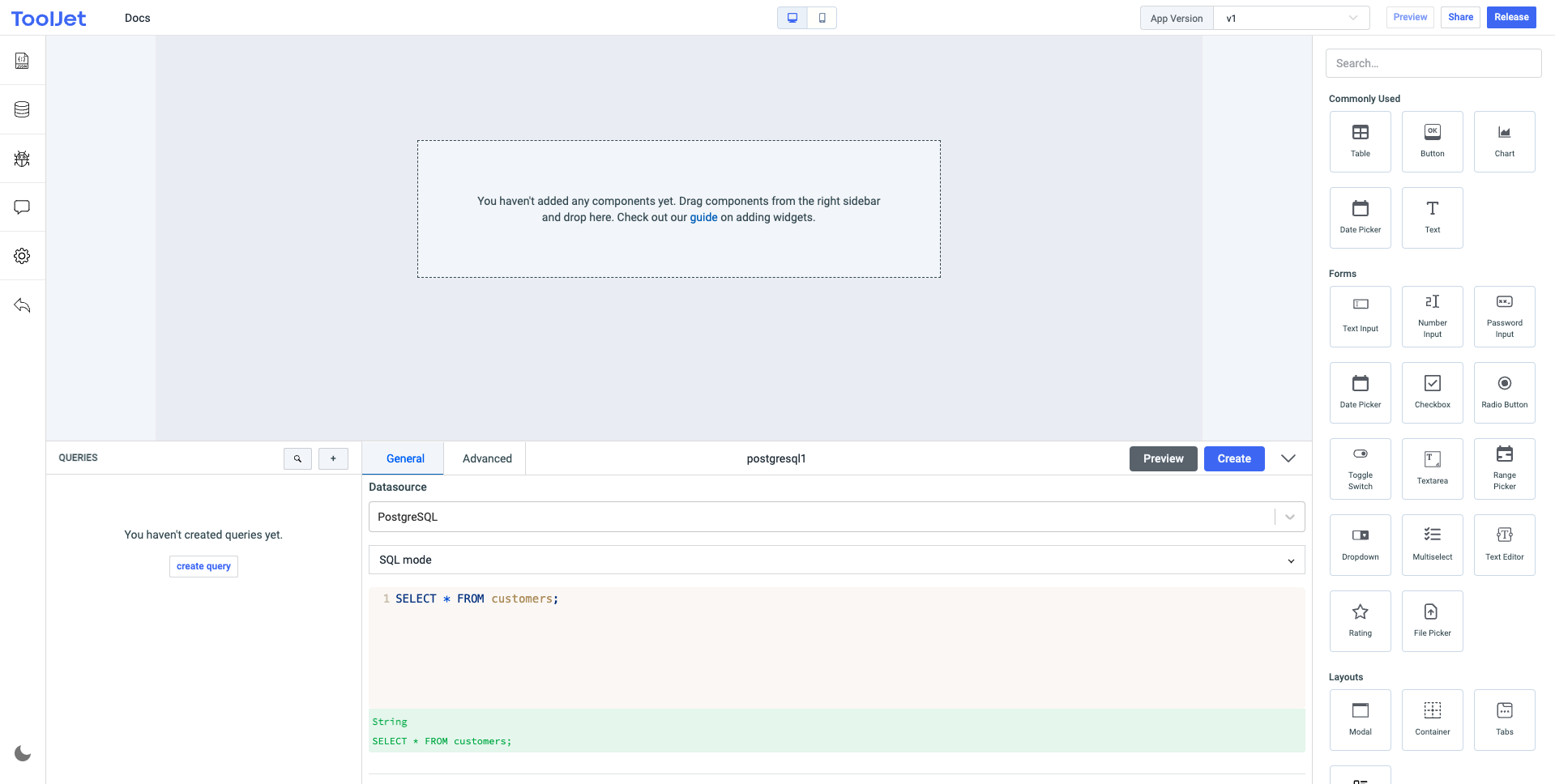
Query results can be previewed by clicking the preview button. Previewing queries will not alter the state of the app.

Advanced options
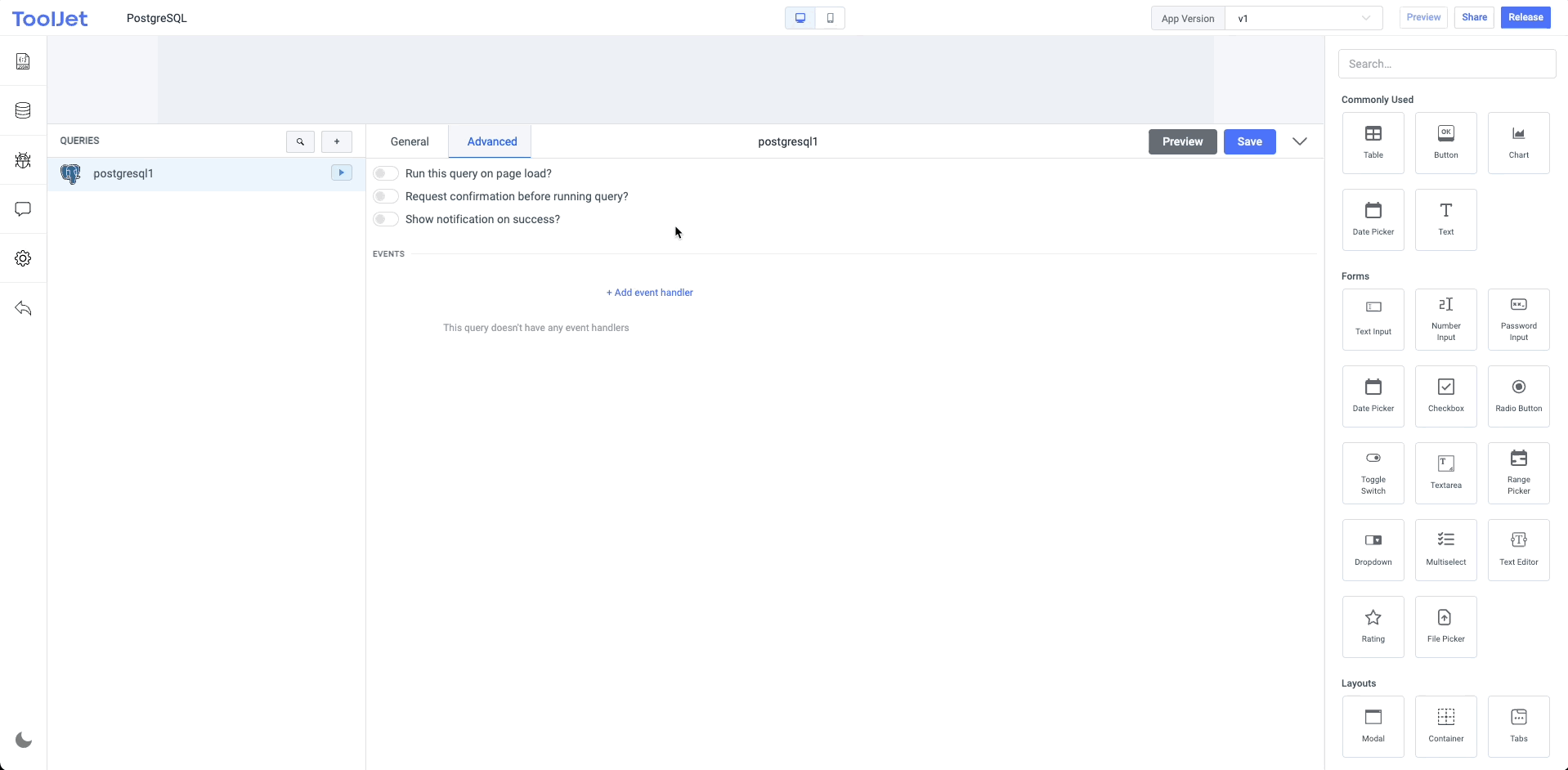
Run query on page load
If this option is enabled, the query will be run when the app is loaded for the first time. The queries can have more than one trigger, ie the same query can later be triggered again using a button's click event or table's row selected event or any other events.
Request confirmation before running query
Enable this option to show a prompt to confirm the action before a query is run. The confirmation prompt will look like this:
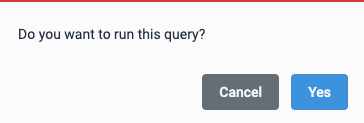
Show notification on success
Enable this option to show a custom message on query completion. Duration of the notification can also be set.