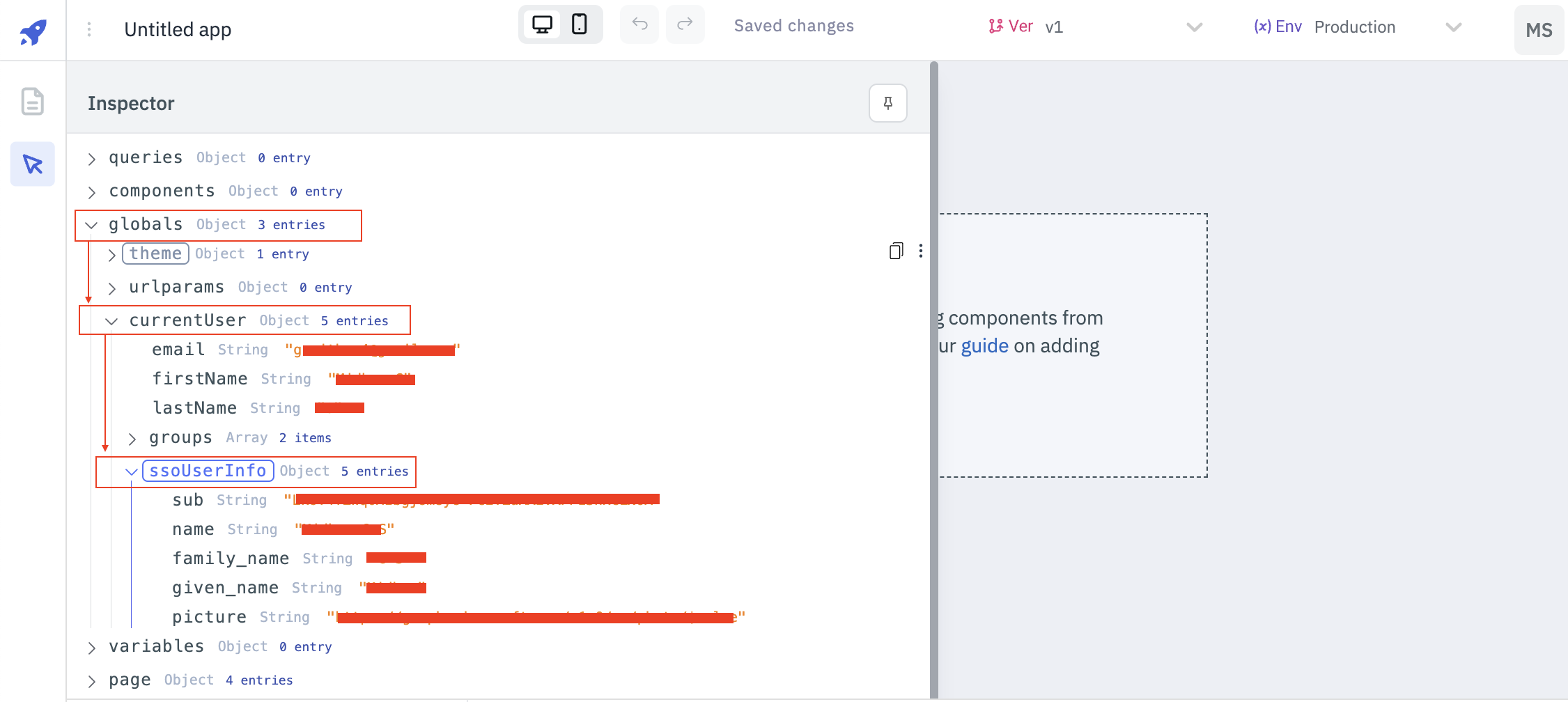Available on: Paid plans
Configure OpenId Connect Single Sign-on
-
Go to the Workspace Settings (⚙️) from the left sidebar in the ToolJet dashboard
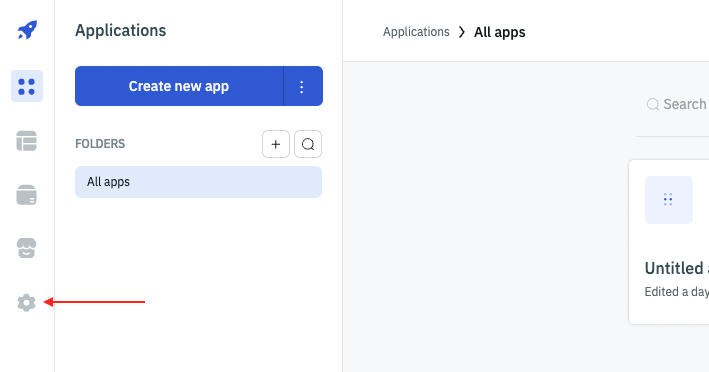
-
Select
SSOfrom workspace options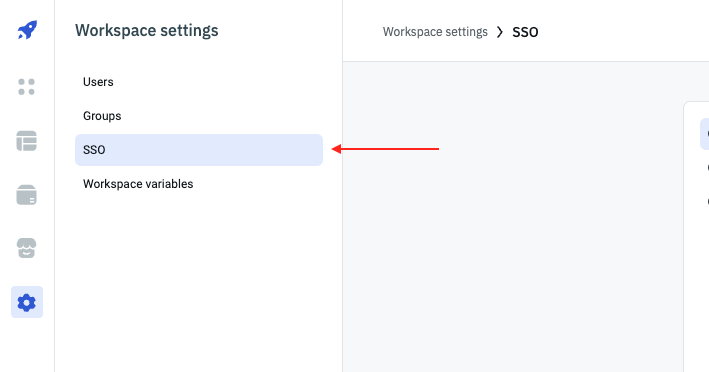
-
Select
OpenId Connect.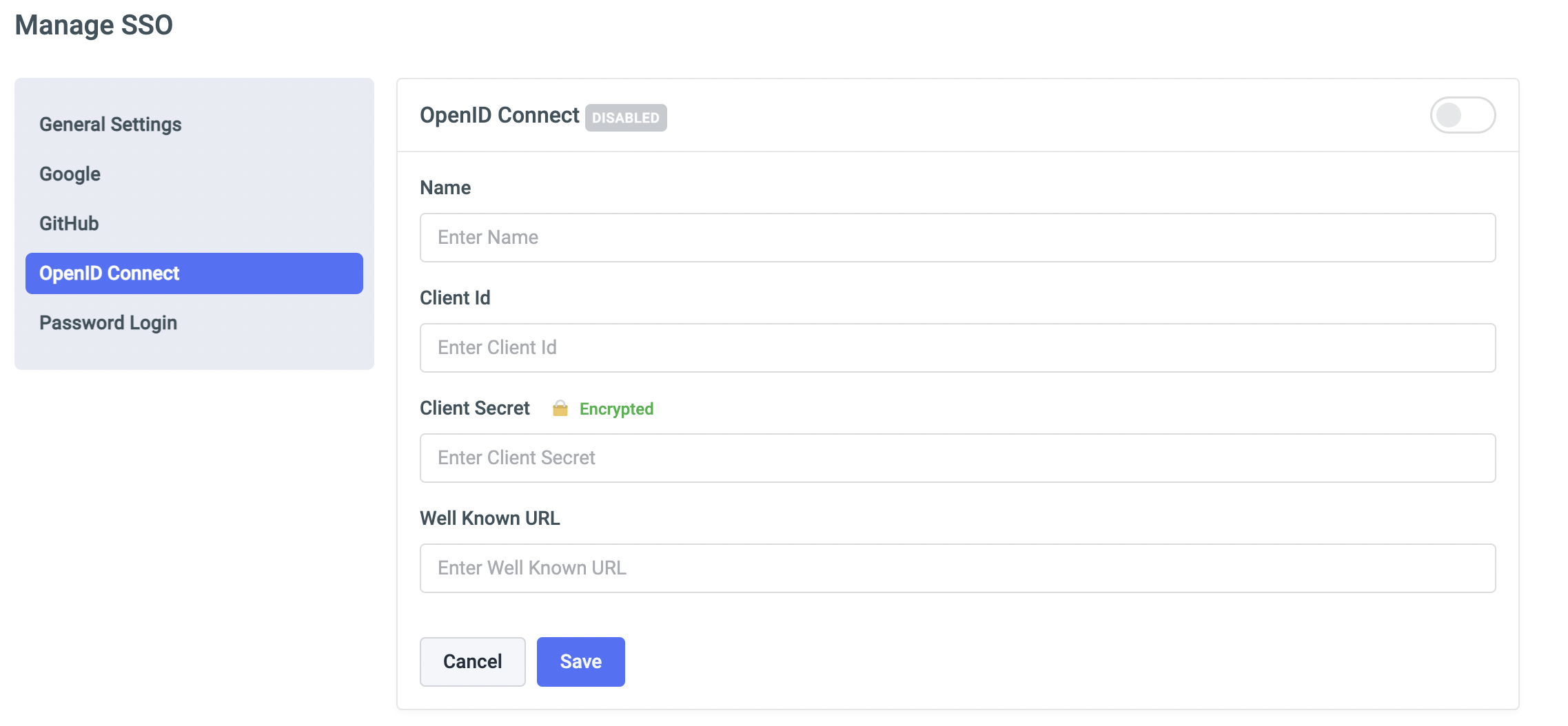
-
Find and set Name, Client Id, Client Secret, and Well Known URL from your Open Id provider.
Exposed User Info
If OpenID is configured on ToolJet version v2.6.2-ee2.1.0 or above, the ToolJet apps will expose the ssoUserInfo property under the currentUser variables. Check the Inspector doc to learn more.
The exposed user info can be dynamically accessed throughout the apps using JS {{globals.currentUser.ssoUserInfo.<key>}}